How to download Windows 11 ISO via MEGA or Mediafire
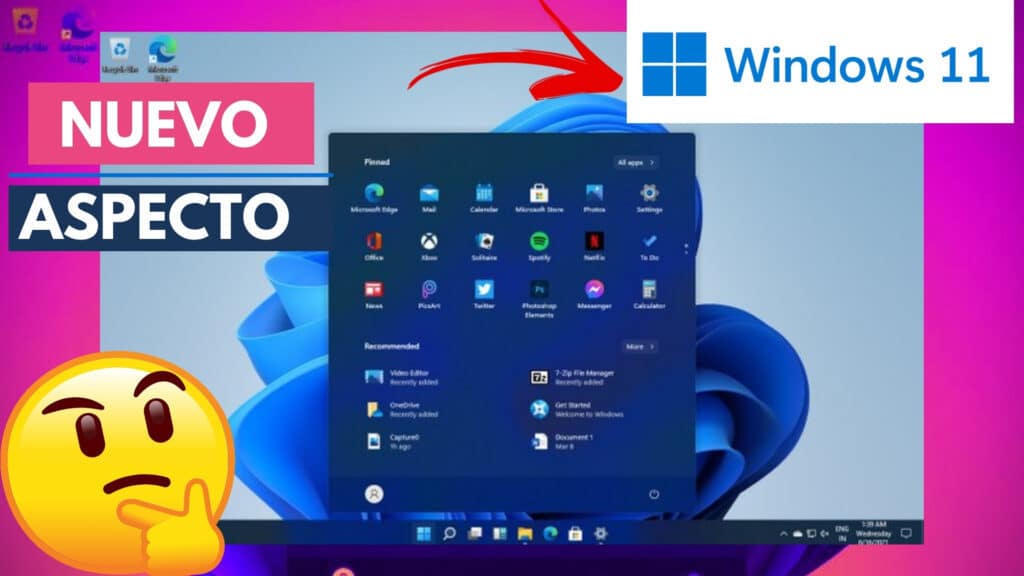
According to the new preview leaked from China, Windows 11 appears to be real and will be released later this year. As part of the Windows Sun Valley Update, Microsoft's desktop operating system will undergo a major interface upgrade later this year and will be called "Windows 11" when it is released to the general public.
Hands-on with redesigned Windows 11 Start Menu, arriving later this year https://t.co/bp9Nk5za8E pic.twitter.com/BiZxAjXd72
- Windows Latest (@WindowsLatest) June 15, 2021
This is an image about the control panel:
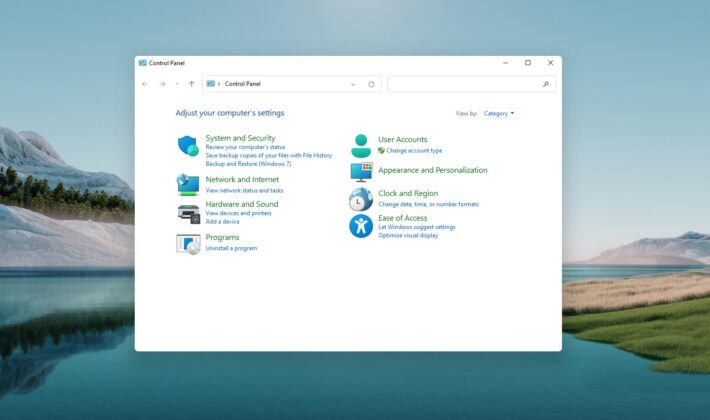
Here we can see the disk manager, it did not change much with respect to previous versions.
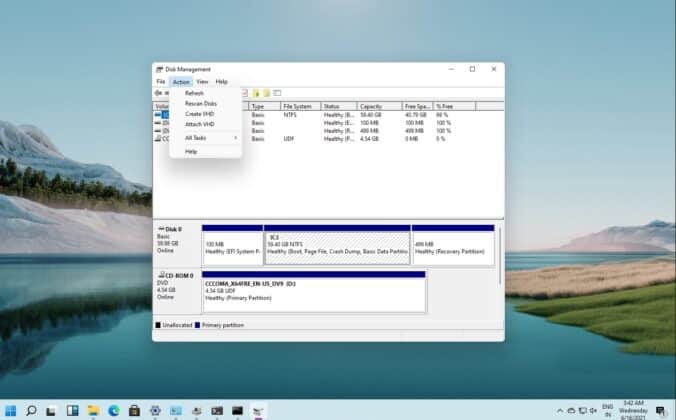
As you can see in the screenshot above, the changes are not that drastic, but they are noticeable and will certainly feel like a completely new experience regardless. For example, the live tiles are completely gone and the Start menu is using the new icon. 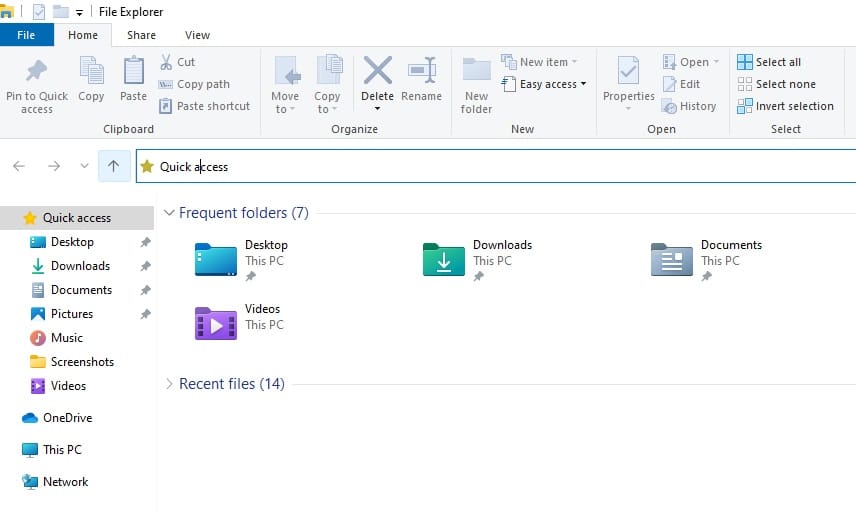
This is the new interface in the search bar in windows 11.
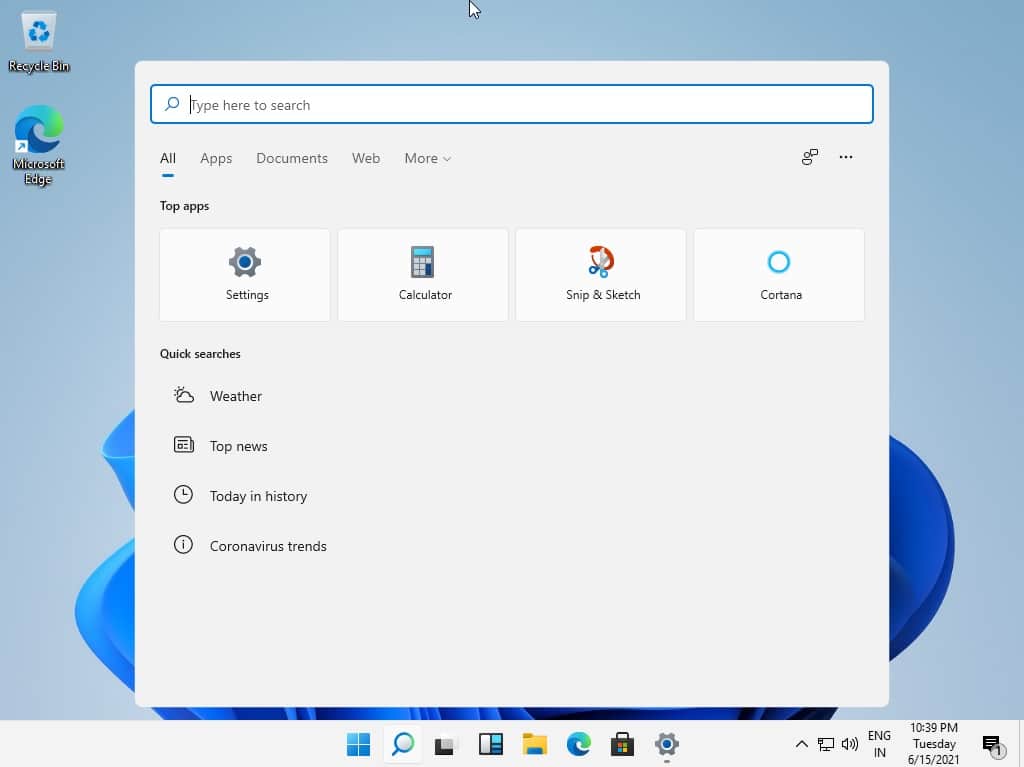
The file browser has rounded edges.
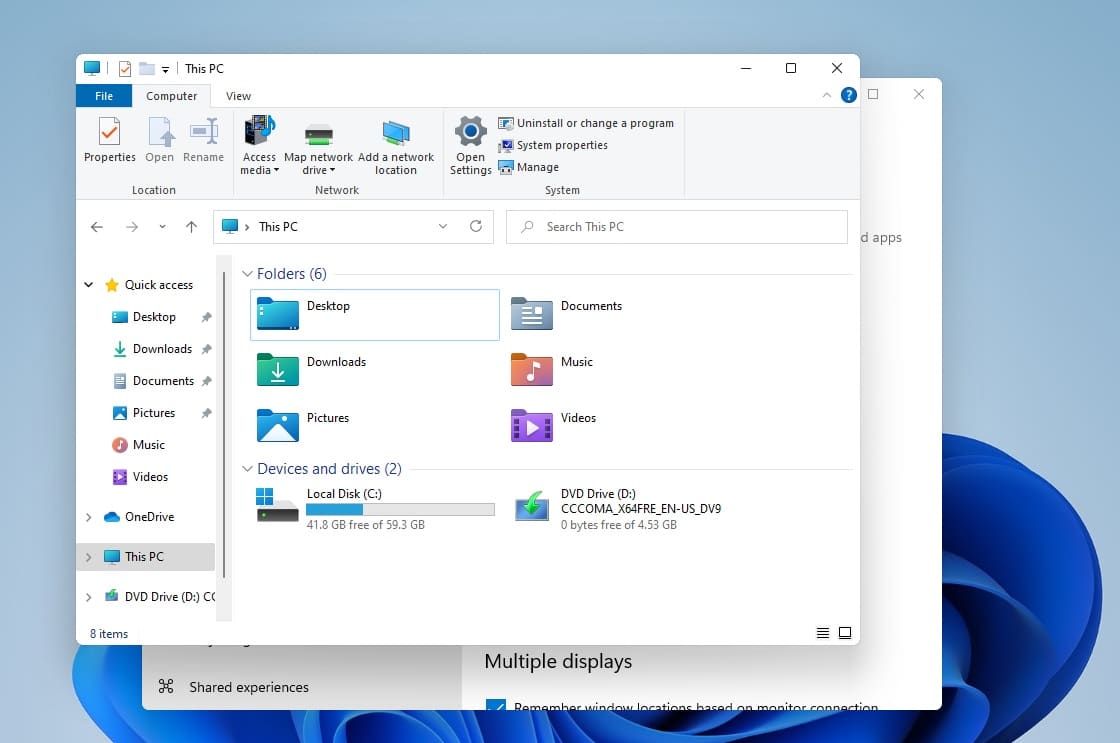
This is how the start menu looks like, we can customize the left or center position.

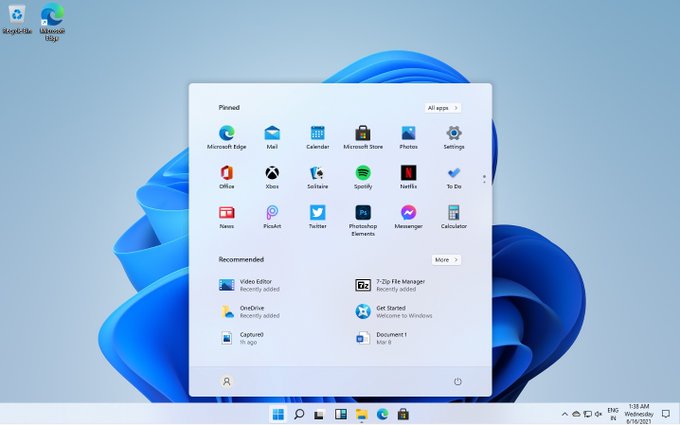


This is what the windows 11 notification center looks like.

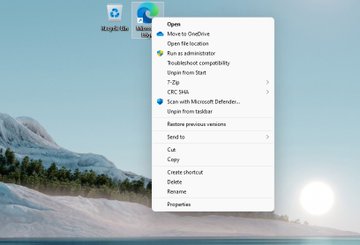
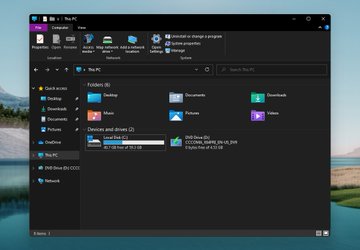
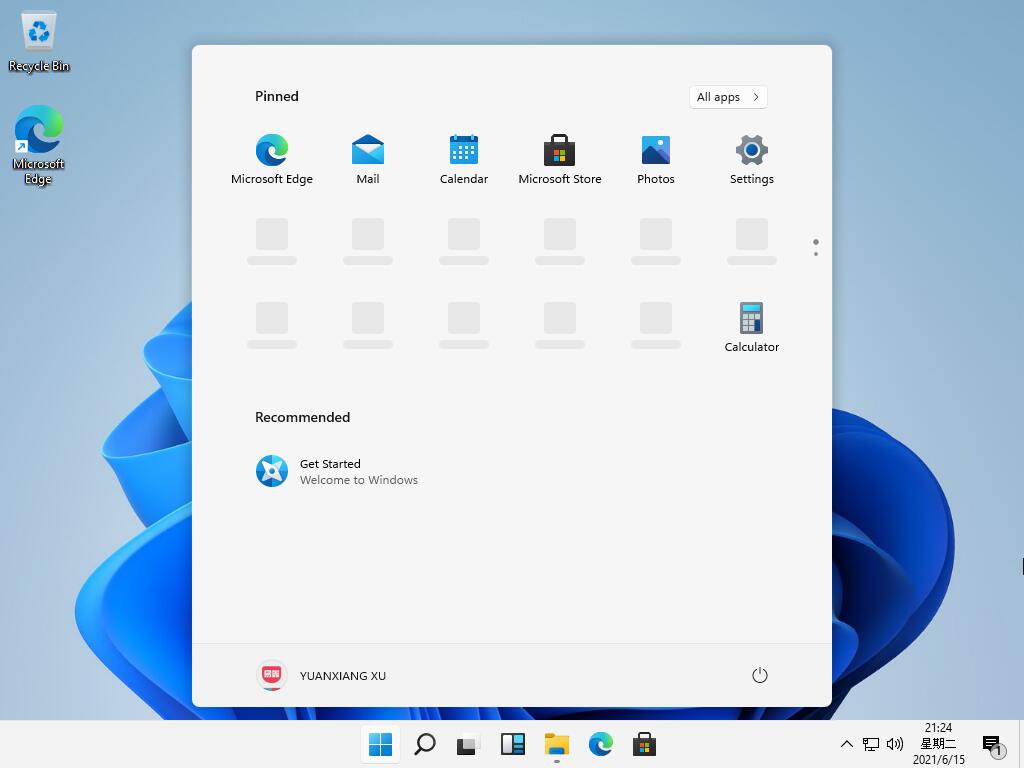
About this equipment.
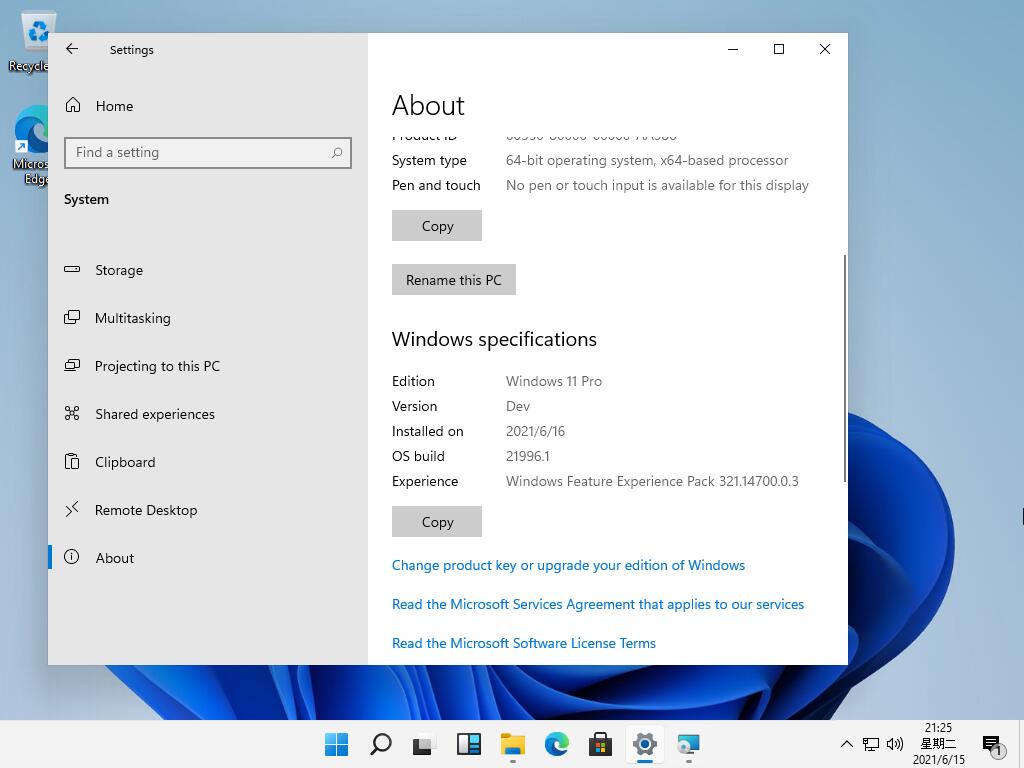 Apparently in the update You may recall that we specifically reported last year that the next major update to Windows 10 may place dynamic tiles for icons and introduce a new interface similar to Windows 10X.
Apparently in the update You may recall that we specifically reported last year that the next major update to Windows 10 may place dynamic tiles for icons and introduce a new interface similar to Windows 10X.
How to Efficiently Free RAM Memory in Windows 10
WINDOWS FILTERING
The latest leak confirmed the new start menu without live tiles. In addition to the new start menu, Microsoft also left sharp edges on other interface elements, such as windows or start menus.
Some of your applications will now be displayed in the "pinned" section of the Start screen. The Windows Timeline has been removed, but there is a new "Recommended" section for retrieving files and documents from your Microsoft account.
Windows 11 What Microsoft has prepared for us
HOW TO DOWNLOAD WINDOWS 11 ISO ?
If you want to download the windows 11 ISO do the following:
- To download the windows 11 beta iso we go to any link.
- We wait a few seconds and skip the link shortener.
- We download and wait
Patch to install without secure boot:
- Download the TPM2.0 file.
- Unzip.
- Extract the ISO image to USB .
- Copy the file appraiserres.dll inside the folder /sources inside the USB with the ISO.
YOU CAN ALSO READ: HOW TO IMPROVE THE INTERNET IN WINDOWS 10
(Pending)



Leave a Reply
You must be logged in to post a comment.