Evitar El Pantallazo Azul En Windows 10 | TIPS Y TRUCOS
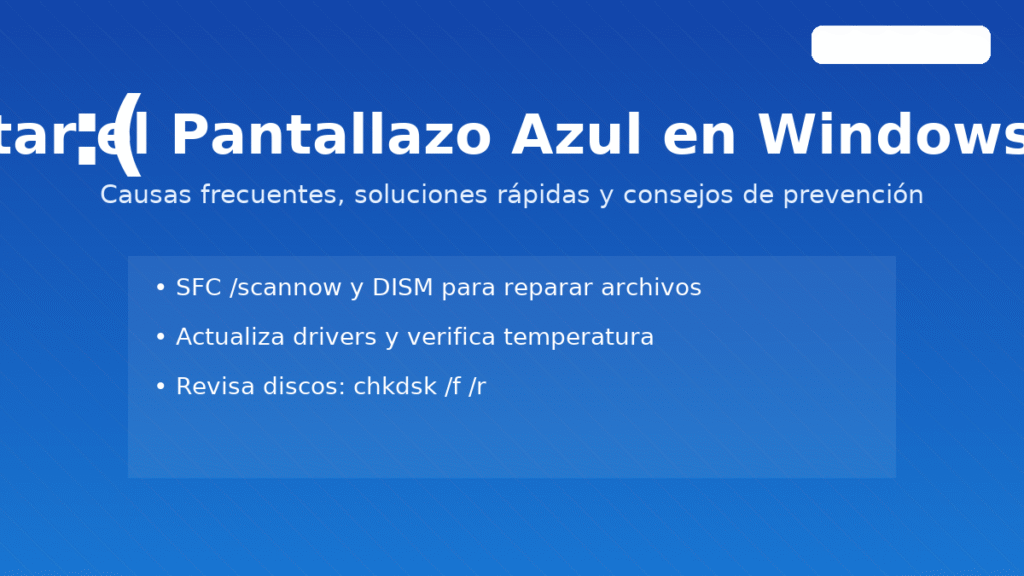
- Causas frecuentes del pantallazo azul
- Acciones rápidas (si la BSOD fue “accidental”)
-
Métodos prácticos para solucionar pantallazos azules
- 1) Restaurar sistema y desinstalar lo último
- 2) Repara archivos del sistema (SFC y DISM)
- 3) Actualiza controladores de forma segura
- 4) Comprueba la memoria y el disco
- 5) Control de temperatura y energía
- 6) Arranque limpio para detectar conflictos
- 7) Analiza el motivo del fallo (Minidumps)
- 8) Opciones de recuperación
- Buenas prácticas para evitar que vuelva a ocurrir
- Videos de utilidad (paso a paso)
- Checklist rápido (imprime o guarda)
- Enlaces útiles mientras sigues la guía
- Conclusion
La temida “pantalla azul de la muerte” (BSOD) aparece cuando Windows detiene el sistema para evitar daños. El mensaje típico —“Windows se ha apagado para evitar daños en el equipo”— es frustrante, pero casi siempre hay una causa y una solución. En esta guía te explico cómo diagnosticar y prevenir pantallazos azules en Windows 10, desde pasos rápidos hasta técnicas avanzadas. Incluyo comandos, herramientas gratuitas, recomendaciones de mantenimiento, y una lista de comprobación para que no se te escape nada.
Causas frecuentes del pantallazo azul
- Controladores (drivers) defectuosos o desactualizados de gráficos, red, almacenamiento o chipset.
- Conflictos de software tras instalar programas, antivirus o herramientas de bajo nivel.
- Actualizaciones de Windows a medio instalar o con errores.
- Archivos del sistema dañados por apagados forzados o cortes de energía.
- Hardware inestable: RAM defectuosa, disco con sectores dañados, temperaturas altas, overclock.
- Malware que altera el arranque o el registro.
Acciones rápidas (si la BSOD fue “accidental”)
- Reinicia: a veces un controlador queda en mal estado temporalmente.
- Desconecta periféricos recién añadidos (USB, impresoras, hubs) y prueba de nuevo.
- Arranca en Modo seguro (Shift + Reiniciar > Solucionar problemas > Opciones avanzadas > Configuración de inicio) para aislar software de terceros.
- Si el problema comenzó tras una app/driver, usa Restaurar sistema al último punto estable.
Métodos prácticos para solucionar pantallazos azules
Empieza por lo simple y avanza a lo técnico. Después de cada paso, usa el equipo con normalidad para confirmar si el error regresa.
1) Restaurar sistema y desinstalar lo último
- Si el problema surgió tras una actualización de Windows o un driver, abre Panel de control > Recuperación > Abrir Restaurar sistema y vuelve al punto anterior.
- Desinstala software sospechoso: Configuración > Aplicaciones. Si el fallo inició tras un antivirus o “tuneador”, quítalo y reinicia.
2) Repara archivos del sistema (SFC y DISM)
Open Símbolo del sistema (Administrador) o PowerShell (Admin) y ejecuta:
sfc /scannow
Si encuentra daños y no puede repararlos, ejecuta DISM y vuelve a pasar SFC:
DISM /Online /Cleanup-Image /RestoreHealth sfc /scannow
3) Actualiza controladores de forma segura
- Prioriza drivers desde Windows Update and the página oficial del fabricante (chipset, gráficos NVIDIA/AMD/Intel, red, almacenamiento).
- At Device Manager, desinstala el dispositivo problemático (con opción “Eliminar el software del controlador”) y reinstala la versión correcta.
- Evita “paquetes milagro” que prometen actualizar todo de una vez; pueden instalar controladores incorrectos.
4) Comprueba la memoria y el disco
Errores de RAM o del disco suelen causar BSOD aleatorias.
- Memory: run Diagnóstico de memoria de Windows (→ Reiniciar y comprobar). Para pruebas extensas, usa MemTest86 (USB).
- Disco: revisa SMART con herramientas del fabricante y ejecuta CHKDSK:
chkdsk C: /f /r
Se programará para el próximo reinicio. Puede tardar; no interrumpas el proceso.
5) Control de temperatura y energía
- Monitorea temperaturas con utilidades como HWInfo/LibreHardwareMonitor. Si la CPU o GPU pasan de 90 °C, limpia polvo y mejora el flujo de aire.
- Restablece la BIOS/UEFI a valores por defecto si usas overclock o XMP agresivo.
- Prueba otro enchufe/regleta o un UPS; fluctuaciones eléctricas causan apagados y corrupción.
6) Arranque limpio para detectar conflictos
- At msconfig > Servicios, marca “Ocultar servicios de Microsoft” y deshabilita el resto. En Administrador de tareas > Home, deshabilita todo. Reinicia y prueba. Activa por grupos hasta encontrar el conflicto.
7) Analiza el motivo del fallo (Minidumps)
- Open Visor de eventos > Registros de Windows > System para ver el código de detención y el controlador.
- Herramientas como BlueScreenView o WinDbg pueden leer
C:\Windows\Minidumpy señalar el driver (útil para errores comoIRQL_NOT_LESS_OR_EQUALoVIDEO_TDR_FAILURE).
8) Opciones de recuperación
- Restablecer este PC (conservar archivos) desde Configuración > Actualización y seguridad > Recuperación.
- Reinstalación limpia con el Asistente de instalación de Windows 10 (haz copia de tus datos y claves antes).
Buenas prácticas para evitar que vuelva a ocurrir
- Mantén Windows Update activo y aplica parches acumulativos.
- Actualiza drivers críticos (gráficos, chipset, red) solo desde fuentes oficiales.
- Instala un antivirus confiable y ejecuta análisis completos periódicos.
- Evita “optimizadores” agresivos del registro; pueden causar inestabilidad.
- Haz copias de seguridad y crea puntos de restauración antes de cambios importantes.
- Controla temperaturas y limpia el polvo del equipo cada cierto tiempo.
Videos de utilidad (paso a paso)
A continuación, recursos audiovisuales que complementan cada medida. Se recomienda verlos en el orden sugerido.
Video 1 — Reparar sectores dañados (CHKDSK y alternativas)
Video 7 — Quitar programas que afectan al sistema
https://www.youtube.com/watch?v=66TmUpNH4Wk
Checklist rápido (imprime o guarda)
- Anotar código de detención y archivo de driver de la BSOD.
- Arrancar en Modo seguro → Restaurar sistema o desinstalar lo último.
- Execute
sfc /scannowy luegoDISM /Online /Cleanup-Image /RestoreHealth. - Actualizar drivers críticos desde sitios oficiales.
- Probar memoria con Diagnóstico de Windows y disco con
chkdsk /f /r. - Comprobar temperaturas; limpiar polvo; descartar overclock.
- Arranque limpio (msconfig) para detectar conflictos.
- Si persiste, restablecer el PC o reinstalar limpio tras copia de seguridad.
Enlaces útiles mientras sigues la guía
- Cómo usar SFC y DISM en Windows 10 (documentación de Microsoft): Ver guía.
- Diagnóstico de memoria de Windows: Instrucciones.
- Creación de medios y reinstalación: Descarga oficial.
- Más artículos prácticos en Informática Colectiva: visitar el sitio.
Conclusion
El pantallazo azul no es el fin del mundo. En la mayoría de los casos, se corrige con una combinación de restaurar cambios recientes, reparar archivos del sistema, actualizar controladores y comprobar la salud del hardware. Si sigues el checklist y aplicas los hábitos preventivos (parches al día, drivers oficiales, copias de seguridad, limpieza y temperatura), reducirás al mínimo la posibilidad de volver a ver una BSOD. ¿Te quedó un código de error específico? Déjalo en los comentarios para orientarte con pasos puntuales.

Write us a comment: