Easily install the new Windows 10 icons.
Microsoft lanzó un nuevo conjunto de iconos de Windows 10. Son parte de la principal actualización visual de la compañía para la actualización de otoño de Windows 10 21H2. ¿Quieres usarlos ahora? Microsoft continúa extendiendo el uso del lenguaje Fluent Design a más componentes y partes de la interfaz de Windows 10. El objetivo es superar las inconsistencias que afectan el diseño general y la experiencia del usuario desde el concepto mismo. La compañía ha estado implementando Fluent Design desde 2017, aunque ha declarado que tomará "varios años" cubrir todo el sistema operativo.
El lenguaje se denominó proyecto NEON durante el proceso de desarrollo. Se basa en cinco pilares básicos: brillo, profundidad, movimiento, material y proporción. El lenguaje fue creado para mejorar y unificar la apariencia del sistema operativo, aplicaciones específicas del sistema y Lenguaje general. UWP y todas las partes visibles. El lenguaje ha aplicado nuevos colores, materiales y tratamientos superficiales, y lo hemos visto en diferentes áreas del sistema, interfaz, barra de tareas, menú de inicio o aplicaciones (como el nuevo navegador Edge).
También lo vimos en el icono. Microsoft ha lanzado su primera gran renovación hace un año, y su diseño despide el diseño gráfico y los colores suaves, y apuesta por un diseño que pueda mostrar la profundidad, el nivel de lenguaje, los colores vivos y la posibilidad de movimiento. Lo vimos principalmente en las aplicaciones generales "Correo y Calendario", "Calculadora", "Música Groove", "Películas y TV" o "Alarma y Reloj".
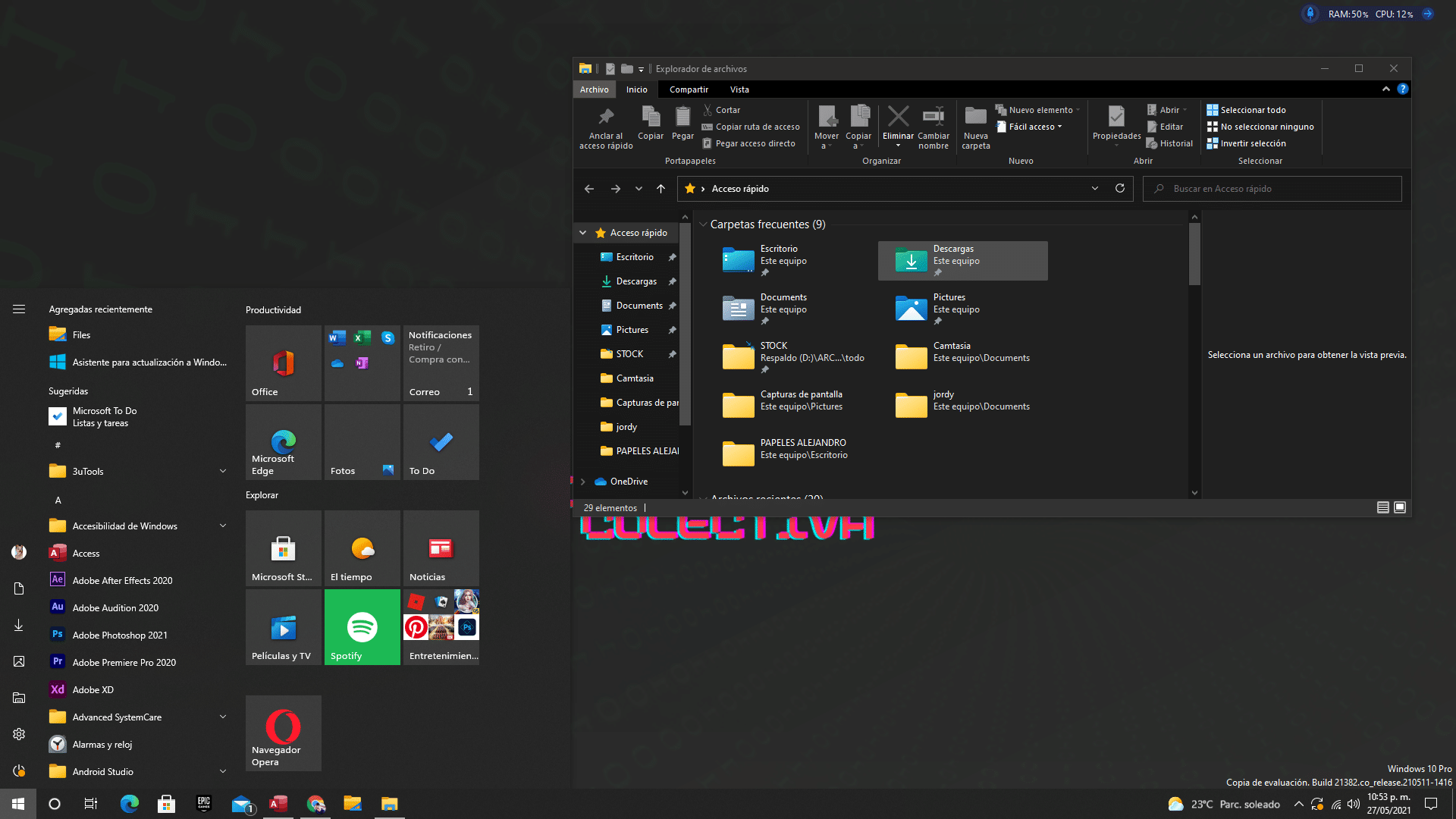
Pronto las carpetas de Windows 10 tendrán nuevos íconos, y conservarán el clásico color amarillo para tener un diseño más consistente con las nuevas imágenes recientemente adoptadas por los íconos del sistema. Pero en la actualidad, estos íconos son solo versiones de vista previa de Insiders, y aquellos que no estén dispuestos a usar la versión inestable de Windows 10 deben esperar. Sin embargo, el resto son íconos de terceros para Windows 10.
Si se mueve entre comunidades personalizadas en sitios como DeviantArt y descubre que han creado paquetes de íconos con conjuntos de íconos para Windows 10, no se sorprenderá. Está utilizando el nuevo estilo de la versión Insiders. Te contamos cómo instalarlo.
¿Cómo instalar los nuevos iconos de windows 10?
To install the new windows 10 icons manually, do the following:
- Download the .zip file from the página de los iconos en DeviantArt (YOU MUST REGISTER TO DOWNLOAD) and unzip the file into a folder.
- There will be a folder called "Windows 10 Insider Preview Icons UPDATE 6 " AND THEN INSIDE a folder called "Windows Icons"..
- Encontrarás varios archivos, el paquete de iconos es el que se llama Windows 10 Insider.exe.remove
- Deberás renombrar el paquete de iconos y eliminar la palabra ".remove" del nombre y que quede así:

- Ahora deberás ejecutar con doble click y luego seleccionamos el idioma en SPANISH, damos siguientes:

- Seleccionamos la opción de parche todos y damos siguiente.
 Creará un punto de restauración, este proceso puede tardar unos minutos en completarse.
Creará un punto de restauración, este proceso puede tardar unos minutos en completarse.- Then it will install the icons, it will take a few minutes and we will see that the explorer.exe will close, it is normal, we only wait for it to finish:

- Durante la instalación la shell y el explorador se reiniciarán automáticamente por lo que no podrás hacer realmente mucho con Windows durante esos minutos.
- No es reiniciar el sistema tendrás tus nuevos iconos perfectamente instalados.

YOU CAN ALSO READ: How to Hack Facebook with termux from your android WITHOUT ROOT

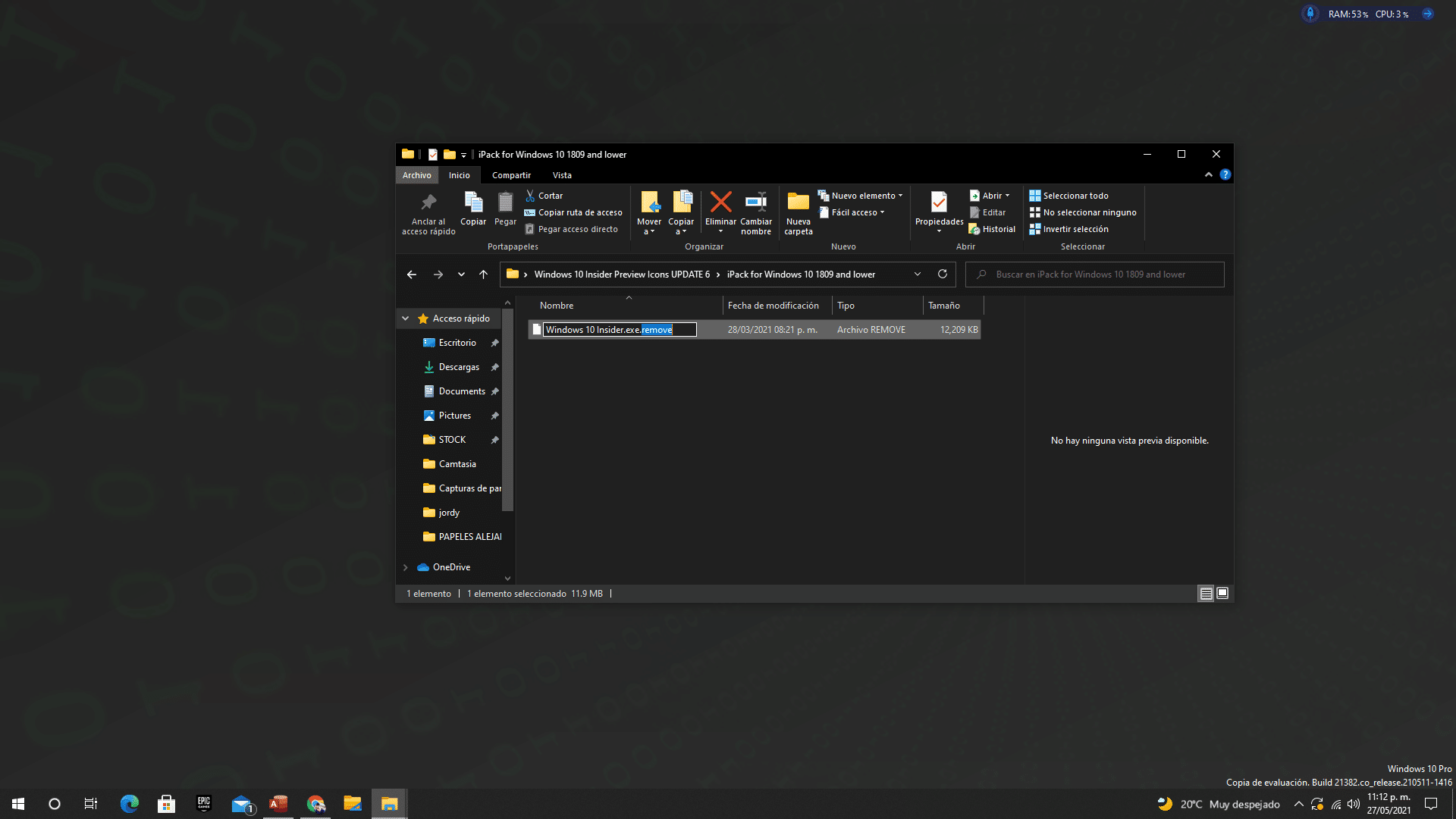
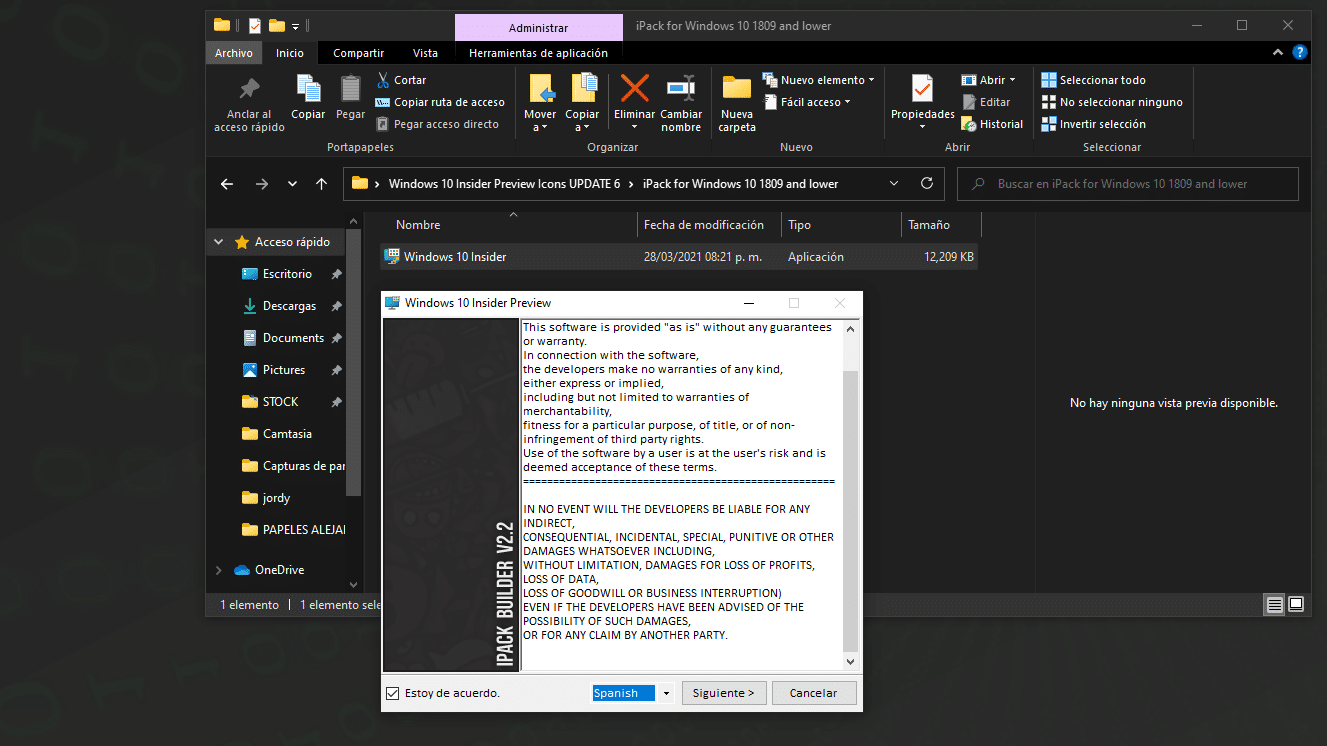
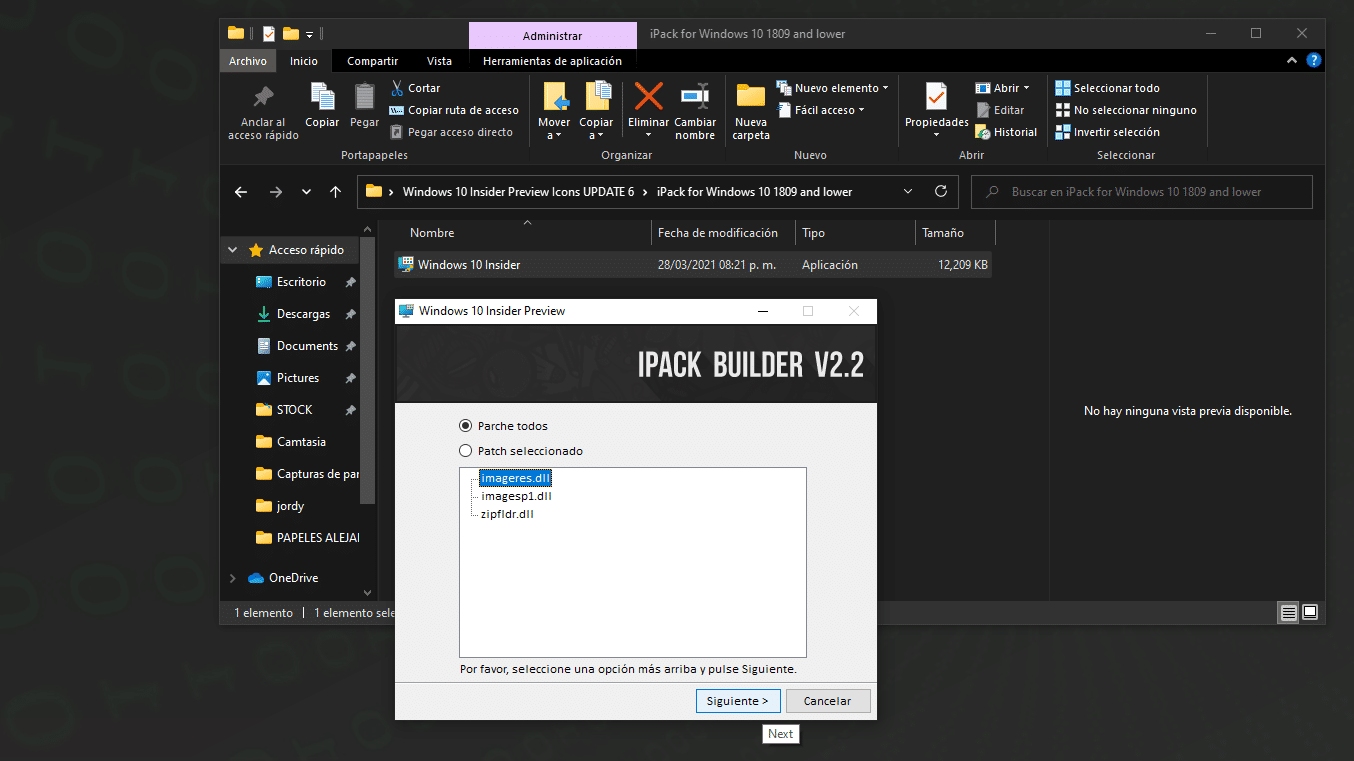 Creará un punto de restauración, este proceso puede tardar unos minutos en completarse.
Creará un punto de restauración, este proceso puede tardar unos minutos en completarse.
Write us a comment: