GOODBYE TO WINDOWS 7, SO YOU CAN UPGRADE TO WINDOWS 10
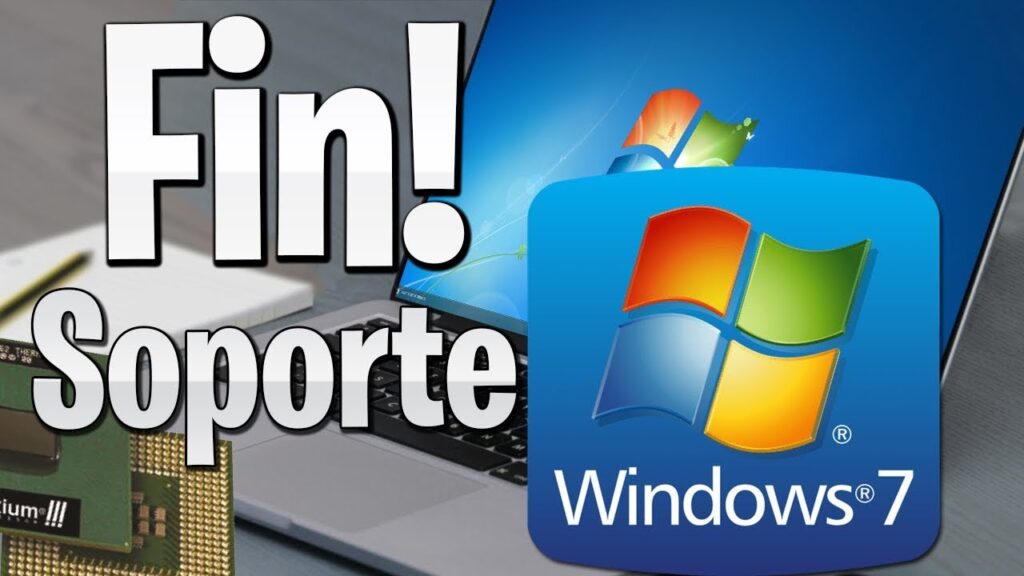
GOODBYE TO WINDOWS 7, SO YOU CAN UPGRADE TO WINDOWS 10.
Today has come the day that many did not want it to come, the day on which the second most used version of Windows worldwide, i.e, Windows 7. Despite the fact that almost a decade has passed since its launch in 2009, millions of people and companies continue to use this operating system for their daily use, with all the risks that this entails as of today.
We had already mentioned that users will still be able to use Windows 7 in the same way they do today, however, the big risk is that they will no longer receive security patches, so any vulnerabilities found that affect your files, personal data or computer performance will not be fixed by Microsoft.
In addition to that, it is likely that several programs will no longer work correctly on this operating system, because if Microsoft will no longer support it is likely that many other companies will not support their programs for this operating system either." alt="" aria-hidden="true" />
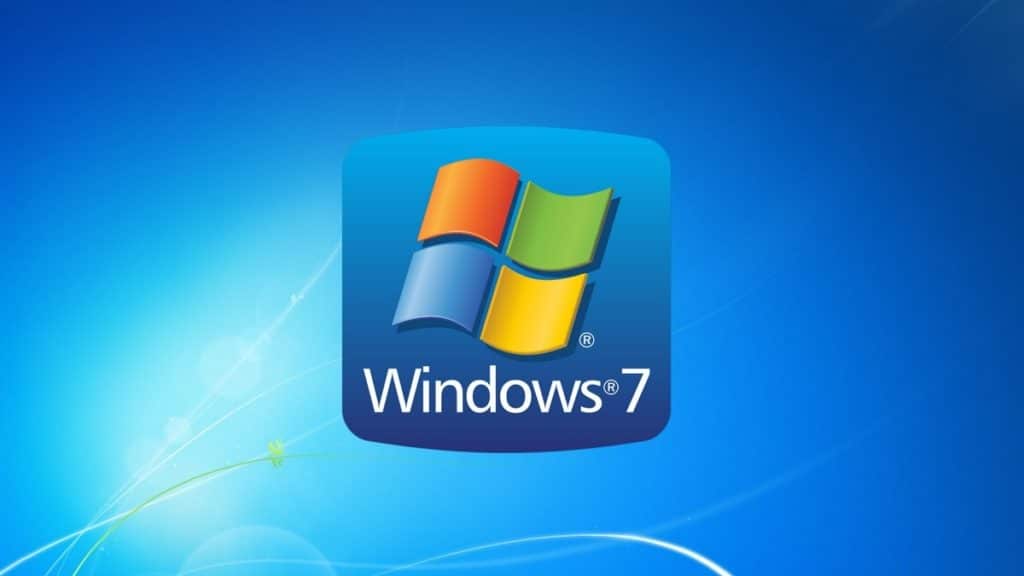
What do I do if I use Windows 7?
Although the promotion to upgrade for free to Windows 10 ended in 2016 for all those with Windows 7 and Windows 8 licenses, however, Microsoft still allows Windows 7 users to upgrade to the latest version of Windows and thus not lose OS support and security patches.
It is important to mention that this free upgrade will only work for those who have a genuine Windows 7 license, otherwise you will have to pay for Windows 10 to complete the upgrade.
To upgrade for free you have two options, the first one consists of the following steps:
- Access to the following link to download the Windows 10 installation tool.
- Start the installer and click on the "Upgrade this PC now" option.
- Follow the Windows 10 installation instructions.
- The installer will check if your computer is compatible, and will probably mention a list. Some programs that may be problematic for installation.
- If it asks you for the product key it is because your version of Windows is not certified. It is pirated, and here there is no way to continue, if the version is original it will not ask for the product key.
- The PC will reboot several times before Windows 10 installation is complete.
If you are having problems with upgrading to Windows 10 due to your Windows 7 license. You still have an option to use Windows 10 on your machine, but to do so you must become a Windows Insider user.
To become a Windows Insider member follow these steps:
- On your computer go to Settings > Update & Security.
- Go to the Windows Insider Program option and select "get started".
- Link your Microsoft account.
- Select the type of updates you want to receive.

Write us a comment: