How to create a BOOTEABLE USB or Bootable USB Drive
How to create a BOOTABLE USB or Boot Drive.

How can we create a USB BOOTABLE; En el pasado, Microsoft Windows se instalaba mediante un disco, un CD o DVD-ROM o el disquete, y los soportes de datos ópticos también están desapareciendo gradualmente de la escena.
But if you need a medio de instalación externo , muchas personas hoy en día usan una bootable USB drive . Es más rápido y compacto que un soporte de datos óptico, por lo que es perfectamente adecuado para configurar (o restablecer) un sistema; también hay many other possible uses .
Aquí están todos los usos posibles para una unidad USB de arranque:
- Arrancar después de una emergencia de PC.
- Use un sistema de recuperación para reparar su PC.
- Store an image of the operating system.
- Upgrade an older operating system to Windows 10.
- Reinstalación "limpia" del sistema operativo.
- Use a "portal operating system" on a foreign computer.
STEPS TO CREATE A BOOTABLE USB:
- Download the ISO image of the operating system.
- Download Universal USB Installer.
- Run the program and select the path to the ISO image:
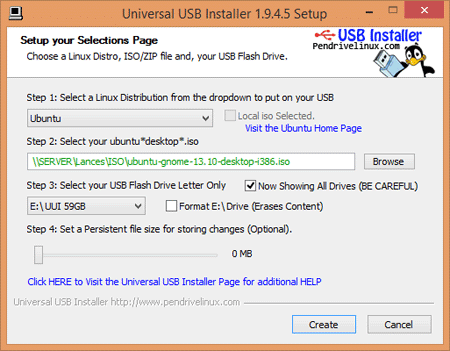
- select the drive letter and click on create.
- Una ves terminado el proceso saldra una ventana de la instalación se ha compleado:

RESOURCES:

Write us a comment: