How to download and install PUBG Lite for PC in any country
Cómo descargar e instalar PUBG Lite para PC en cualquier país.
The battlefields of PlayerUnknown, mejor conocidos como PUBG lite por todos, iniciaron el fenómeno de la batalla real el año pasado y han estado de moda desde entonces.
Se ha abierto camino a nuestros teléfonos inteligentes en forma de PUBG Mobile, seguido por el lanzamiento de una variante reducida llamada PUBG Mobile Lite también.
Sin embargo, parece que el gigante de los juegos está buscando ampliar la disponibilidad del juego a más usuarios en todo el mundo, por lo que ahora ha lanzado una variante ligera de su título para PC.

What is PUBG Lite?
As the name implies, PUBG Lite es una versión ligera y delgada of the popular battle royale game: PlayerUnknown's Battlegrounds that can run on PCs with less powerful hardware.
Sin embargo, este proyecto cerrado que se limitó a 100 jugadores ha sido renombrado a PUBG Lite y ahora está abierto a todos los usuarios en Tailandia. El modo de juego principal aquí sigue siendo el mismo, donde 100 jugadores caen en una isla (actualmente solo Erangel), toman un poco de botín y luchan para ser el último hombre en pie.
PC minimum requirements:
SO: Window 7,8,10,
CPU of 64-bit : Core i3 clocked at 2.4 GHz
RAM: 4 GB
GPU: Intel HD Graphics 4000
HDD: 4 GB
Recommended PC requirements:
SO: Window 7,8,10,
CPU of 64-bit : Core i5 with 2.8GHz of
RAM: 8 GB
GPU: Nvidia GeForce GTX 660 or AMD Radeon HD 7870
HDD: 4GB
Bueno, ahora que sabes cuáles son los requisitos para esta versión ligera de PUBG, aquí tienes los pasos que debes seguir para instalar el juego en tu PC :
Option 1 to download pubg lite on your pc
- Diríjase al website of PUBG Lite a través de Google Chrome (de modo que se traduzca automáticamente tailandés al inglés para que lo entienda).
- Download the installer and install on your pc.
- Download avira phantom VPN
- cambiar la localización a basil
- change time zone to basili
Option 2 to download PUBG Lite on your PC
- Diríjase al website of PUBG Lite a través de Google Chrome (de modo que se traduzca automáticamente tailandés al inglés para que lo entienda).
Tendrá que hacer dos cosas aquí: primero, solicite un ID de PUBG y, segundo, descargue la configuración del iniciador de PUBG Lite . Por lo tanto, vamos a descargar el archivo de configuración.
Es simple. Simplemente haga clic en el botón 'Descargar' en la página de inicio para ir a la sección de descargas, desplácese hacia abajo y haga clic en el botón naranja 'Descargar' para obtener la configuración de PUBG Lite . Puede instalarlo pero no ejecutarlo de inmediato (¿por qué, pregunta? Más sobre esto más adelante).
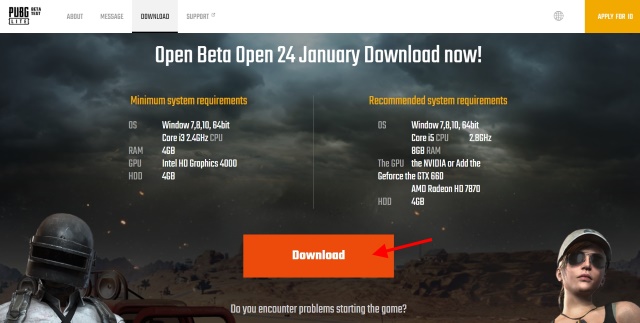
- Now, you must do clic en el botón "Solicitar identificación" en la parte superior derecha e ingresar las credenciales necesarias para crear su cuenta. Este es un paso importante ya que se requerirá esta ID de PUBG para iniciar sesión en el juego.
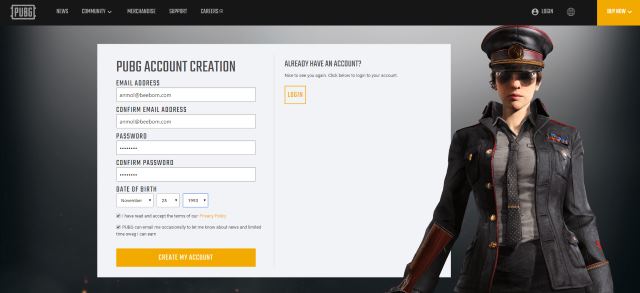
- Luego, diríjase a su cuenta de correo electrónico y click on the link 'Confirm to register'. para verificar su ID de PUBG. Voila !! Ha completado los pasos iniciales y está en marcha para comenzar a jugar en poco tiempo.

Steps to install PUBG Lite on your PC
Step 1: Get a VPN software
Pasando a la parte de instalación, hay una cosa importante que debe tener en cuenta antes de continuar con el proceso. PUBG Lite (Beta) solo está disponible en Tailandia en este momento, por lo que necesitarías una VPN para iniciar sesión y jugar el juego.
Teníamos una copia premium de VeePN en la oficina de Beebom, así que corrimos con la misma, pero recientemente we compiled a list of the best VPN applications disponibles en Windows, para que pueda elegir entre las mismas. Pero recuerde, debe tener un servidor de Tailandia.
Si no está seguro de si PUBG Lite funcionará sin problemas en su PC o computadora portátil y no está seguro de obtener un servicio VPN pagado solo para el juego, le sugerimos que visit SaferVPN porque ofrece una prueba de 24 horas y una Tailandia. servidor. Podrás instalar PUBG Lite y probar el juego a través de esta VPN, por lo que podrías pagar si estás contento con la experiencia.
Step 2: Install PUBG Lite for PC
Ahora tiene disponible el software PUBG Lite Launcher y VPN. El siguiente paso consiste en descargar el juego en sí y, oh, chico, es un proceso largo y agotador. Estos son los pasos que debe seguir para descargar PUBG Lite en su PC:
- Abra la VPN de su elección, cambie al servidor de Tailandia e inicie el servicio.

- Ahora, si ha instalado el PUBG Lite Launcher que habíamos descargado anteriormente, abra el mismo y se le pedirá que inicie sesión con su ID de PUBG. No se deje intimidar por el texto tailandés, simplemente use el ID y la contraseña que creó antes para iniciar sesión en el iniciador .
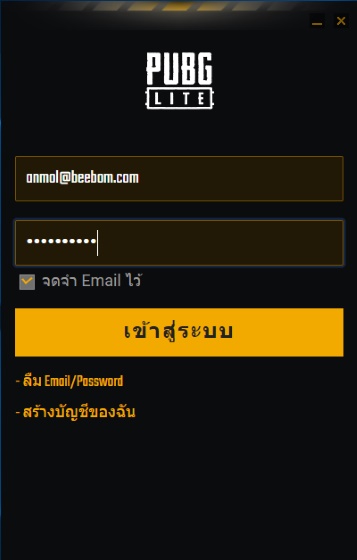
- Una vez que hayas iniciado sesión, el lanzador se abrirá y verás un enorme botón naranja en la parte inferior izquierda. Lee la instalación (traducida del tailandés) y debe hacer clic en ella para start downloading PUBG Lite on your PC . El tamaño del archivo es de alrededor de 1.9GB y ya que estará usando una VPN, puede tardar un par de horas dependiendo de su velocidad.

Note : hay una opción para cambiar el idioma a inglés en la parte superior derecha, pero parece que no funciona para la mayoría. Sin embargo, puede hacer clic en el menú desplegable en la esquina superior derecha para ver si puede cambiar el idioma.

- Una vez que se complete la descarga, simplemente cierre el iniciador. Sí, cierra el lanzador PUBG por ahora y te diré cuándo volver a activarlo.
Steps to play PUBG Lite on your PC
Es posible que hayas descargado PUBG Lite en tu PC con Windows, pero aún no estamos listos para comenzar a jugar el juego. Si intentas jugar esta variante ligera de PUBG de inmediato, el juego se abrirá pero encontrarás el error "Aún no disponible en tu región". Esto se debe a que el juego está restringido a Tailandia y tiene en cuenta la ubicación del sistema, así como la zona horaria mientras se inicializa.
Sin embargo, hay una manera fácil de evitar el error al modificar la configuración de Windows. Entonces, echemos un vistazo a cómo hacer eso:
- Primero, debe cambiar la ubicación predeterminada de su PC con Windows. Suponiendo que está utilizando Windows 10, vaya a 'Configuración -> Privacidad' y luego 'Ubicación' en la sección Permisos de la aplicación .
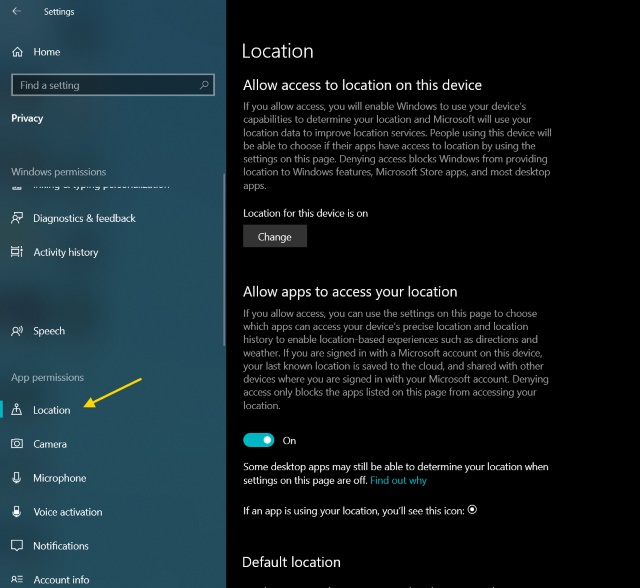
- Now haga clic en el botón 'Establecer predeterminado' debajo de la opción 'Ubicación predeterminada' para cambiar la ubicación.
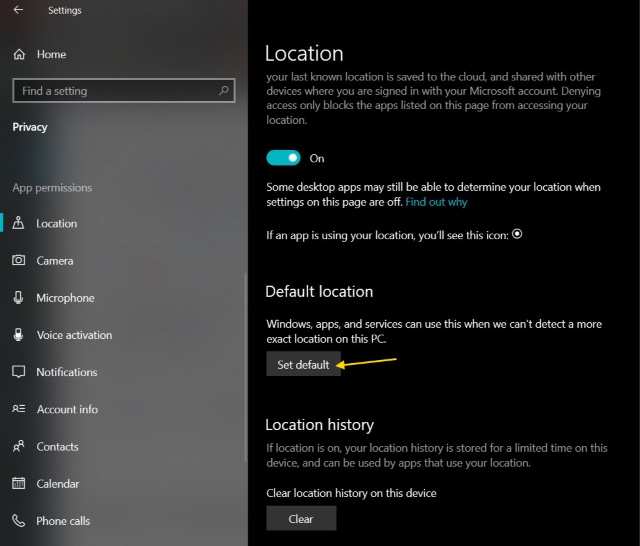
- Deberá buscar 'Ciudad de Bangkok, Tailandia' en el cuadro de texto en el mapa emergente, seleccionar dicha ubicación y luego hacer clic en el botón 'Cambiar' para modificar la ubicación predeterminada to Thailand.
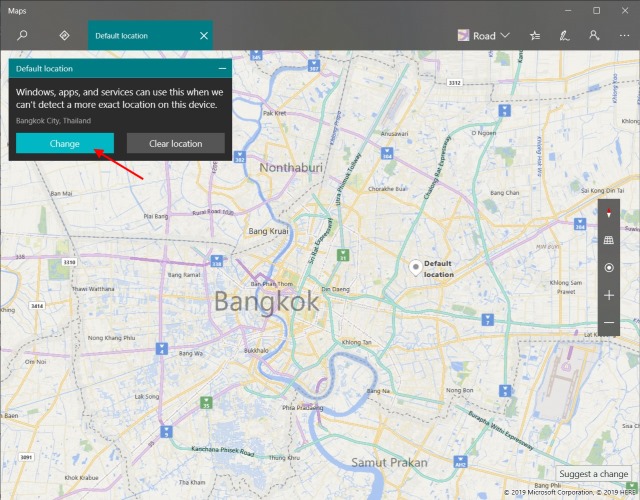
- Después de configurar su ubicación predeterminada en Bangkok, debe configurar la zona horaria de su PC en la misma ubicación. Por lo tanto, vaya a 'Configuración -> Fecha y hora' y change the time zone to '(UTC + 7: 00) Bangkok, Hanoi, Jakarta'.desde el menú desplegable.
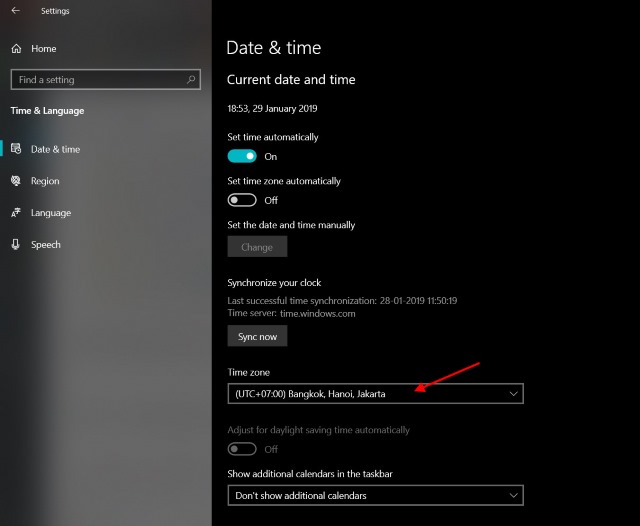
- Bueno, esos son todos los pasos que debe seguir para comenzar a jugar PUBG Lite en la PC. Ahora, solo enciende esa VPN, inicia sesión en el lanzador y toca el botón naranja en la parte inferior izquierda para ver cómo se enciende el juego. ¡Enjoy!

Write us a comment: