How To Make More Money On Youtube 2019? BEST TOPICS

How can we earn more money with our youtube channel, if you are a youtuber you should know these tips:
Como Podrás darte cuenta youtube paga por mil impresiones CPM, entre mas visitas mas dinero podemos generar, no siempre es así ya que luego puden quitarte la monetizacion por no cumplir las normas de youtube.
Si quieres tener un vídeo excelente debes cuidar los aspectos básicos:
-TALK ABOUT AN INTERESTING TOPIC
-TRATAR DE HACER VÍDEOS ENTRE 4 y 7 MINUTOS (YA QUE LA GENTE SE ABURRE)
-TRY TO CAPTURE YOUR AUDIENCE, TALK ABOUT THE MOST CONCRETE PART OF THE VIDEO, POINTS OF VIEW, FREQUENTLY ASKED QUESTIONS AND REMOVE THE PART THAT YOU CONSIDER BORING.
HOW TO INCREASE VISITS?
- Nombre del vídeo. El nombre del vídeo, como ocurre con las imágenes, debe de llevar la palabra clave. Si vamos a posicionar un vídeo sobre “hosting gratis”, el vídeo se deberá llamar “hosting-gratis.mov”.
- Título del vídeo. El título también debe incluir la palabra clave que vamos a posicionar. Cuanto más al principio del título esté mucho mejor.
- Descripción. Mucho cuidado con la descripción porque mucha gente se olvida de ella. La descripción debe de ser completa (cuanto más mejor) y en ella debe de aparecer la palabra clave en varias ocasiones. Cuanto antes aparezca esta palabra clave mejor, y si logramos crear descripciones de 400-500 palabras pues muy malo tiene que ser el vídeo para que no lo posicionemos. Un truco que saqué de Emilio from Campamentoweb in its class of Team Platinum es el de traducir textos del portugués al español y pegarlos. Sobre todo para vídeos de prueba o nichos donde solo queremos sacar dinero y no hacer marca, esto nos puede ayudar a ahorrarnos tiempo y dinero en contratar redactores. Parece ser que Google Translate funciona mejor del portugués al español y por eso no hemos cogido el inglés. Además, el algoritmo de YouTube no lo detecta como contenido duplicado y por tanto es un contenido que una vez adaptado por los posibles fallos nos puede dar ese empujón definitivo.
- Tags. Las etiquetas siguen siendo útiles para posicionar en YouTube. Hay que intentar cubrir todas las opciones que nos de el vídeo con etiquetas y no quedarnos en las genéricas o en unas pocas. Si están relacionadas siempre es bueno meterlas. Ya no solo para estar bien posicionado en los resultados de búsqueda, también para salir cuanto más mejor en vídeos relacionados (barra lateral de YouTube).
- CTR. El CTR (cantidad de gente que ve tu vídeo cuando busca un término relacionado) es muy importante para el algoritmo de YouTube (también para el de Google). There are several ways to improve CTR:
- Contratando microtrabajos en webs dedicadas a esto
- Escribiendo a amigos para que nos busquen y vean nuestros vídeos
- Añadir emoticonos o expresiones que llamen la atención como “Lo nunca visto”, “el mejor”, etc
- Miniatura personalizada. Contar con una miniatura personalizada que llame la atención puede aumentar bastante el CTR de la web.
- Conseguir visitas el primer día. Esto es algo que antes funcionaba bastante más (el famosos 301 de YouTube), pero ahora se ha visto reducida su efectividad. No obstante, a mi me sigue funcionando (no a los niveles de antes), pues los vídeos que les he inyectado unas 1.000 – 2.000 visitas los dos primeros días se me han posicionado mejor. Por supuesto estas visitas tienen que ser de alta retención y a poder ser del país donde te quieres posicionar. Para esto podemos utilizar qqtube, addmefast o si tenemos muchos amigos pues también nos puede vale.
- Interacción con el vídeo. Los “me gusta” o los comentarios al vídeo también ayudan a decir a YouTube que un vídeo es bueno y debe estar en la parte de arriba. De nuevo se pueden utilizar las webs mencionadas anteriormente, aunque la clave es que el vídeo se de tan buena calidad que esto se genere solo. Un truco algo black es el de crearnos 5-10 canales con nuestro perfil de Google e ir dando Me Gusta o comentando nuestros vídeos.
- Get links. Por último y no menos importante es necesario conseguir enlaces para el vídeo y que así posicione de forma definitiva en la parte superior. Con todo lo anterior nuestro vídeo se irá arriba seguro en los dos primeros días. Ahora bien, puede ser que baje si el vídeo no tiene un buen porcentaje de vídeos terminados o si no conseguimos enlaces. Como lo primero no depende de nosotros, vayamos a por los links. El linkbuilding on YouTube puede ser algo más sucio que en Google, aunque sin pasarse. Podemos embed y linkar nuestro vídeo en blogs 2.0, comprar alguna reseña económica en foro20 o forobeta y difundir nuestro vídeo en redes sociales.
Y con esto seguro que tu vídeo se posiciona en las primeros puestos pues según mi experiencia estas técnicas de SEO on Youtube son muy efectivas. Si tienes algún truco más o tienes alguna duda, puedes dejarlo en los comentarios.
WHICH TOOL WILL I USE TO VIEW THE CPC MAP?

Si estás pensando en una herramienta de SEO para detectar a tus competidores, analizar a tu competencia, buscar colaboradores online que ayuden a promocionar tus productos y hacer acciones que vayan más allá de lo que hacen todos, SEMrush seguro que te resulta sumamente útil.
A continuación voy a explicarte lo siguiente:
- Cómo puedes aprovechar el potencial de SEMrush.
- Cuáles son sus funcionalidades principales.
- A qué público se dirige.
- Cuánto cuesta…
…y también cómo lo utilizamos en Socialancer para ganar mercado (y, al final, un pequeño consejo). 😉
Si quieres tener este contenido en eBook para leértelo con más tranquilidad, puedes descargártelo aquí:
Download eBook
What SEMrush is for
SEMrush is software for SEO/SEM professionals that enables you to analyze and compare your data with your competitors' data. Realizando búsquedas de sus dominios te devolverán información sobre su posicionamiento orgánico y su gasto en publicidad. Además, también podrás realizar búsquedas de palabras clave específicas que te darán información acerca de su CPC, número de resultados, volumen o tendencias de búsqueda, etc.
HOW TO GET MORE VIEWS AND RANK MY VIDEO?
¿Su canal de YouTube está creciendo de la misma manera que sus competidores están creciendo?
Soy un YouTuber de los últimos 8 años y lucho con la publicación de nuevos videos a intervalos regulares.
La publicación no es el único problema que tengo, ya que me resulta difícil obtener suficientes (decentes) vistas en mis videos subidos. Siempre me pregunté si hay algún truco que me esté perdiendo que esté bloqueando mi crecimiento en YouTube
Hace unos días, me encontré con esta herramienta de optimización de YouTube conocida como el Chrome VidIQ add-on que me hizo descubrir qué es lo que falta en mi canal y evitar su crecimiento. Hoy aprenderá acerca de esta increíble herramienta que empecé a usar recientemente y creo que todos los editores de YouTube deberían usarla.
VLOGGING
¿Su canal de YouTube está creciendo de la misma manera que sus competidores están creciendo?
Soy un YouTuber de los últimos 8 años y lucho con la publicación de nuevos videos a intervalos regulares.
La publicación no es el único problema que tengo, ya que me resulta difícil obtener suficientes (decentes) vistas en mis videos subidos. Siempre me pregunté si hay algún truco que me esté perdiendo que esté bloqueando mi crecimiento en YouTube.
Hace unos días, me encontré con esta herramienta de optimización de YouTube conocida como el Chrome VidIQ add-on que me hizo descubrir qué es lo que falta en mi canal y evitar su crecimiento. Hoy aprenderá acerca de esta increíble herramienta que empecé a usar recientemente y creo que todos los editores de YouTube deberían usarla.
VidIQ es una herramienta de nivel empresarial que puede utilizar libremente para funciones básicas y funciones profesionales a un precio nominal. Aunque tengo una cuenta pro; siempre puedes comenzar con sus extensiones de cromo gratuitas y luego actualizarlas cuando veas los grandes resultados como lo hice yo. Más sobre esto más adelante, y por ahora, déjame mostrarte cómo esta genial tecnología te ayudará a hacer crecer tu canal de YouTube.
Actualización de febrero de 2019: echa un vistazo a TubeBuddy.
How to use VidIQ to grow any YouTube channel?
VidIQ es ideal para un editor individual como usted y para mí o para las agencias de marketing digital que administran el canal de YouTube para sus clientes. La mayoría de nosotros somos conscientes de los consejos básicos de SEO para videos de Youtube, como usar la palabra clave en el título de la publicación, usar una descripción detallada y hacer que el video sea atractivo. Este es un conocimiento común que tienen todos los editores de Youtube, pero hay más de lo que uno puede usar para dar más visibilidad a su canal de Youtube.
Permítanme primero hablar sobre su versión pro, que comienza en solo $ 10 / mes. Puede parecer demasiado para el editor de Youtube de nivel de entrada, pero después de conocer las características, también sentirá que $ 10 es un precio de maní que estamos pagando por un servicio tan increíble.
To begin with, VidIQ is a marketing tool y análisis de video para los editores de Youtube. Esta herramienta analiza su cuenta de Youtube y le brinda información significativa que le ayuda a tomar decisiones procesables. Es más que una herramienta SEO de Youtube, ya que le ofrece sus análisis de video para aprender cómo los usuarios interactúan con los usuarios.
Comenzar con VidIQ es fácil, ya que necesita conectarlo con su cuenta de YouTube. Importará todos los videos a su tablero, y desde aquí comienza toda la magia. Eche un vistazo al panel de control después de que extrajo los detalles de todos mis videos de Youtube.

Puede ordenar cualquier columna según las vistas, los recursos compartidos, los me gusta y otros parámetros. Esto le brinda una excelente visión general de los videos populares de su canal de YouTube. La parte divertida comienza aquí, ya que puedes hacer clic en cualquiera de los videos y hacer cambios en las descripciones, las etiquetas y también el título.
Esto es súper útil cuando está optimizando su canal de YouTube o el canal de su cliente.

Personalmente, me preocupo menos por la parte de la descripción, ya que siempre la agrego al subir los videos. Lo que me gustó aquí es la parte de etiquetado de YouTube, ya que esto podría ayudarte a obtener más vistas en cada video que subas en Youtube.
VidIQ ofrece sugerencias de etiquetas (puedes usar hasta 50 etiquetas) y las etiquetas populares te ayudarán a conseguir globos oculares inimaginables para tus videos. Agrega los primeros caracteres y llenará automáticamente las etiquetas sugeridas. (Ver captura de pantalla abajo)

Permítame también compartir una manera inteligente de aprovechar la función de etiquetas de youtube de VidIQ. Este incluso funciona para usuarios gratuitos, pero es necesario instalar la extensión gratuita de Chrome VidIQ . Lo que hace este complemento es que muestra las etiquetas utilizadas en cualquier video de Youtube que no esté disponible públicamente.
Después de instalar el complemento Chrome gratuito anterior, todo lo que necesita hacer es buscar videos relacionados con el que está cargando y abrir el video con la mayoría de las vistas o según la popularidad.
Este complemento gratuito le mostrará las etiquetas utilizadas por el video y también la fuente de tráfico que puede utilizar para una mayor difusión. Vea esta captura de pantalla del video para una mejor comprensión:

Todo lo que necesita hacer es usar todas las etiquetas en sus videos y aumentaría significativamente la visibilidad de su video. Este es uno de los muchos usos de VidIQ.
Description of the campaign feature: drive traffic to any of your landing pages
Esta es una característica que te hará agarrar esta herramienta de inmediato. ¿Qué tal si agrega algunas líneas de texto con un enlace en toda la descripción de su video?
Podría estar pensando que es una tarea tediosa editar una descripción de video individual y no está equivocado. Cualquier persona en el estado de ánimo correcto pensaría lo mismo, pero aquí es donde la característica de descripción de VidIQ hace que esta herramienta de marketing de Youtube sea extraordinaria.
Puede ver el rendimiento (abajo) de una de las campañas que ejecuté durante 25 días:

Al hacer clic en Detener campaña, se eliminarán automáticamente el texto y los enlaces de la campaña de todos los videos.
Hay muchas más funciones que aún no he explorado, como la función de la competencia, donde puede comparar el crecimiento de su canal de YouTube con uno de sus competidores. Otra función llamada permite la optimización que probaré en los próximos días.
ANALYZE HACK TECH CHANNEL STATS TO SEE WHICH VIDEOS HAVE HIGHER CPM












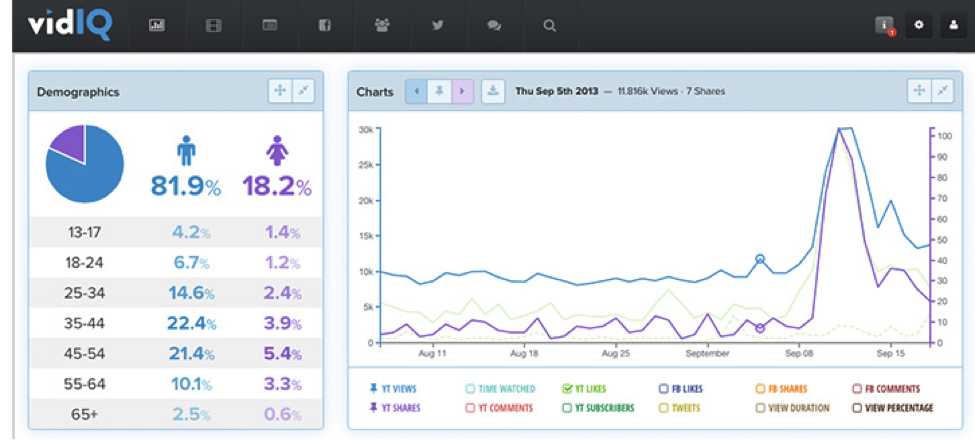

Write us a comment: