Internet gratis (legal) en Android: guía segura

- Qué significa “internet gratis” (legal y responsable)
- Apps para localizar Wi-Fi público: WiFi Map (uso responsable)
- Instabridge: conéctate a redes compartidas por su dueño
- Tablets y viajes: prepara tu equipo para redes gratuitas
- Conectarse a Wi-Fi gratis (legal) en cualquier parte
- Más formas de encontrar Wi-Fi cerca de ti
- Webs “gratis” patrocinadas y portales cautivos
- Roaming y bonos de tu operador: alternativas “casi gratis”
- Seguridad básica en redes abiertas
- Lo que NO debes hacer (ilegal o riesgoso)
- Checklist rápido antes de conectarte
- En pocas palabras
- Conclusión y siguientes pasos
¿Se puede tener “internet gratis” en Android sin meterse en líos? Sí, siempre que sea de forma legal y segura: usando redes Wi-Fi públicas u ofrecidas por establecimientos, programas municipales o beneficios de tu operador. En esta guía te explico cómo encontrar y conectarte a redes gratuitas con responsabilidad, qué precauciones tomar y qué prácticas evitar (apps que prometen “claves mágicas”, APN milagrosos o hackeos). Lee también this guía responsable de VPN y ahorro de datos en Android para complementar tu estrategia.
Qué significa “internet gratis” (legal y responsable)

En esta guía “gratis” no significa “burlar pagos” ni “romper contraseñas”. Hablamos de redes abiertas o compartidas con permiso (cafés, bibliotecas, aeropuertos, universidades, programas de ciudad) o beneficios temporales de tu operador (bonos, patrocinios, Wi-Fi en sitios asociados). Conectarse sin autorización a redes privadas o manipular el servicio para no pagar es ilegal y pone en riesgo tu seguridad y la de otros.
Apps para localizar Wi-Fi público: WiFi Map (uso responsable)

Apps como WiFi Map muestran puntos de acceso cercanos. Úsala como directorio de lugares (cafés, plazas, bibliotecas) y confirma en el sitio que la red está habilitada para clientes o visitantes. Evita utilizar contraseñas que desconozcas o que hayan sido publicadas sin permiso del establecimiento.
Instabridge: conéctate a redes compartidas por su dueño

Instabridge facilita la conexión a redes compartidas por su titular. Si quieres profundizar, revisa nuestra nota específica: Instabridge: contraseñas Wi-Fi gratis sin root en Android.
Tablets y viajes: prepara tu equipo para redes gratuitas

Cuando viajes, combina redes públicas con un buen plan de descargas offline (mapas, playlists, series) y activa el ahorro de datos del sistema. Así reduces el tiempo que pasas en redes abiertas, que suelen ser más lentas y concurridas.
Conectarse a Wi-Fi gratis (legal) en cualquier parte

Hoy, muchos lugares ofrecen Wi-Fi sin costo: ayuntamientos, plazas, bibliotecas, aeropuertos, cafés y centros comerciales. Pregunta por la red oficial y su clave, evita “redes clon” con nombres sospechosos y cierra sesión cuando termines.
Más formas de encontrar Wi-Fi cerca de ti
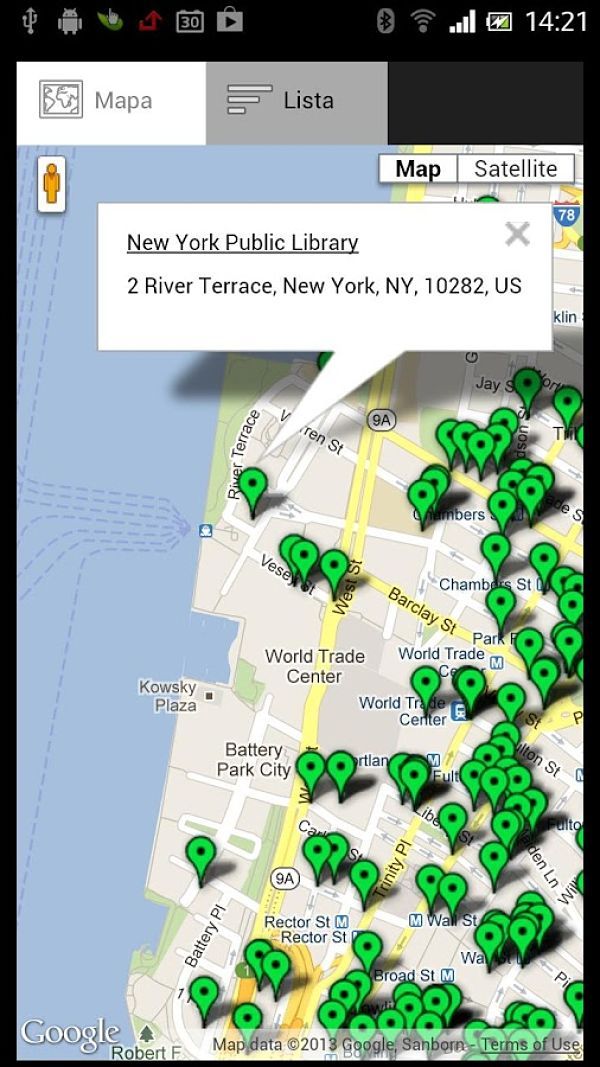
Además de WiFi Map/Instabridge, existen apps y webs que mapean hotspots legales ofrecidos por comercios o programas locales. Úsalas para llegar al sitio y solicitar acceso. Recuerda: si una red requiere consumo (por ejemplo, un café), respeta las reglas del lugar.
Webs “gratis” patrocinadas y portales cautivos
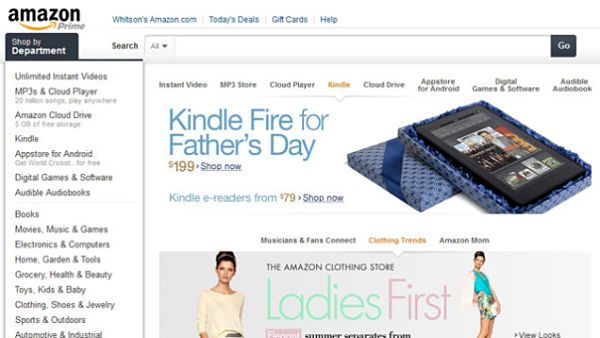
En aerolíneas, estadios o centros de transporte es común un portal cautivo con acceso limitado a sitios informativos o patrocinados. Úsalos para lo básico (consultas rápidas), pero no los confundas con “internet ilimitado”. Tu navegación podría estar restringida a unas cuantas páginas.
Roaming y bonos de tu operador: alternativas “casi gratis”

Muchos operadores ofrecen bonos promocionales, apps con datos patrocinados o convenios de roaming con tarifa local. No es “gratis absoluto”, pero reduce costos cuando la Wi-Fi pública falla. Revisa vigencia, letra pequeña y límites antes de viajar.
Seguridad básica en redes abiertas
- Evita trámites sensibles (banca, compras) en Wi-Fi abierto. Si debes hacerlo, usa tu datos móviles o una VPN confiable.
- Activa HTTPS-Only en tu navegador y verifica el candado en sitios web.
- Desactiva “conexión automática a redes abiertas” en Android para evitar unirte a redes falsas.
- Usa 2FA (doble factor) en cuentas importantes.
- Olvida la red cuando termines y desactiva Wi-Fi si no lo necesitas.
Lo que NO debes hacer (ilegal o riesgoso)


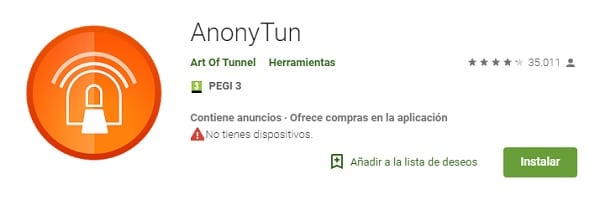

- No intentes descifrar claves Wi-Fi ni aprovecharte de redes de vecinos o comercios sin permiso. Además de ilegal, puedes enfrentar sanciones y comprometer tu privacidad.
- No cambies APN siguiendo recetas de internet para “internet gratis ilimitado”. Es fraude al servicio y arriesga la seguridad del equipo.
- No instales apps opacas que piden permisos excesivos. Podrían robar contraseñas o inyectar publicidad/malware.
Checklist rápido antes de conectarte
- Verifica que la red la ofrece el lugar (pide el nombre exacto/clave).
- Activa Ahorro de datos y desactiva sincronizaciones pesadas.
- Usa VPN confiable si vas a introducir datos personales (mira esta guía de VPN en Android).
- Evita iniciar sesión con Facebook/Google en portales dudosos; crea un correo “de viaje”.
- Cuando termines, olvida la red y borra la sesión del portal.
En pocas palabras
Conseguir internet gratis en Android sí es posible cuando usas redes públicas o compartidas con permiso. El resto —“claves mágicas”, “APN gratis”, “VPN ilimitadas”— es arriesgado, ilegal o ambas. Prioriza seguridad (HTTPS, 2FA, VPN), reduce tu consumo y elige hotspots confiables.
Conclusión y siguientes pasos
La forma más segura de estar en línea sin pagar es aprovechar hotspots legales y combinarlo con buenas prácticas de seguridad y ahorro de datos. Para profundizar, revisa cómo usar una VPN en Android de forma responsable y estos consejos de Wi-Fi público más seguro.

Write us a comment: