Cómo “instalar” Adobe Flash Player en Kali Linux hoy (y las alternativas que sí funcionan)

Si llegaste aquí buscando cómo instalar Adobe Flash Player en Kali Linux para ver contenido antiguo (juegos, cursos o videos embebidos), hay una verdad que debes conocer primero: Adobe retiró Flash en 2020 y los navegadores modernos lo bloquean por seguridad. Dicho esto, sí puedes reproducir contenido Flash en Kali Linux de forma segura recurriendo a alternativas actuales como Ruffle (emulador) o Flashpoint (lanzador con archivos preservados). En esta guía te explico paso a paso cómo hacerlo, con comandos listos para copiar.

Antes de empezar: por qué no debes reinstalar el plugin “clásico”
- Safety: Flash fue retirado por vulnerabilidades críticas; los navegadores actuales ya no cargan el plugin.
- Compatibility: los formatos NPAPI/PPAPI heredados no funcionan en versiones recientes.
- Solución: usa Ruffle (emulación) o Flashpoint (preservación).
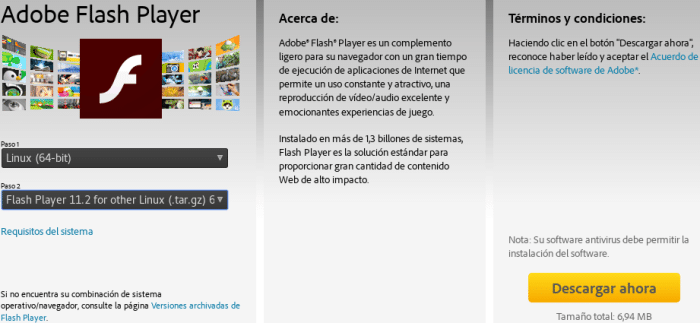
Relacionado en informaticacolectiva.com: Más guías para Linux · Artículos sobre Kali
Opción A — Ruffle: emulador para reproducir SWF en el navegador
Ruffle ejecuta archivos .swf sin el plugin original. Funciona como extensión de navegador o binario para contenido local.
Instalar la extensión en Firefox
- Instala/actualiza Firefox ESR:
sudo apt update && sudo apt install -y firefox-esr - Open Ruffle para Firefox and press Añadir a Firefox.
- Visita una página con SWF: Ruffle interceptará el contenido y lo reproducirá.
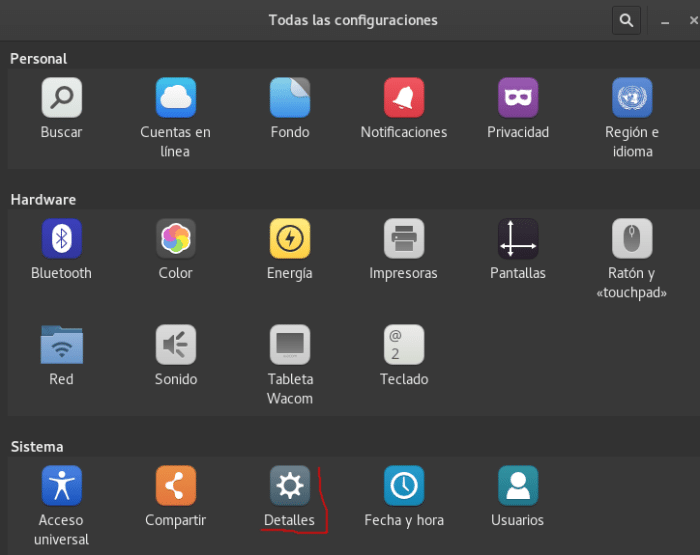
Ruffle para archivos locales
- Descarga el paquete Linux desde ruffle.rs.
- Descomprime y otorga permisos:
tar -xf ruffle-nightly-linux64.tar.gz
cd ruffle*
chmod +x ruffle - Ejecuta un SWF:
./ruffle ~/Videos/archivo.swf
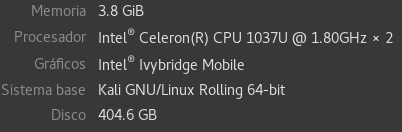
Opción B — Flashpoint: juegos y animaciones preservados
Flashpoint es un lanzador con enorme catálogo de juegos/animaciones históricos. La edición Infinity descarga bajo demanda; Ultimate funciona offline (más pesada).
- Instala Flatpak (si es necesario) y añade Flathub:
sudo apt update
sudo apt install -y flatpak
sudo flatpak remote-add --if-not-exists flathub https://flathub.org/repo/flathub.flatpakrepo - Descarga Flashpoint para Linux desde la web oficial (AppImage o tarball).
- Da permisos y ejecuta:
chmod +x Flashpoint*.AppImage
./Flashpoint*.AppImage
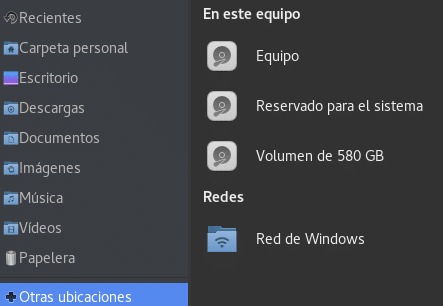
Paso a paso rápido (resumen)
- Navegadores:
sudo apt update && sudo apt install -y firefox-esr chromium - Ruffle en Firefox: instala desde AMO.
- Ruffle local: ejecuta tu
.swfcon el binario de ruffle.rs. - Contenido complejo: usa Flashpoint.
Solución de problemas
- La página no carga: prueba otro navegador o abre el SWF local con Ruffle.
- Se ve incompleto: probablemente AS3; ejecuta con Flashpoint.
- Permisos: añade
chmod +xal binario; revisa restricciones de sandbox. - Rendimiento: cierra pestañas pesadas y activa aceleración del navegador.
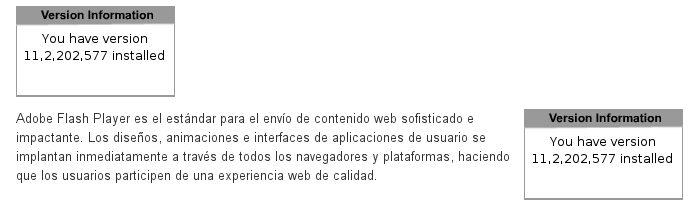
Más en informaticacolectiva.com: Trucos de navegador · Máquinas virtuales y snapshots
Conclusion
Intentar instalar el viejo Adobe Flash Player en Kali Linux ya no es viable ni seguro. La alternativa profesional es Ruffle (para la mayoría de SWF) y Flashpoint (para contenido complejo). Con los pasos de esta guía podrás abrir ese curso, juego o animación histórica sin comprometer tu equipo. Guarda esta página: la actualizaremos con nuevas compatibilidades y herramientas de preservación.

Write us a comment: