Como Instalar Kali Linux En Virtual Box

- Requisitos previos
- Descargar Kali Linux (ISO oficial) y verificar integridad
- Crear la máquina virtual en VirtualBox
- Instalar Kali Linux (modo gráfico)
- Acciones post-instalación esenciales
- Descargas oficiales, builds y verificación avanzada
- Solución de problemas comunes en VirtualBox
- En pocas palabras
- Conclusion
¿Quieres practicar ciberseguridad sin tocar tu sistema principal? Instalar Kali Linux en VirtualBox es la forma más segura de aprender y experimentar en un entorno aislado. En esta guía te explico, paso a paso, cómo descargar la ISO oficial, crear la máquina virtual, completar la instalación y realizar los ajustes básicos para que todo funcione fluido. Incluye verificación de integridad (SHA256) y recomendaciones prácticas.
Nota ética: Kali es una distribución de pruebas de seguridad orientada a profesionales y estudiantes. Úsala solo con fines legales y educativos, en entornos que te pertenezcan o cuentes con autorización explícita.
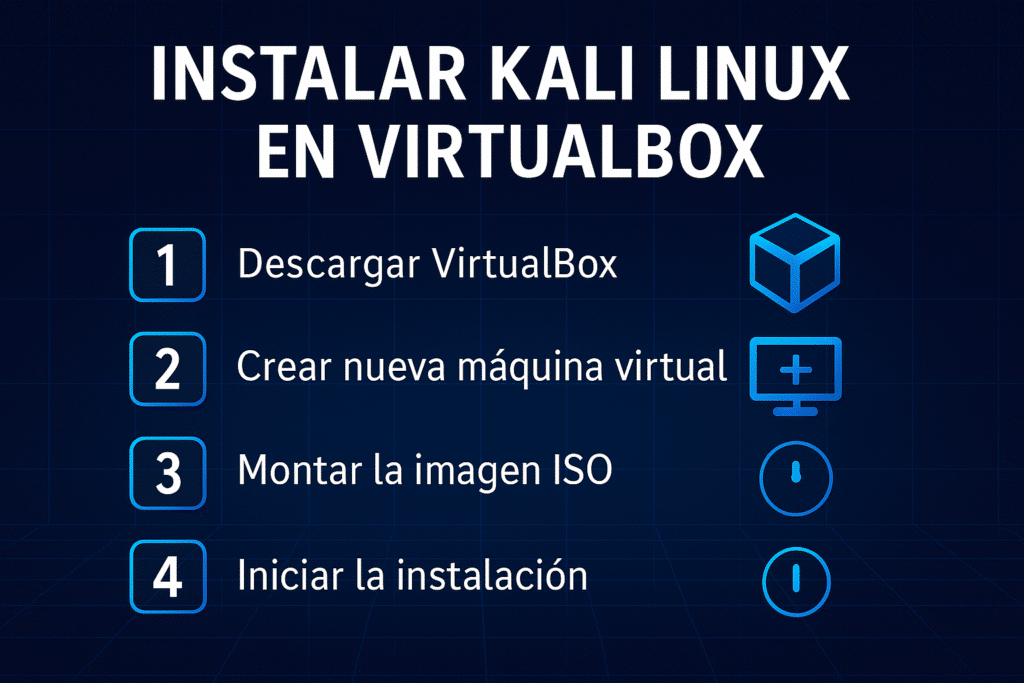
Requisitos previos
- VirtualBox (versión 5.2 o posterior). Si aún no lo tienes, instala la última versión para tu sistema operativo.
- Imagen ISO de Kali Linux (64 bits recomendada) desde el sitio oficial.
- CPU con virtualización (Intel VT-x/AMD-V) habilitada en BIOS/UEFI.
- Espacio en disco mínimo de 25–40 GB y RAM de 2–4 GB (más si vas a usar herramientas pesadas).
Lee también: guía relacionada para instalar VirtualBox en Windows 10 (placeholder).
Descargar Kali Linux (ISO oficial) y verificar integridad
Descarga la ISO desde la página oficial de Kali Linux. Por seguridad, verifica su hash SHA256 con la firma publicada por Kali.
Verificación rápida (ejemplos)
En Windows (PowerShell):
Get-FileHash .\kali-linux-2019-x64.iso -Algorithm SHA256En Linux/macOS:
sha256sum kali-linux-2019-x64.isoCompara el resultado con el valor de SHA256SUMS publicado y, de ser posible, verifica la firma GPG como indican las instrucciones oficiales (ver más abajo en “Descargas seguras”).
Crear la máquina virtual en VirtualBox
- Nombre y tipo: "Kali 2019", Linux > Debian (64-bit).
- Memory: 2048–4096 MB.
- Disco duro: Crear ahora > VDI > Dinámico > 40 GB (recomendado).
Ajustes recomendados
- Sistema > Procesador: 2 vCPU si tu equipo lo permite; habilita PAE/NX.
- ACELERACIÓN: VT-x/AMD-V activo.
- Pantalla: 64–128 MB de vídeo; activa Aceleración 3D si necesitas resoluciones altas.
- Storage: en la controladora IDE/SATA, monta la ISO de Kali en la unidad óptica virtual.
- Red: NAT para tener Internet de inmediato; puedes cambiar a Adaptador Puente si necesitas que la VM sea visible en tu red local.
Instalar Kali Linux (modo gráfico)
- Inicia la VM y elige Graphical install.
- Idioma, región y teclado: selecciona tus preferencias.
- Red: asigna nombre al equipo (hostname) y, si corresponde, dominio.
- Usuario y contraseña: crea un usuario estándar y una contraseña robusta.
- Particionado: “Guiado > Usar todo el disco” > “Todos los archivos en una partición” > “Finalizar > Escribir los cambios".
- Gestor de arranque (GRUB): instala en el disco principal cuando lo solicite.
- Al terminar, reinicia y retira la ISO del lector virtual.
Acciones post-instalación esenciales
- Actualizar sistema:
sudo apt update && sudo apt full-upgrade -y- Instalar Guest Additions (mejor video, portapapeles, carpetas compartidas): en el menú de la VM, ve a Dispositivos > Insertar imagen de CD de las Guest Additions… y luego ejecuta:
sudo apt install -y build-essential dkms linux-headers-$(uname -r) sudo /media/$USER/VBox_GAs*/VBoxLinuxAdditions.run sudo reboot- Snapshots (instantáneas): crea una captura base tras la instalación para volver a un estado limpio cuando lo necesites.
Descargas oficiales, builds y verificación avanzada
A continuación se conservan contenidos y comandos originals del procedimiento oficial de Kali para live-build, validación y pruebas, por si quieres crear tu propio ISO o verificar firmas GPG en profundidad.
Descargar imágenes de Kali Linux
Generamos nuevos archivos de imagen de Kali Linux cada pocos meses, disponibles para su descarga en el sitio oficial. Consulta el historial de lanzamientos y las weekly builds no verificadas cuando corresponda.
Para unidades USB booteables en Windows puedes utilizar Universal USB Installer o, de forma recomendada, Rufus.
Verificar descargas con SHA256 y firma GPG
Download SHA256SUMS y SHA256SUMS.gpg del mismo directorio donde obtuviste la ISO y verifica la firma con la clave pública oficial de Kali:
wget -q -O - https://www.kali.org/archive-key.asc | gpg --import gpg --verify SHA256SUMS.gpg SHA256SUMSDeberías ver el mensaje de “Buena firma” con la huella correspondiente. Si no coincide, no uses esa ISO.
Probar un ISO propio con QEMU (opcional)
Si construyes un ISO con live-build, puedes probarlo rápidamente con QEMU/KVM antes de usarlo en VirtualBox.
sudo apt -y install qemu-kvm libvirt-daemon-system bridge-utils qemu-img create -f qcow2 kali-disk.img 100G kvm -name Kali -m 2048 -hda kali-disk.img -cdrom kali-linux-light-rolling-amd64.iso -boot dTras la instalación, inicia la VM con el disco virtual:
kvm -name Kali -m 2048 -hda kali-disk.img -boot cSolución de problemas comunes en VirtualBox
- La VM no muestra opción de 64 bits: activa VT-x/AMD-V en BIOS/UEFI y deshabilita Hyper-V (Windows).
- Pantalla negra o baja resolución: instala Guest Additions y habilita Aceleración 3D.
- Sin Internet: at Red, prueba NAT (rápido) o Puente (para visibilidad en LAN).
- ISO no arranca: verifica SHA256 y vuelve a montar la imagen en la unidad óptica de VirtualBox.
Guía relacionada: cómo verificar SHA256 en Windows (placeholder).
En pocas palabras
Descarga la ISO oficial de Kali, crea una VM en VirtualBox con 2–4 GB de RAM y 40 GB de disco, instala en modo gráfico y añade Guest Additions. Verifica siempre la integridad de la ISO y usa instantáneas para mantener un entorno limpio.
Conclusion
Install Kali Linux en VirtualBox toma pocos minutos y te permite practicar con seguridad. Con la verificación de descargas y los ajustes recomendados, tendrás un laboratorio estable para aprender. Siguiente paso: crea tu primera instantánea y prueba herramientas en un proyecto controlado.

Write us a comment: