How to play PUBG Mobile on PC with emulator

PUBG: Mobile on PC
To achieve this, we will use an Android emulator, in this case Gameloop, which is specially designed to play smartphone games on a PC, and can easily trick the game into thinking it is playing on an Android phone.
First download and install the Gameloop installer from the Gameloop website using the following link this link. After configuring it on your computer, it starts the installation of the virtual machine and then the game. In my case, it took about 15 minutes with a 10 Mbps connection to complete the installation, so the PUBG file size should be around 1.5 GB, while the emulator size should be around 3 GB.
When you start the emulator you will see titles like freefire, PUBG among others, download PUBGMobile.
Once the game has been successfully installed, you will see the window with a play button. Simply click on the play button and the game will start running. You will now be able to control it like a normal PUBG using a keyboard and mouse.
The best thing about this emulator called Gameloop is that you can also play with a PS4 or Xbox controller. The mouse and keyboard controls are already programmed in the emulator and you will need to manually assign all the on-screen keys for the PS4 and Xbox controller. You can easily assign the keys by clicking the keyboard controls button on the right panel and selecting the Gamepad option instead of the keyboard.
I played PUBG using the keyboard and the controller, and both work very well. However, PUBG is quite heavy and consumes noticeable resources of your computer. But it is certainly a very good alternative if the desktop version of PUBG is not compatible with your PC, PUBG Mobile will give you better performance because it is optimized for mobile devices. Remember that you can easily save your game progress by logging into your Facebook account.
Personally, I like playing PUBG Mobile on PC and it's a better way to play. I'm not sure if Tencent will let you play much once they realize PUBG Mobile is emulated.
Try it out and let me know what you think in the comments section below about this method to play PUBG Mobile on computer or PC. If you still have questions, you can check this tutorial again. See you.

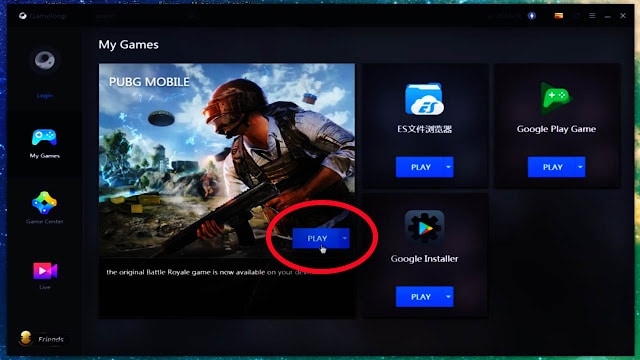
Write us a comment: