How to enable facebook dark mode on android and ios

Finally, the dark mode has been officially released in Facebook, ya que anteriormente el modo oscuro se podía tener por medio de versiones beta. El "modo oscuro" de Facebook se puede habilitar desde su sitio web, pero también existe en la versión Lite. Sin embargo, después de unos meses, llegó a la aplicación oficial y no es necesario descargar una aplicación de terceros para activarla.
En su trabajo diario, no hay escasez de atención regulatoria a las redes sociales. Al menos cada aparición no superará los 5 minutos, pero siempre encontrarás algo nuevo. Algunos de sus contactos comparten nuevas fotos, su marca favorita muestra nuevos productos o realiza nuevas actualizaciones en su perfil. Facebook es uno de estos portales y ahora puedes disfrutar de una de las funciones más necesarias en tu dispositivo móvil, como el modo oscuro.
Además de ahorrar baterías de teléfonos celulares, esta nueva función también puede ayudar a las personas a evitar la fatiga visual muchas veces. Pero, ¿cómo activarlo? Si quieres probarlo, también puedes utilizar Facebook Lite, que es una aplicación ligera muy fácil de usar para redes sociales.
Follow these steps:
- Open Facebook
- Toca las tres líneas en la parte inferior derecha de la pantalla
- Selecciona "Configuración y privacidad".
- Press "Dark mode".
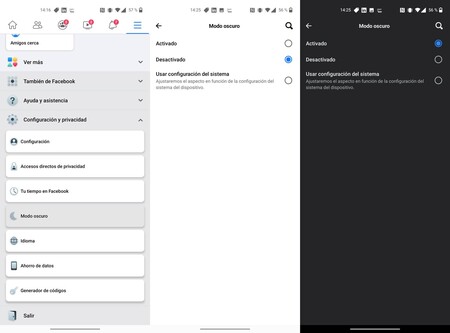
How to return to the previous Facebook design.
Volviendo al diseño anterior, lo primero que debes hacer es visitar el sitio web de Facebook desde tu computadora.
- Luego, vamos a la esquina superior izquierda, se mostrará el ícono circular con una flecha hacia abajo, y la palabra "Cuenta" se mostrará al pasar el mouse sobre el ícono.
- Si tiene un nuevo diseño de Facebook activado, notará que la frase "cambiar a la versión clásica de Facebook" restaura el diseño anterior.
- Con estos dos sencillos pasos, podremos volver a su versión web de escritorio del antiguo Facebook, aunque si cambiamos de opinión, es posible saltar a nuevos aspectos.
El modo oscuro entró en la aplicación de Facebook para Android. Debido a la adopción de este nuevo modelo, la interfaz de la red social cambiará y se colocará un fondo oscuro, lo que lo hace más cómodo de usar por la noche sin tener un impacto tan fuerte en la vista del usuario.
Al activarlo, podemos ver cómo el fondo de la red social adquiere los mencionados tonos gris oscuro. Además, también veremos este color al entrar en publicaciones. Si entramos en la sección de comentarios de la publicación, frente al gris oscuro de la interfaz, las burbujas que ven el comentario se mostrarán en un tono gris ligeramente más claro.
El nuevo modo oscuro en las redes sociales es fácil de usar y permite leer publicaciones sin problemas. Si quieres evitar el poderoso fondo blanco que se usa en las redes sociales de hoy, es una buena opción. Este modo ya se ha implementado entre los usuarios de aplicaciones en Android, por lo que si ya instaló este modo, verifique si tiene la última versión y es posible que ya tenga esta opción.
DARK MODE REVIEW
¿Que hacer si no puedo activar el modo oscuro?:If you can not activate the mode fortunately there are legitimate apk, you can install them below we will leave the following link, so you can activate in case your phone is not compatible.
Activate Facebook Dark On ANDROID(Opens in a new browser tab)
También es importante, tener la version de facebook actualizada a su última version.

Write us a comment: