How You Can Change the TEXT style in Whatsapp

Así Puedes Cambiar el estilo de TEXTO en Whatsapp.
How To Customize (TYPE OF LETTERS) For Whatsapp - How To Change The Font In WhatsApp 2020, con lo cual puedes generará muchas versiones diferentes de su texto en diferentes fuentes. asi que vamos con el video. Stylish Text es una aplicación muy interesante gracias a la cual podrás crear textos decorativos con diseños predefinidos o completamente personalizados. Se trata de una alternativa muy recomendable si buscas una aplicación de este tipo.
una ves dentro de la aplicación lo primero que podemos notar son sus mas de 100 estilos de fuentes. luego tenemos tambien diferentes estilos de números y finalmente estilos de artes, con estos lo que puedes hacer es escribir una frace dentro de estos estilos lo cual quedaria de esta forma
hay dos formas en las que puedes usar esta aplicación la primera seria directamente desde la aplicación escribiendo el texto en esta parte.,
una ves tengas escrito el texto puedes mirar cual de todos los estilos te gusta mas. al frente tendras 3 botones con los cuales puedes añadir este estilo a favorito si es que te gusto mucho, puedes tambien compartirlo en otras redes sociales,
or send it directly to a whatsapp contact...
the number two would be to go to whatsapp and write the text you want to send then you select it touch the three dots and look for the option that says stylis text you select it then a window will open with all the font styles for you to seleccioenas the one you want.
CARACTERÍSTICAS DE STYLISH TEXT
Style pop-up window
Utilice la opción de burbuja de texto elegante, barra flotante o menú de selección de texto en todas partes sin abrir la aplicación principal cada vez.
Favorite styles
Administrar la lista de los estilos más utilizados. Úselos con la burbuja flotante o la barra flotante y establezca un orden aleatorio para diseñar cada palabra de manera diferente.
Input options
Cambie el texto escrito a mayúsculas, minúsculas, aleatorio, camello y reverso.
Editor of
estilos Cree nuevos estilos o edite los existentes con opciones para agregar símbolos o emoji alrededor de las letras, palabras y frases, reemplace una letra con otras letras o personalice el espacio entre las palabras, etc.
Theme and colors
Tema Midnight Blue y Pure Black con 16 colores de interfaz de usuario de aplicación diferentes.
Selector de símbolos
Seleccione de una colección de miles de símbolos especiales Unicode para saludos decorativos y apodos.
Acciones rápidas
Copy, share, bookmark or swipe left to copy and swipe right to edit Text in style.
Block applications
Block applications you don't want to use with the elegant floating text bubble and floating bar.
DOWNLOAD THE APP HERE:

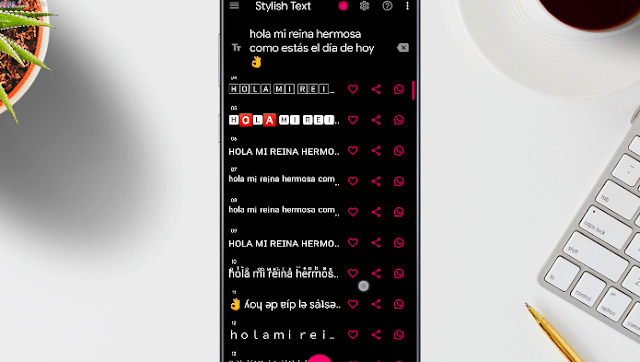
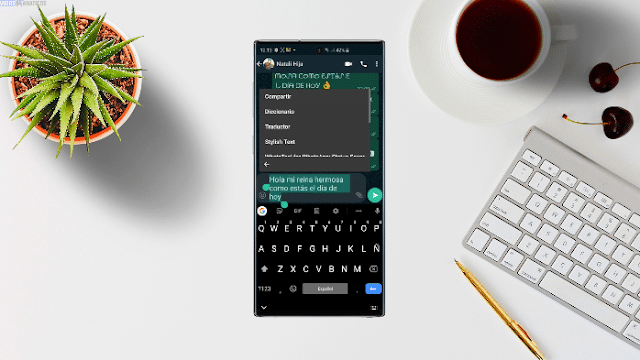

Write us a comment: