vncserver: no matching vnc server running for this user Nethunter Termux - Solution
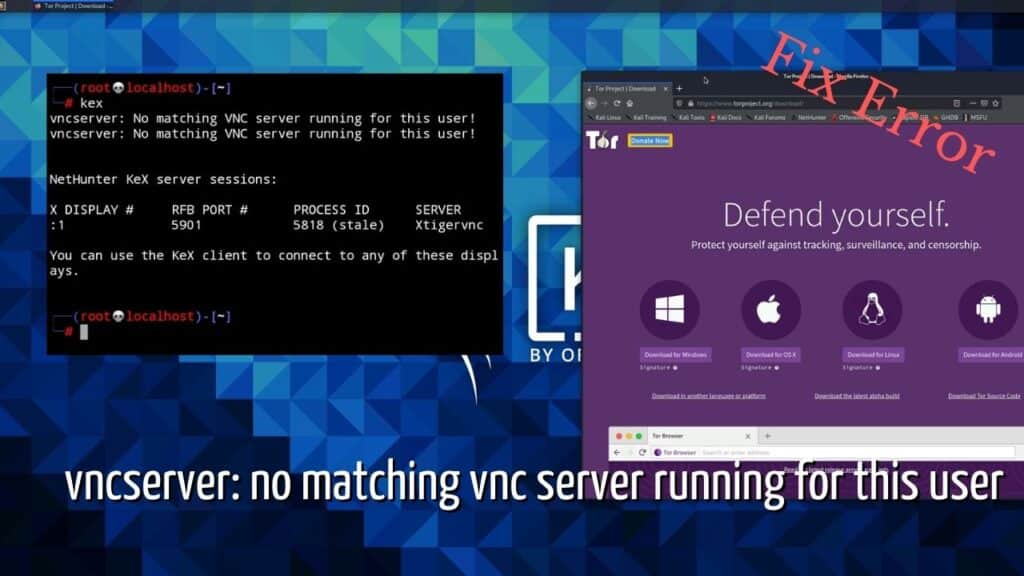
In this post we will learn how to solve the problem "vncserver: no matching vnc server running for this user"When you start nethunter in termux you get an error with this message, which needs to be fixed. Don't worry, we are going to solve it in the simplest way and here we will give all the possible details and commands.

Once you have installed it, it gives an error when starting the command:
kex
We get the legend "vncserver: no matching vnc server running for this user". and it won't start to mount it in the virtual machine.
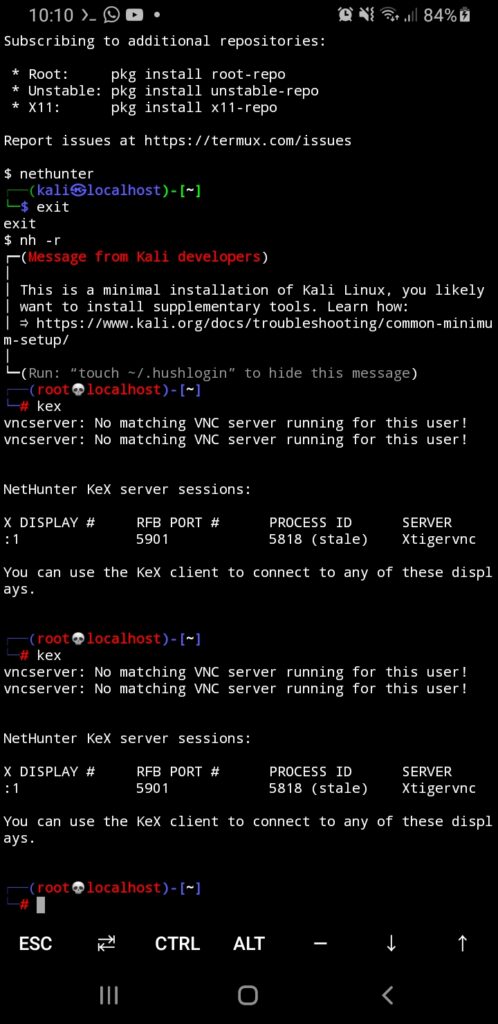
And in nethunter kex appears:
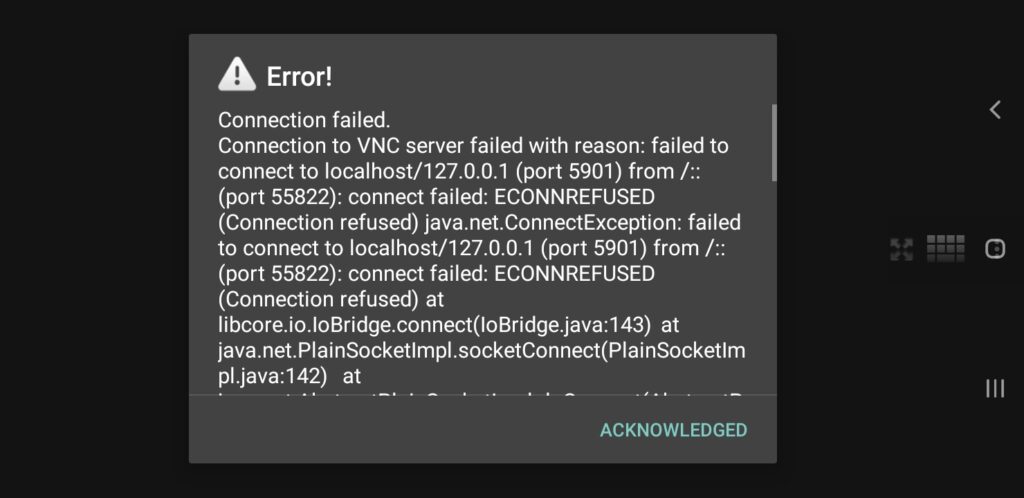
SOLUTION vncserver: no matching vnc server running for this user.
To solve this error we must execute the following commands:
To start nethunter in root we place nethunter o nh which is its abbreviation and place -r to tell it that we are going to boot as root
nh -r
Now inside the nethunter console we place the following command which is a repository to help us to open kali linux nethunter correctly.
git clone https://github.com/yadavvivek654/tweakandtools
Once the repository has been cloned we will go to the path:
ls to list the nuthunter directories and we see that we have a folder named tweakandtools.
Then we place the following command to go to that route:
cd tweakandtools
Within that directory we re-list with ls and we have the following files:
In those files we have one called tweakandtools-kex-repairbut we must assign all the permissions to it, for it we place the following command:
chmod +x tweakandtools-kex-repair
If we re-enlist with ls now we see that the file tweakandtools-kex-repair It appears in green letters that means that we already have the necessary permissions, now we must execute that file with the following command:
./tweakandtools-kex-repair
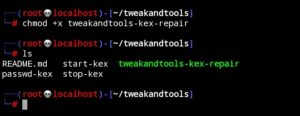
Once executed, we wait a few seconds until the following message appears:
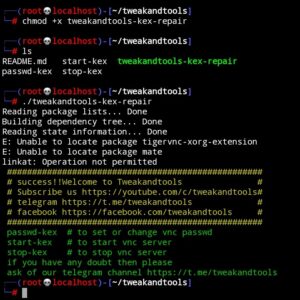
Assign password to nethunter
And now we must set a password again, we execute the following command:
passwd-kex
and in this case I will put as password 123456, it is important that it is more than 6 digits, and now we are asked to verify it, we put it again, then we get a message that if we want to put it read-only and we put it n.
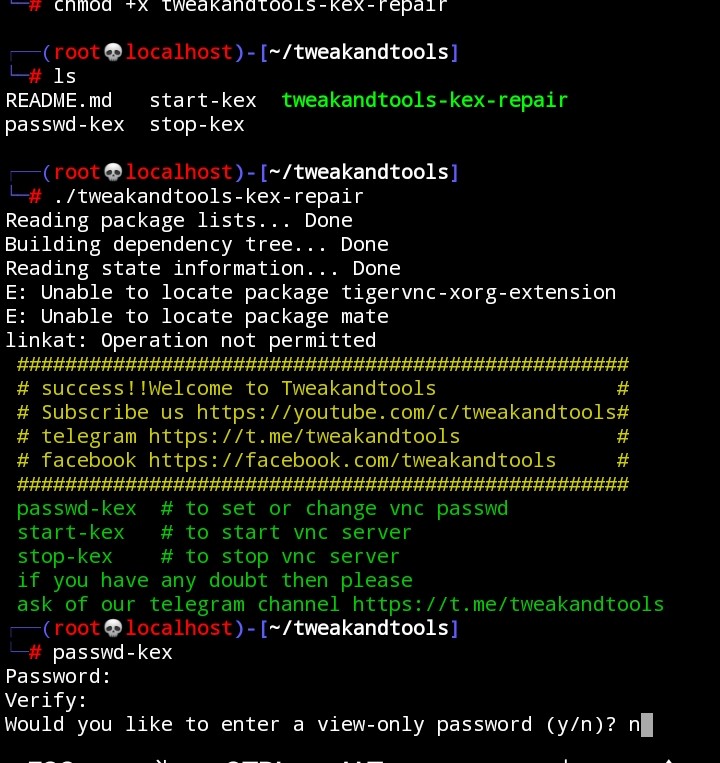
Ready now the next step is to execute the following command in order to initialize nethunter correctly:
start-kex
Executed this command we get some lines of text where the temporary memory has been cleaned and as we can see we get a line; "New Xtirgervnc server 'kali:1' (root) on port 5901 for display :1. "
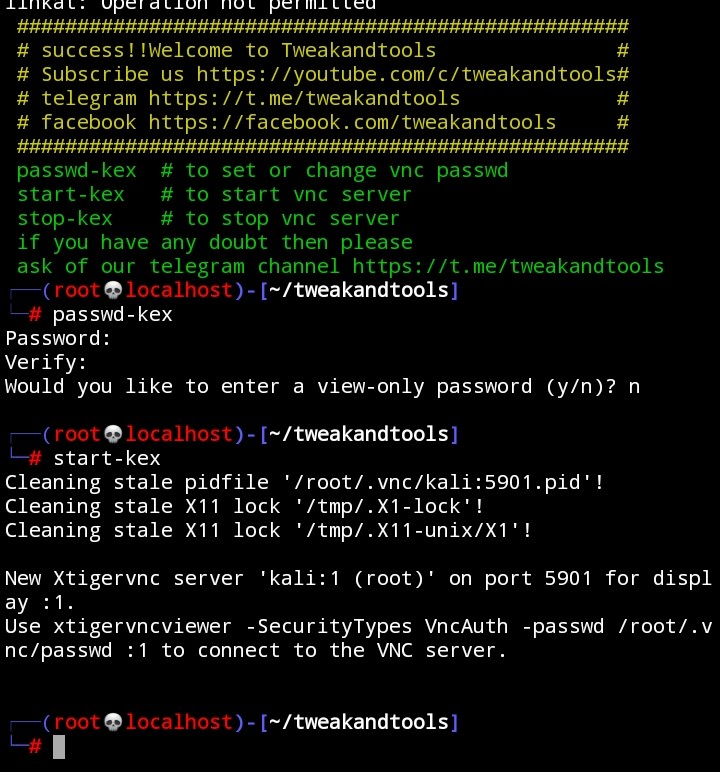
That means that on port 5901 is our connection, so we go to Nethunter Kex and configure it:
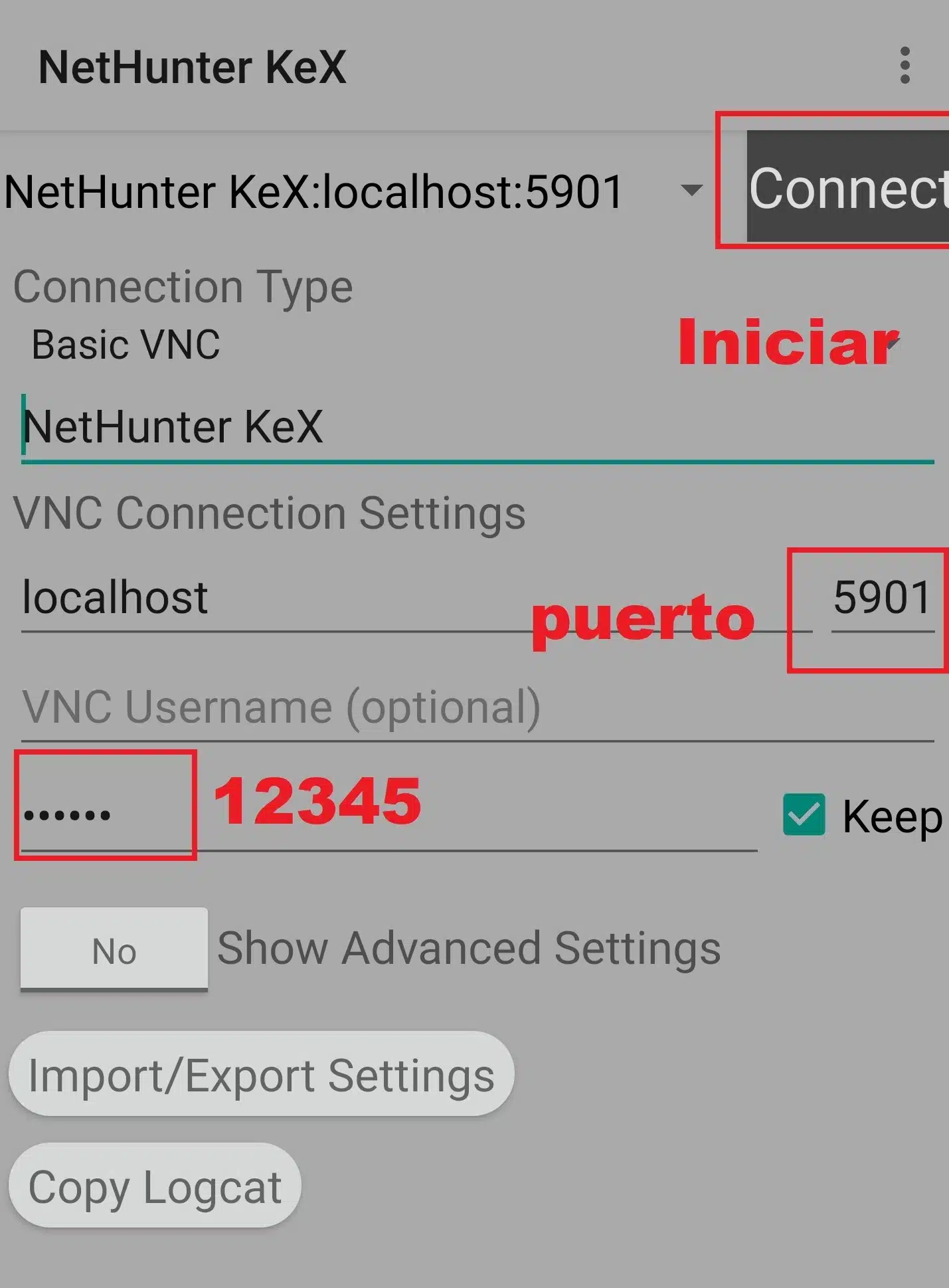
In VNC Connection Settings we leave localhost and in port we put the port of the legend New Xtirgervnc server 'kali:1' (root) on port 5901 for display :1 which is 5901 and the password that we have assigned 123456.
Now click on Connect and that's it.
Now to end the session, we go to the virtual machine and click disconnect and in the termux terminal we execute:
stop-kex
error vncserver: no matching vnc server running for this user". solved.
YOU CAN ALSO READ: HOW TO HACK FACEBOOK FROM TERMUX
IMPORTANT: Every time we want to start nethunter when we open termux we must first go to the console When opening termux:
nh -r
cd tweakandtools
and from there execute the command:
start-kex
and when we no longer use nethunter
stop-kex
CONCLUSIONS:
Since the update of Nethunter repository this error arose, so this alternative works perfectly, and at the request of many people we made this post, so please follow us on our youtube channel and any questions let us know :).
Didn't you understand anything?
-Don't worry, here is the installation and repair video.
Installation video:
Video solution to error "vncserver: no matching vnc server running for this user":

Write us a comment: