What is docker and how to use it to run containers
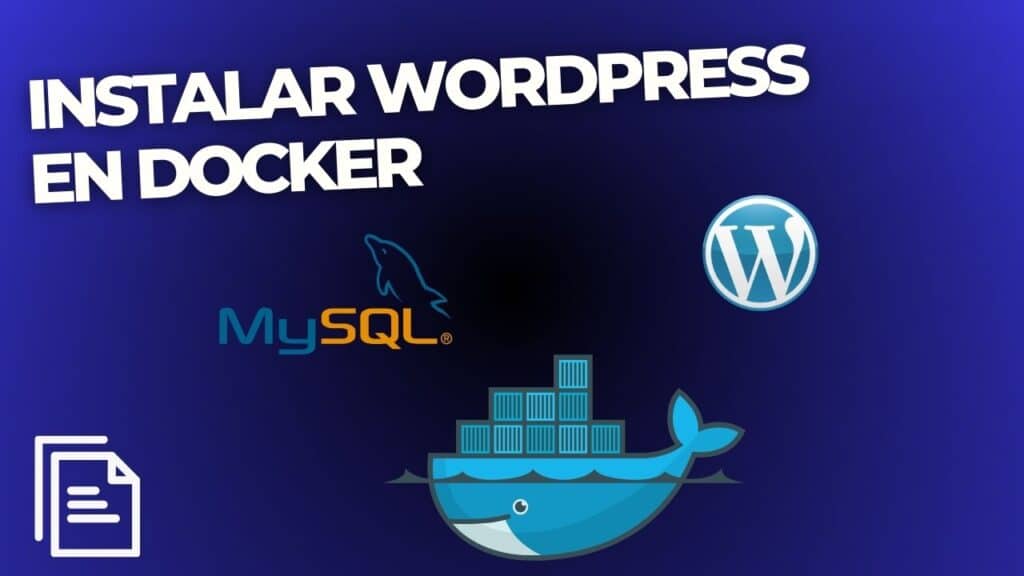
In the fast-paced world of technology, efficient management of applications and services is essential. Docker, a containerization system, has emerged as a powerful tool to simplify the deployment of applications in diverse environments. In this article, we will explore what Docker is, how it is used, its benefits, supported operating systems, the Dockerfile, Docker Compose, persistent volumes and the purpose of using containers.
What is Docker?
Docker is a containerization platform that allows you to package, distribute and run applications consistently across environments. Rather than relying on differences between operating systems and configurations, Docker encapsulates an application and its dependencies in a container, ensuring that it runs identically in any Docker-compatible environment.
How do I use Docker?
The process of using Docker generally involves the following steps:
Installation of Docker:
Before getting started, you need to install Docker on your system. Docker is compatible with a variety of operating systems, such as Linux, Windows and macOS. Installation varies by operating system, but in most cases, it can be done by downloading and installing Docker from the official website.
2. Creation of a Dockerfile:
A Dockerfile is a text file that contains the instructions for building a Docker image. The image is a lightweight, executable package that includes the application and its dependencies. The instructions in the Dockerfile specify how the image is to be configured.
dockerfile FROM node:14
Example of a basic Dockerfile for a Node.js application
WORKDIR /app
COPY package*.json ./
RUN npm install
COPY .
CMD ["node", "app.js"]
3. Construction of the Image:** **.
Using the `docker build` command, an image is built from the Dockerfile. This process can be performed on any Docker-compatible system and ensures that the application is correctly packaged with all its dependencies.
4. Execution of the Container:** **.
Once the image is built, a container can be run using the `docker run` command. This instantiates the container based on the created image, starting the encapsulated application.
````bash
docker run -p 8080:80 my-app
```
In this example, port 8080 of the host system is mapped to port 80 of the container.
5 Benefits of Using Docker:
- Portability:
Docker containers are portable and can run in any Docker-compatible environment, regardless of differences in operating system or configuration. - Isolation:
Each container encapsulates an application and its dependencies, providing an isolated environment. This prevents conflicts between applications and facilitates dependency management. - Scalability:
Docker facilitates horizontal scalability, enabling replication and distribution of containers to handle larger workloads. - Speed:
The creation, distribution and execution of containers are fast processes due to their lightweight nature. This speeds up the application development and deployment cycle. - Versioned:
Docker images are versioned, allowing you to effectively manage and control application versions.
Docker Compatible Operating Systems
Docker supports a wide variety of operating systems, including, but not limited to:
- Linux: Docker is native on Linux systems and can run without additional virtualization.
- WindowsDocker Desktop provides a complete Docker experience on Windows 10 and Windows Server 2016 and later.
- macOSDocker Desktop is also compatible with macOS, allowing containers to run in macOS environments.
Dockerfile file
A Dockerfile is essential in the Docker image creation process. It contains a set of instructions that Docker follows to build an image. Some of the common instructions include `FROM` (specifies the base image), `COPY` (copies files to the container filesystem), `RUN` (executes commands during the build), and `CMD` (defines the default command that is executed when the container starts).
Docker Compose file
Docker Compose is a tool that facilitates the definition and management of multi-container applications. It uses a `docker-compose.yml` file to specify the application configuration, including services, networks and volumes. This simplifies the execution of complex applications involving multiple containers.
An example of a file docker-compose.yml for a web application with a backend server and a database could be:
With a simple `docker-compose up` command, Docker Compose will instantiate both containers according to the provided configuration.
Persistent Volumes in Docker
A persistent volume in Docker is a form of storage that allows data to persist beyond the lifecycle of a container. While file systems within a container are ephemeral, volumes offer a solution for data persistence. This is crucial for applications that need to store data in a durable manner, such as databases or shared file systems.
Purpose of Using Containers
The use of containers, in general, aims to provide a consistent and portable execution environment for applications. By encapsulating an application and its dependencies in a container, significant benefits are obtained in terms of portability, isolation, scalability and efficiency in software development and deployment.
In conclusion, Docker has revolutionized the way applications are developed, distributed and run. Its ability to provide consistency across different environments and simplify application management makes it an invaluable tool in the modern technology world.
