4 APPLICATIONS TO CREATE VIDEO COLLAGES AND PHOTO SLIDESHOWS WITH MUSIC
Scoompa Video ? Presentation Editor
- Scoompa Video ? Presentation Editor
- Applications to Create a video collage
- ? Camera Apps ? Take Photos and Videos
- 2. ? Photo editing applications
- 3. ? Apps for Perfect Selfies & Filters
-
4. ? Photo Retouching and Makeup Apps
- 5. ? Best applications for making collages
- 6. ? Applications to save private photos in the cloud
It is a very complete application to create a splendid and animated slideshow with photos on Android.
When importing photos you can sort them by dragging and dropping them up or down. Each photo can be edited with the possibility of add text, stickers and some filters.
In the same way, you can add background music to the presentation, already one or more songs. To finish, you only have to choose the subject (party, summer, love, love, birthday?) and the style of the transitions.
Google Photos
If you use this application to save your photos in the cloud as a backup, you should know that you can also create a video with photos and music on your Android phone.
Just click on the "+" button and select "Movie". The next step is to select up to a maximum of 50 photos and videos.
When you have finished selecting the images, click on create. Give it a name andchoose the style your film will haveas well as the background musicfrom the Google Photos library.
Download Google Photos (Free)
Applications to Create a video collage
In Google play there are a good number of applications that claim to perform the task of creating a video collage with photos and videos from our gallery, but only a few were able to achieve what I was looking for.
PicPlayPost
The first application you can try is PicPlayPost. The application is free to download, however, it has some ads and a small watermark on the processed videos.
The first thing you will be asked to do is to select one of the following many frame styles to choose from, including the ratio of the videos. So you can join a maximum of 6 videos to make a collage.
The next thing you will need to do is to import videos from the gallery. You can also include background music and photos along with the video. If things don't fit, drag the video into the frame or you can also zoom in, zoom out and tilt if you wish.
NoteIf you have any problems importing a video, you can open the settings and select the Change video codec option.
? Camera Apps ? Take Photos and Videos
 Camera applications are characterized by manual controls as if it were a professional camera, real-time effects and filterstake photographs in HDR, in 360,record in slow or fast motion and even create Gif files and scan old photos.
Camera applications are characterized by manual controls as if it were a professional camera, real-time effects and filterstake photographs in HDR, in 360,record in slow or fast motion and even create Gif files and scan old photos.
If you are an amateur photographer you have automatic modes and if you are a photo enthusiast you have hand controls to get the most out of your mobile camera.
See List: 8 Best Camera Apps for ANDROID Mobile Phones
2. ? Photo editing applications
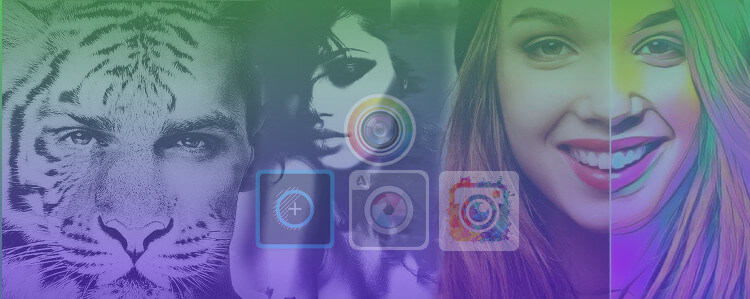 After taking pictures and photos, comes the selection of the best images to share. However, sometimes it is necessary to edit the photos with basic settings, filters, collage, effects and retouching to make them look perfect.
After taking pictures and photos, comes the selection of the best images to share. However, sometimes it is necessary to edit the photos with basic settings, filters, collage, effects and retouching to make them look perfect.
All these settings are brought to you by mobile photo editors that surprise us every day with their capabilities. Give your personal touch and imagination to get artistic results in a simple way with these editors.
See List: TOP10 Best Photo Editors for Android (2017)
3. ? Apps for Perfect Selfies & Filters
 We always want to get a perfect selfie to share on social networks or to use in a messaging profile. Even if you have a good camera and the right light conditions?the most interesting thing to do is to apply some filter and effect at the moment of taking the shot.
We always want to get a perfect selfie to share on social networks or to use in a messaging profile. Even if you have a good camera and the right light conditions?the most interesting thing to do is to apply some filter and effect at the moment of taking the shot.
There are some applications that have effects and filters that can be seen in real time and others that simply select the image from the gallery and you have several options to edit, retouch face, make montages and much more. Discover the best ones.
See List: 5 Best apps to take perfect selfies
4. ? Photo Retouching and Makeup Apps
 Test and apply makeup in real time to your photos. With this application you can combine different styles and colors of lipsticks, shadows, foundation, eyeliner, eyeliner and concealer.
Test and apply makeup in real time to your photos. With this application you can combine different styles and colors of lipsticks, shadows, foundation, eyeliner, eyeliner and concealer.
- Share your looks among users in video
- Discover new makeup and styles.
- Adjust skin tone.
- Toning and touching up imperfections on the face.
- Eliminate dark circles under the eyes.
- Add volume to eyebrows and eyelashes.
- Full lips and all-white teeth
- Change hair color.
See List: Best Makeup Apps for ANDROID 2017.
5. ? Best applications for making collages
Photo Grid ? Collage Maker
It is the most popular app for creating collages on Android phones. It promises its nearly 100 million users to combine their photos into one with spectacular effects, filters, text and hundreds of stickers absolutely free.
- Integrated photo editor
- Personalized memo board
- create video-presentations with your photos
- we will be able to use templates to put our photos on magazine covers.
- Export images in high resolution
Download Photo Grid ? Collage Maker
Pic Collage
This application focuses on creating collages in an intuitive way, but also offers other features such as: rotate, resize, choose parts of a photo and once finished you can share them on social networks and you can also publish them in the PicCollage Contests contest.
Download Pic Collage
Photo collage editor by Zentertain
Combine your favorite photos into one with fun stickers, backgrounds for your collages, texts and over 120 frames to choose from. It also has different styles of filters to apply to a photo or collage. It's just a matter of creativity to combine all the tools and create spectacular collages.
Download Photo collage editor
Layout from Instagram
It is the official Instagram application to create and publish collages of your photos on Instagram. The creation process is simple: Select the photos, the style of the collage, adjust the images and publish it with Instagram filters.
Download Layout Free
6. ? Applications to save private photos in the cloud
Google Photos
Save unlimited photos and videos to the cloud with these features:
- Automatically organize photos: Date, location, faces, objects.
- Searches for places and objects that appear in the photograph.
- Unlimited storage (Secure and private) in high quality from any device or through photos.google.com.
- Create movies with photomontages, collage, interactive, panoramic, etc.
- Photo editor included.
- Create shared albums. Ideal for sharing with for example a birthday album with friends or family who were at the party.
- Add comments, Facebook style, but private.
- Watch photos and videos on the TV through a Chromecast.
- Rediscover photos you took a long time ago with fantastic collages and effects that the application takes out automatically.
- Share photos or albums by simply sending a link, no matter what mobile or device you have.






Write us a comment: