Driver Booster Keep Your Drivers Updated with IOBit

Drive booster for years has helped Windows users to keep their device drivers up to date, as it does it almost automatically. In some cases this software allows you to have the drivers in their latest version according to the manufacturer. The devices that need to be updated are; TGraphics cards, USB serial ports, display adapters, network adapters, audio devices etc.
Main characteristics of driver booster.
Large database: To obtain high performance from Windows systems, software and hardware must work together. Therefore, device drivers must be updated regularly and always work properly. More than 2,500,000 device drivers from Intel, Nvidia, AMD and more. Helps you reduce system crashes and lockups.
Frustrated by slow gaming performance? Now is the time to get Driver Booster .
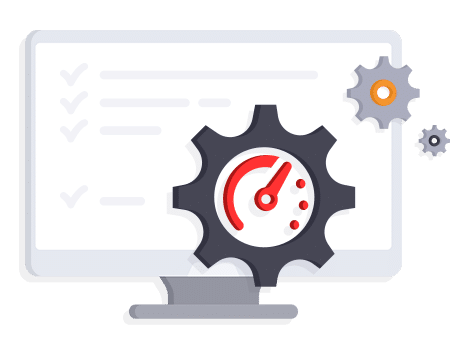
Gaming performanceMakes it easy to keep your graphics drivers up to date and Game Ready to get the best performance from your hardware and take your gaming to the next level. It also quickly shuts down background processes and unnecessary Windows services to unlock the full potential of PC gaming. Game components for most PC games are also available to help you start your game successfully.
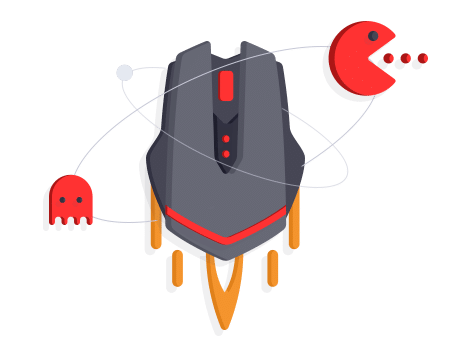
Quick update: Driver Booster saves you time when updating drivers and makes your daily work easier by removing useless files in the installation package and subtly compressing the installation package. To keep your computer safe, Driver Booster only provides drivers that have passed Microsoft's WHQL test and IObit's rigorous review tests. It also creates a restore point before installing the driver, in case something goes wrong with the installation.

Correct errors: Repair hardware failures in computer systems. You can quickly fix any sound problems and enjoy crackle-free listening to music or watching videos. Data from network failures and disconnected devices can also be easily repaired and removed. In addition, you can detect and fix device error codes in the Device Manager.

Steps to update Windows drivers with Driver Booster
If you have just installed your new operating system with Windows, you probably need to update the drivers to make your computer work in the most optimal way and also have a great compatibility in programs such as: PC games, video editors, etc. Since drive booster also contains the programs you need to make your programs compatible with some hardware components. To make your computer work correctly you must make the drivers work correctly, so to use drive booster do the following:
- Enter the official website of drive booster https://www.iobit.com/es/driver-booster.php. And it acquires the free version o the pro version.
- Download the official installer and proceed to install it by reading its terms and conditions and customizing the installation and path.
- Once downloaded and installed, open the program (shortcut on the desktop). And now click on start a new analysis, it will probably take a few minutes.

- Finally, click on update and wait a few minutes, it will probably take a while to restart the computer. So we will see a list of the components that need to be updated, we will have details about the date and the manufacturer's firmware version.

We must take into account that the pro version of the program will have improved functions such as automatic program updates, in case you want to buy it you can enter its official website https://www.iobit.com/es/driver-booster-pro.php, has an approximate price of 17.99 euros per year for one PC and for 3 PC's it is worth 19.99 euros per year.. But it is always on discount so check the approximate price per season. You can pay with several payment methods such as: MasterCard, visa or PayPal.
What is the best updated drivers for Windows? Drive booster is personally one of the best to update the drivers, since it has a huge database and certified drivers signed by the same manufacturer, it is also very easy to use.
Why keep drivers up to date? The importance of keeping the drivers up to date is that we will always have better performance on the computer.ardware and software. In addition, we will prevent it from stopping working unexpectedly. So it will also help to be compatible with current games.
Important you should take into account the following points before updating the drivers:
- You need an internet connection, as the program downloads the firmware from the servers.
- It will create a backup of the current drivers in case the update fails.
- There may be flickering during the installation, as well as black screens, etc. This is normal, as you are installing the new firmware.
- Finally, you must restart the computer to finish the complete configuration.
We also recommend you to read: How to repair your Windows 11 operating system from CMD(Opens in a new browser tab)
Video tutorial on how to update the controllers with drive booster:

1.- DOWNLOAD BY MEDIAFIRE.
2.- DECOMPRESS WITH WINRAR.
3.-INSTALL THE PROGRAM.
4.-INSTALL THE CRACK
5.-DONE!

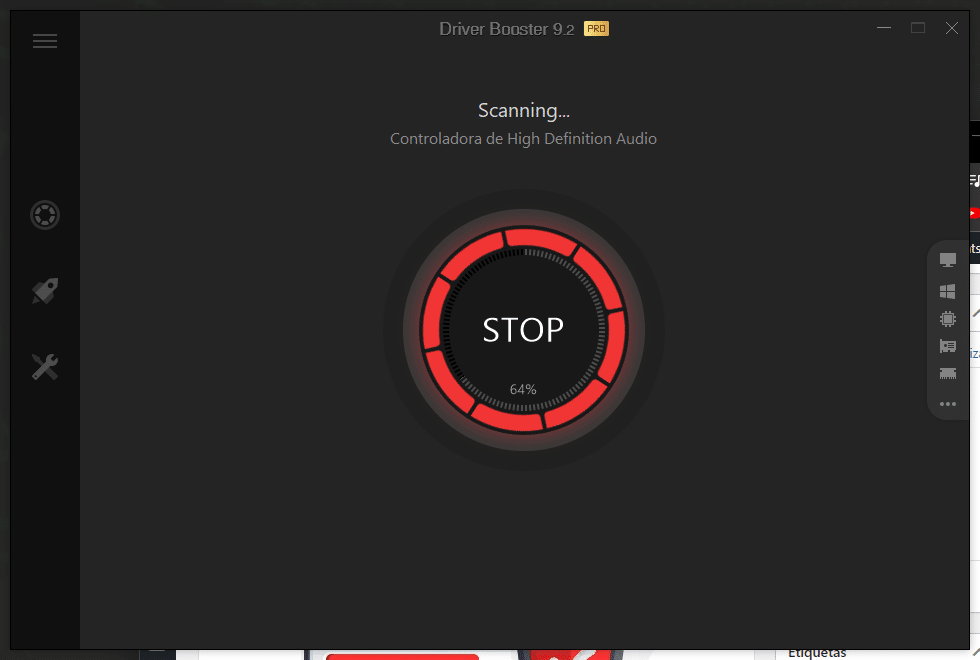
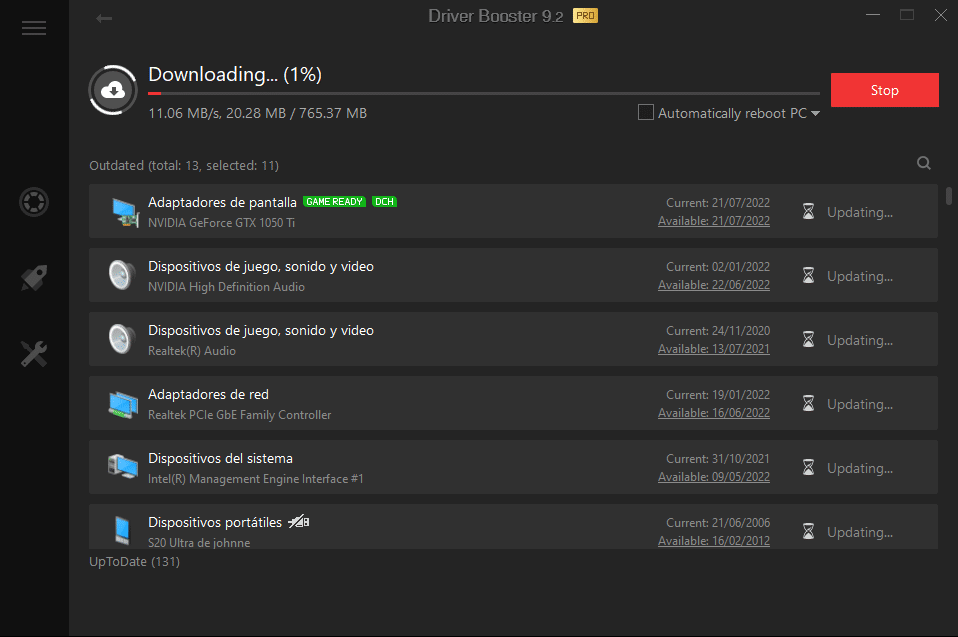
Write us a comment: