EXTRAER EL ARCHIVO APK DE UNA APLICACIÓN ANDROID ANDRES FANATICOSEPTIEMBRE 12, 2018HERRAMIENTASTUTORIALES HomeTutorialesHerramientas 15 TOTAL
ML Manager: Extract APK
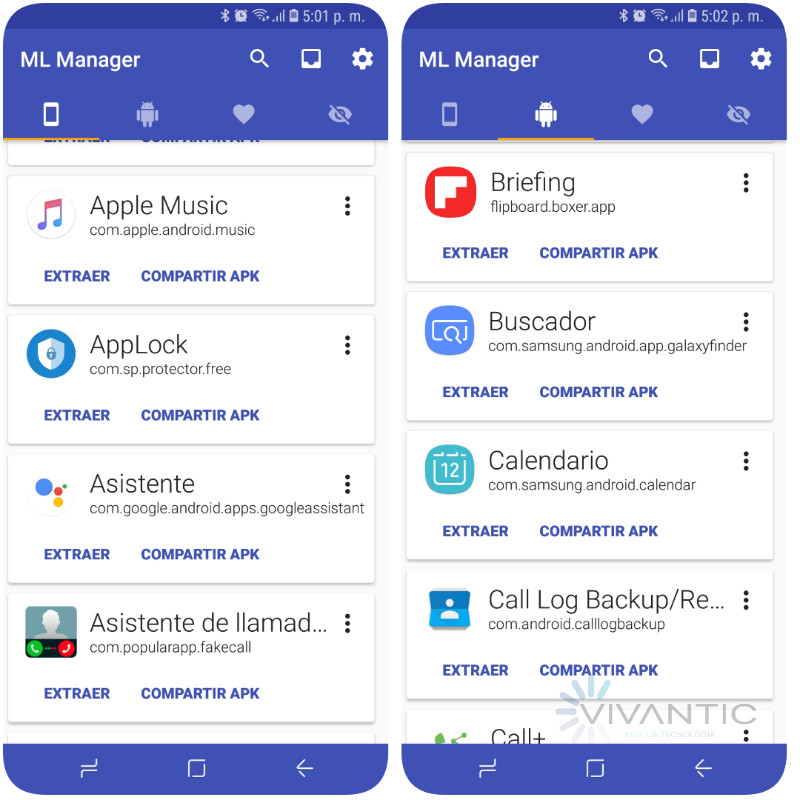
Una aplicación muy bien diseñada y completa para extraer el archivo APK, desinstalar y compartir aplicaciones.
- Manage installed applications for deletion, copying and sharing.
- Manage system applications.
- Marcar como favoritas, ocultar y ver información detallada de cada app.
- Personalizar el diseño y gestión.
- With ROOT: Borrar por completo app de fábricacache and data.
2. APK Extractor Pro – Sacar App installed
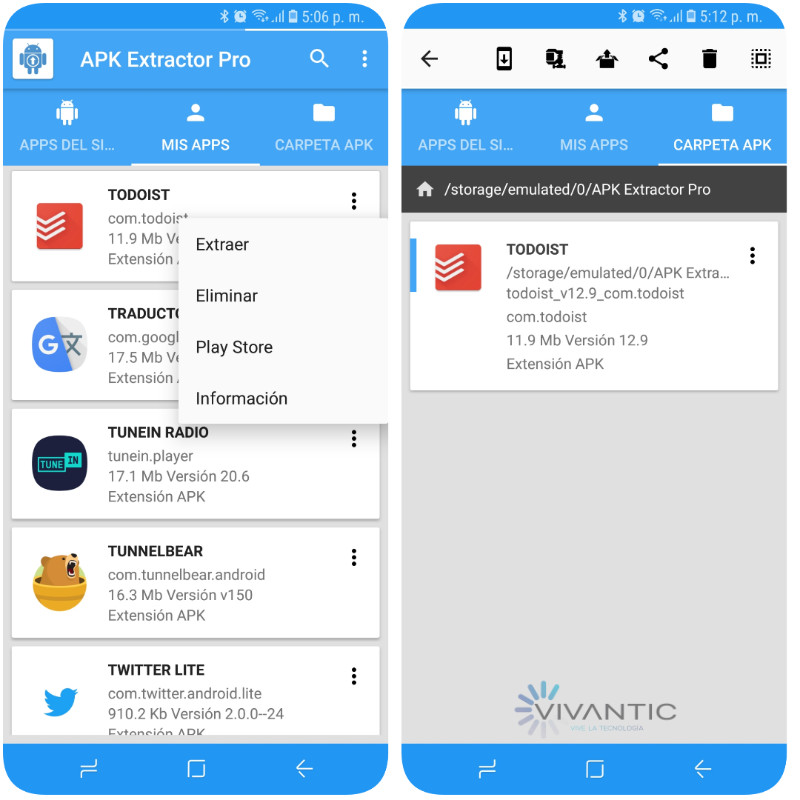
Es una aplicación muy sencilla que cuenta con 3 pestañas: App del sistema, Mis Apps y Carpeta APK. Al pulsa en los 3 puntos que esta al lado de cada aplicaciones nos muestras varias opciones: Extraer, Eliminar, Play Store e información.
Si Pulsa en Extraer, la app estará en la sección “Carpeta APK” de dónde se puede reinstalar, comprimir, compartir o eliminar el archivo Apk.
Download | Google Play (Free with ads)
3. Bluetooth App Sender APK Share
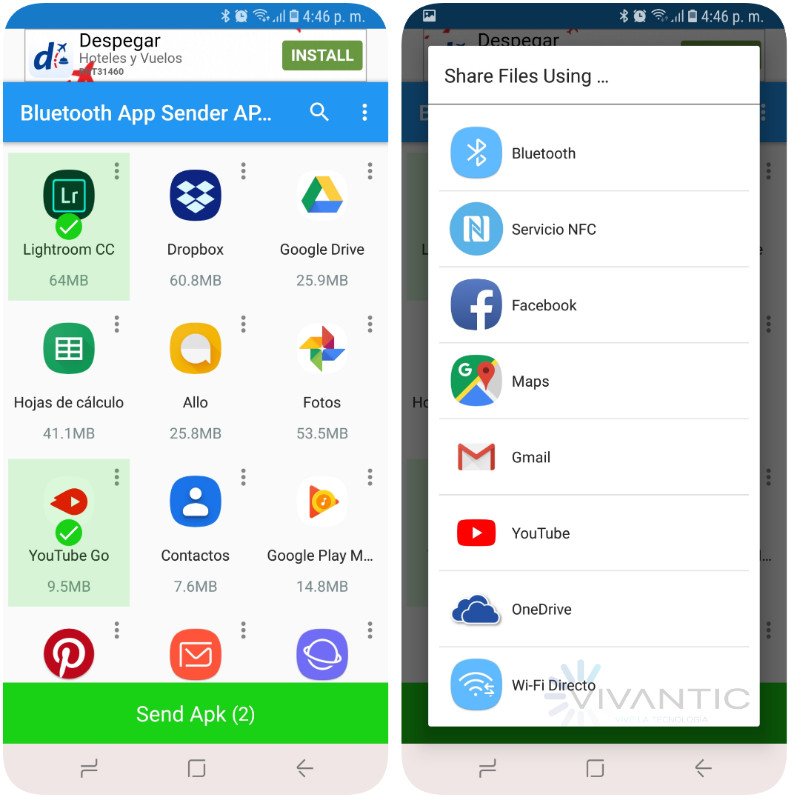
Es otra aplicación muy interesante para crear el archivo APK de cualquier aplicación o juego. El archivo APK se comparte por cualquier medio o se almacena en la memoria interna del dispositivo. De esta manera creas una copia de seguridad o compartes la aplicación con algún contacto. El proceso es el siguiente:
- Wait for the list of applications to load.
- Search for the app you want to create the APK file.
- Mantén pulsado la aplicación hasta que se abran las opciones.
- Selecciona extraer APK en la carpeta descargas o compartir la app ya sea subiéndola online, vía bluetooth u otra aplicación.

Write us a comment: