How to delete WhatsApp backup
How to delete the copy of security from WhatsApp from Google Drive
One of the possibilities available to all users of WhatsApp is to be able to backup your conversations and other files to Drive thanks to a Gmail account. But maybe at some point you want to deleteand that is why we are going to show you how to how to delete the copy of security from WhatsApp from Google Drive.
When you have a WhatsAppIn addition to this, you can configure the application to save everything generated by the app (photos, videos, conversations, etc.) on the phone, but later the possibility was added to make a copy to Drive as an alternative or even to use it as a second copy.

This is a particularly useful option because imagine that one day your phone stops working and you no longer have access to it; you will have to get a new smartphone in order to be able to chat again using WhatsApp and you will be able to recover the copy made in Drive to pick up where you last left off.
How do I know who visits my profile on WhatsApp?
However, over time WhatsApp generates lots and lots of files that will increase in size and therefore the copies will be getting bigger and bigger, so that you can perfectly find backup files of 10 GB in size or even more, a space that also takes up space on your phone because it will be made in the same way as a backup file. copies identical.
It is a very considerable space in DriveYou will be able to use it if you erase the copy of security from WhatsAppThis is very easy to do and you should follow the steps below:
- Visit the website of Google Drive and click on the gear icon that you will see on the right side, just below your name.
- Click on the configuration option and then on the section ?manage applications?.
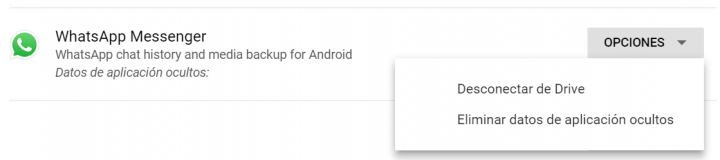
- Scroll down a little and look for the ?WhatsApp Messenger? You just need to click on the options button and then click on ?deleter hidden application data?.
What will you achieve with this? Well, what we have been telling you about, completely erase ( photos, audiosThe traceability of the copy of security from WhatsApp in the cloud or in this case in Google Drive, so that only the copy on the phone will be active.
One more step would be to deactivate the possibility that WhatsApp continue to make copies of everything in Drive. To do this you would have to open your WhatsAppgo to settings/chats/copy of security and choose the "never" option from "Save to Google Drive".
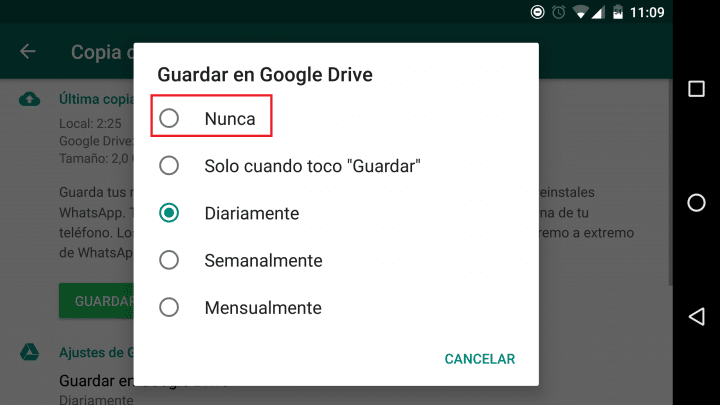
And of course you will free up space in your Drive cloud as we have already mentioned. As you can see, delete the copy of security from WhatsApp from Google Drive in a simple and quick to perform process, useful for when your Drive is running out of space.

Leave a Reply
You must be logged in to post a comment.