How to Encrypt Your Websites With Cloudflare for FREE

Cloudflare is a web service that allows you to manage APIs and applications, in order to protect the delivery of content between the user and server. In addition to providing speed and security to your applications and website. This service can be integrated for free and in a simple way. But the main feature why you should use Cloudflare on your website is to avoid malicious attacks such as DDoS. Currently on the internet there are many bots with the purpose of taking down and hacking websites.
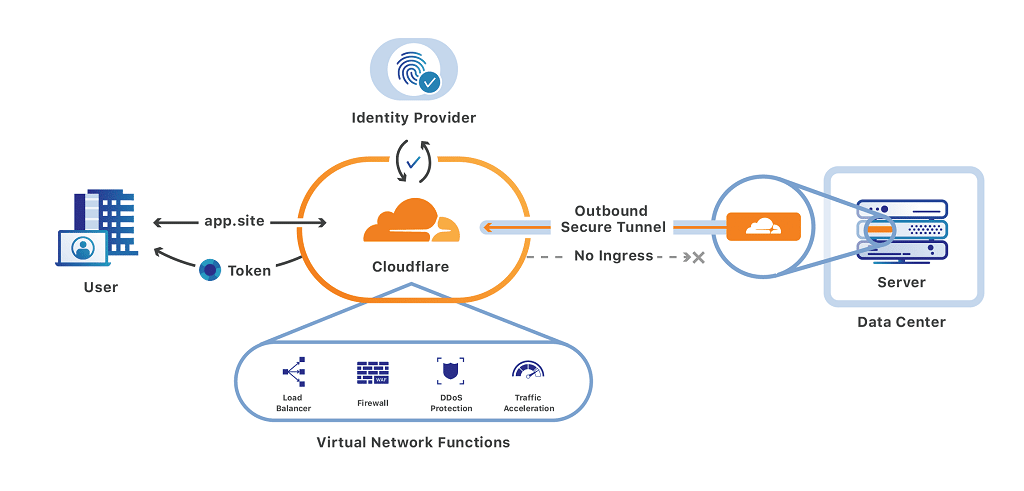
To start protecting your website you must take into account that; you will change the DNS of your domain and point them to this service and it may take some time to propagate.
Step 1. Create an account from the official website. You have to fill in the registration form, verify your email and then we will log you in.

Step 2.- Add the URL of our site. It can be any website you want as long as you are the administrator of it. We click on Scan DNS Records.
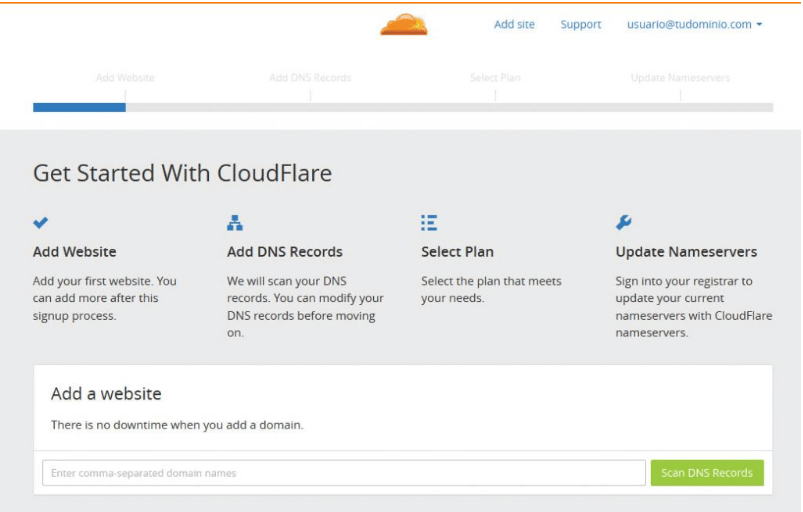
Step 3. Cloudflare will scan your website and look for your default DNS records.. In the meantime, a video of how it works appears and at the end we click on the green button.
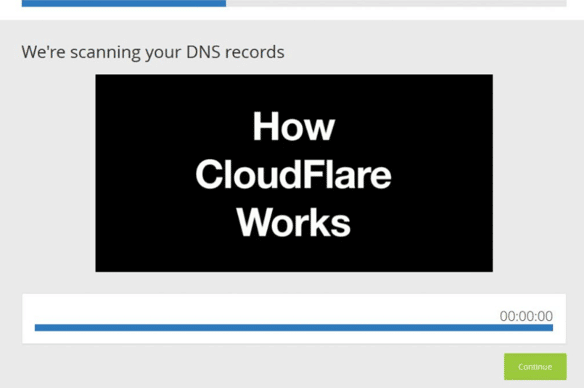
Step 4. It will display the results after scanning the DNS. You have to verify that the DNS important for your site are there, like the email etc. Otherwise they can be added and saved.
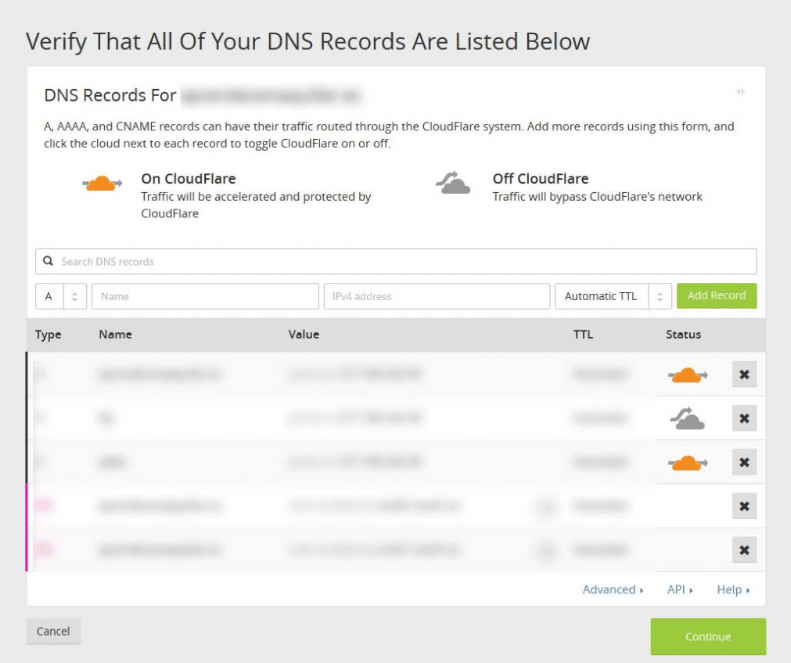
If you want to keep the default settings just press continue, But it is important that the configuration is the same that appears in your hosting.
Step 5. Select a plan. You can choose the plan freeIf your website is very important nationally or globally, you can choose a plan. And in this case we will click on free, then click on continue.
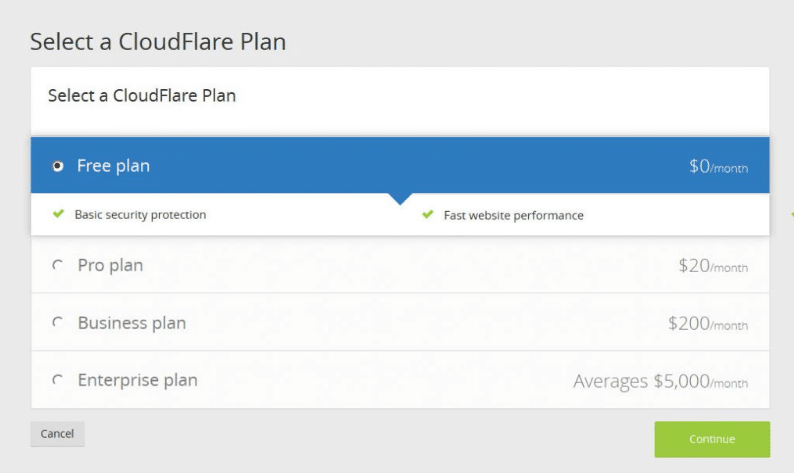
Step 6. Change the DNS. Now you should go to your hosting and go to the configuration of the nameserver that has linked your site. As you can see in the case of Hostinger the domain points to Hostinger's DNS.

What you should do is change them to the DNS that Cloudflare gives you and click continue, it can take up to 24 hours to appear.
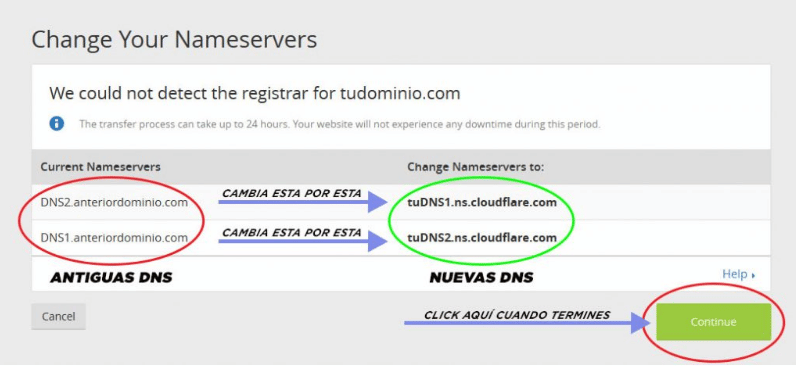
Step 7. Verify that the DNS has been changed. After following the steps above you should get a message that your site is ready to use Cloudflare.
How to encrypt your website from Cloudflare With Free SSL.
Once your website is linked, it is important to note that we must now change the SSL certificates. To start, we must go to our hosting.
- We must look for the SSL/TSL option and delete the certificates we have installed.
 .
. - Now we go to Cloudflare and choose the option of origin server or Origin server.

- And then click on create certificate, by which we must choose the expiration time of the certificate. I recommend that you put 3 years and when you click on create, it will give you some private keys.

- We must place them in the hosting

- And then we enter them in our hosting in the SSL/TSL part. Once installed the SSL will be activated, it may take a moment. We paste them where they correspond

- After installing the certificate and private key our site should be secure.
- Now we go to Cloudflare and select the security level of our site.

Conclusion.
Each of these options will have different levels of security and when it detects unusual traffic it may challenge you to access your site. You can experiment with each of these options. Some scripts on your website may not work.

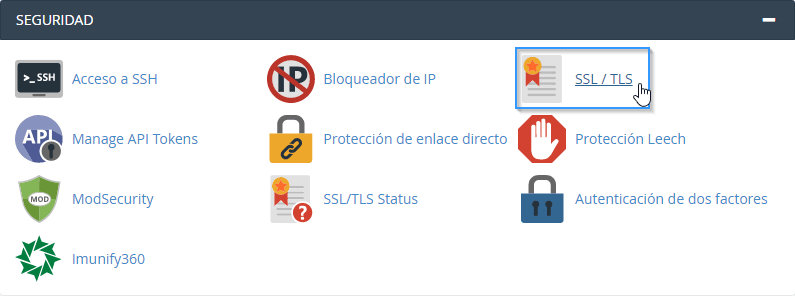 .
.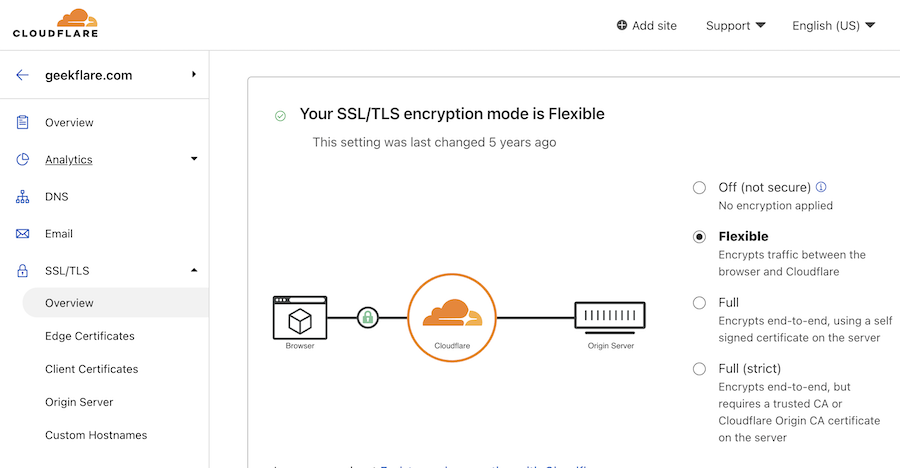
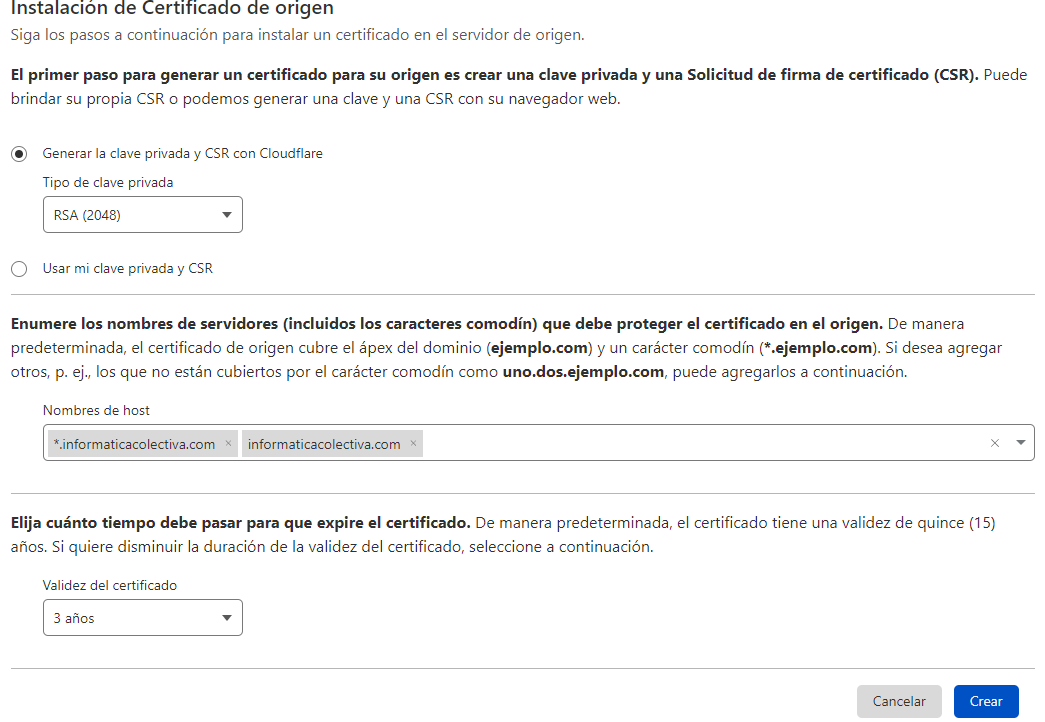
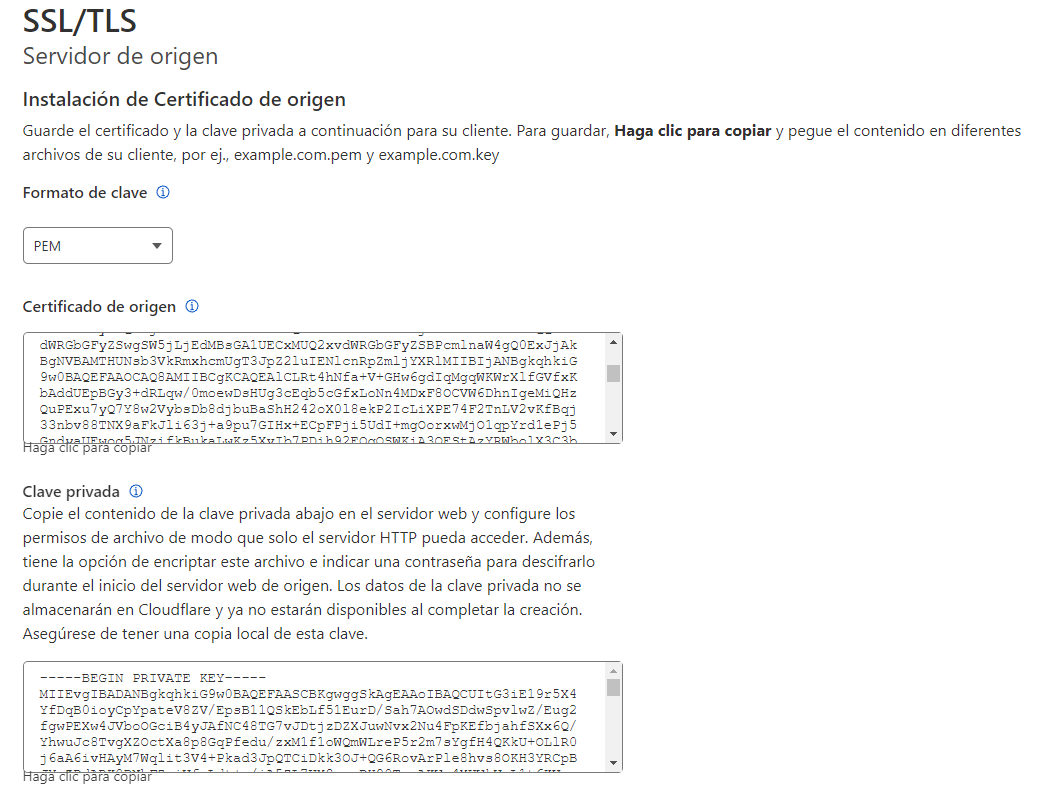
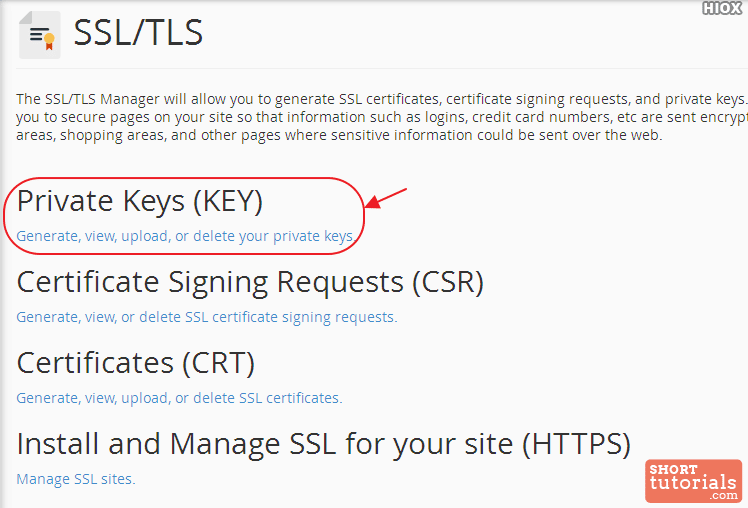

Write us a comment: