How to generate a Qr Code on Android for FREE
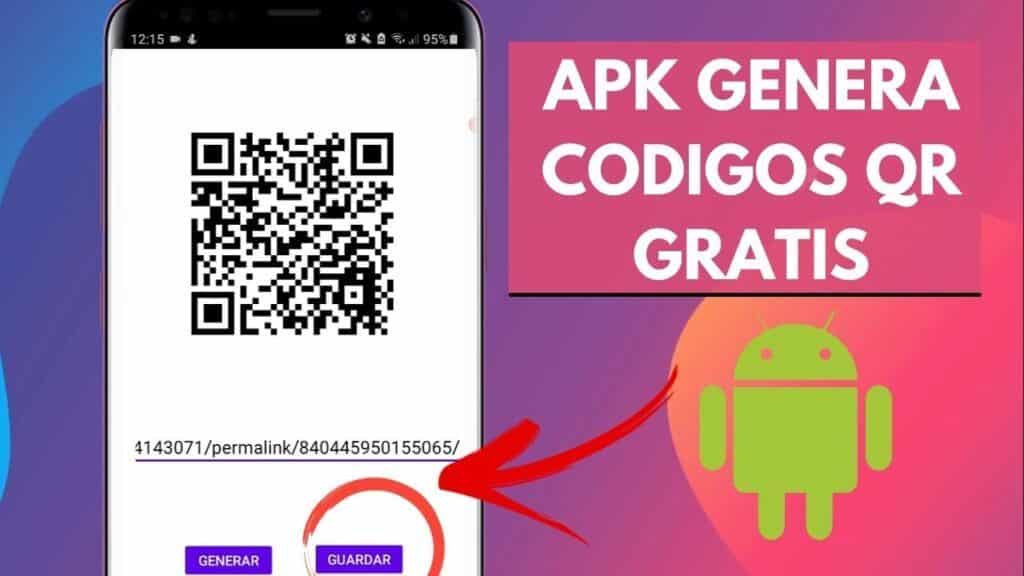
El código qr se utilizan para almacenar información que debe leerse rápidamente. Se pueden encontrar en boletos de viaje, máquinas expendedoras, sellos, folletos, carteles y muchos otros lugares. Por lo general, la URL está incrustada y las partes interesadas pueden acceder a ella escaneando con una aplicación.
Esta aplicación te permite generar códigos QR con un texto y ademas te permite guardar en tu galería la imagen creada, puedes crear tu QR a partir de:
-Text
-Links
Que es muy útil para tus menús, listas de algún servicio o producto que ofreces
-Fixed error when saving images
- To install it we must first go to Google Play

- Nos pedirá permiso para acceder al almacenamiento, así que aceptamos los permisos
- Luego de instalarla, la abrimos, posterior a eso aparecerá la siguiente interfaz grafica en la app:

qr generator - We place a text in the text field, whether we enter our digital menu, a social network or a message.
- And we click on generate.
- Después de generar en la parte de arriba aparecerá el QR generado.

generated qr code - Le damos en guardar y automáticamente
- Nos vamos a la galería y aparecerá nuestro QR generado en una imagen. Se alamcenara en almacenamiento interno/DMIC/QR Imagen
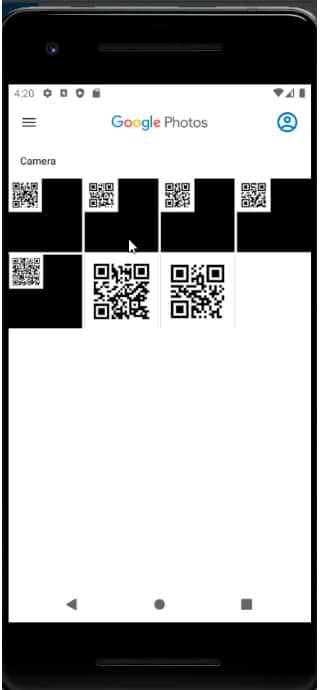
Listo disfruta de la función gratuita en Android y disponible para muchos dispositivos. Alguna sugerencia de la app, comunicarse a nuestro correo: [email protected]
YOU CAN ALSO READ: DirectChat: Activate Chat Bubbles on any SOCIAL Network



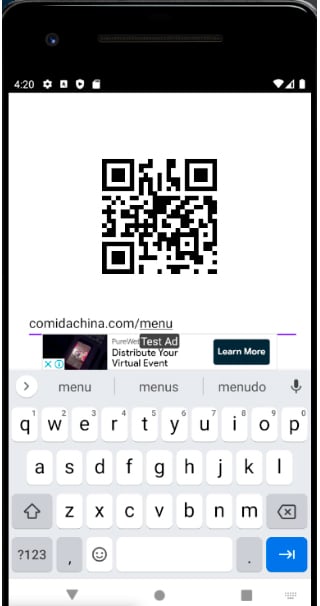
Write us a comment: