As transmission services such as Netflix and Hulu have become more popular, and resolutions have gone from HD to 4K, so has the importance of having a fast Internet connection in the home.
If you're streaming a Hulu show and it's not downloading in high definition, or if it's constantly paused, you probably don't have a fast enough connection. And remember: your Internet is shared across all the connected devices in your home, so the connection is split between people and devices.
The more people in your home using the Internet at the same time - perhaps a child is playing Fortnite upstairs on your computer, for example, or your child is streaming Hulu on another TV - the faster the Internet access.

Netflix recommends a connection speed of 5 Mbps or more for HD streaming, but again, that's for every device that's connected to your network. It's also awfully slow, all things considered. If your home Internet is capped at 5 Mbps, technically, only one device at a time can stream at that speed.
Cable Internet speeds vary widely in the U.S. Depending on where you live and who you buy Internet service from, you will find speeds from less than 1 Mbps to more than 1,000 Mbps (1 Gbps). I believe most families of four households should have at least 50 Mbps download speed.
To put that speed in perspective, it should allow you to download a 2 GB movie in just over five minutes. If you pay 1 Gbps, you can download the same movie in 16 seconds.
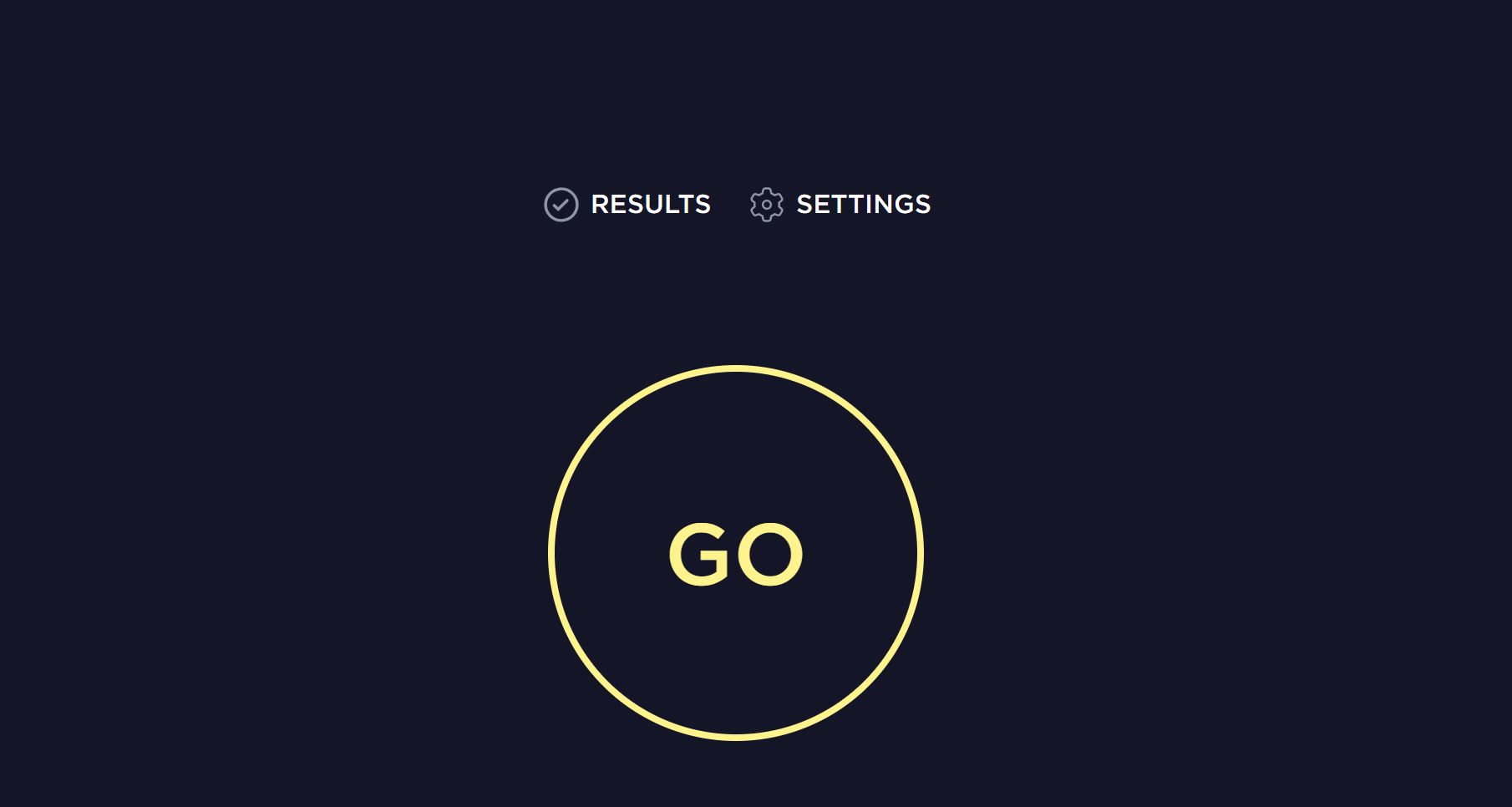
Now that you know by If you want fast Internet, it's time to make sure you're actually getting the kind of speeds your provider promises.
If you pay $ 70 per month for a plan that promises up to 250 Mbps, but you actually only get 60 Mbps (a plan that normally costs $ 40 per month), you should call your cable company and request a Discount or to fix your connection speed. Often, they can synchronize with your cable modem to ensure faster speeds.
Here's how to check your home Internet speed:
- Connect your computer to your router using an Ethernet cable.
- Open your web browser.
- Go to www.speedtest.net .
- Click "Go".
Speedtest.net will show you your download and upload speeds. Sometimes you may be a little below or a little above what you pay for. That's fine, but you don't want the results to be drastically below the speed you're supposed to pay for. Internet speeds can fluctuate throughout the day, so run several tests to see what your average connection speed is.

If you have a smartphone, you probably also pay for high-speed 4G LTE. You can download the Speedtest application for Android o iPhone to run a similar test.
Unfortunately, since wireless data varies drastically depending on where you are and how strong your signal is with a nearby tower, you can't just call up and reboot your modem like you would with Internet at home.
However, you can get a good idea of how your speed compares to your home Internet and where you get the best coverage. If you consistently see slow speeds at home, it may be time to look for a new wireless provider.


Leave a Reply
You must be logged in to post a comment.