How to unlock Huawei Bootloader
Seguramente la mayoría de vosotros habréis oído hablar del bootloader en huawei, sobre todo cuando habéis intentado rootear vuestro dispositivo o instalar una custom ROM. Para todos estos casos el primer paso es desbloquear el bootloader para poder instalar un nuevo software que no venga de parte del fabricante. Aquí vamos a explicar qué es el bootloader y para qué sirve.
ootloader es el nombre en inglés para el gestor de arranque del dispositivo. Es el primer programa que se ejecuta en el procesador cuando enciendes un smartphone Android. Se encarga de cargar el Linux Kernel y el sistema operativo Android. El bootloader es una parte fundamental de todas las máquinas que ejecutan un sistema operativo ya sean un smartphone o un ordenador.
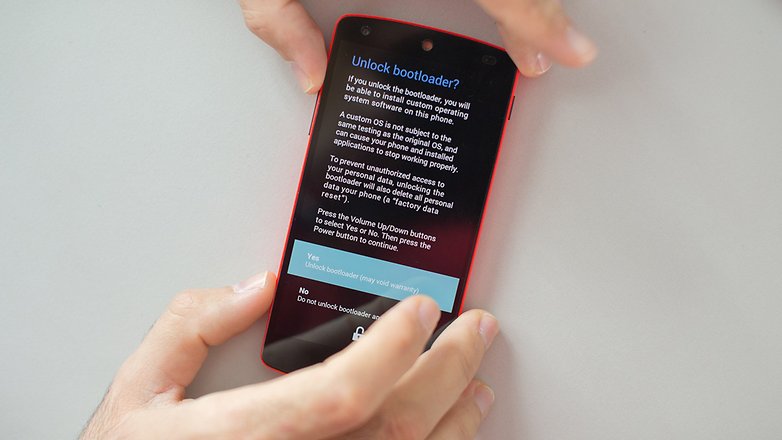
How does the huawei Bootloader work?
El bootloader es un programa desarrollado por el fabricante del propio dispositivo para que funcione con su hardware en concreto. Cuando enciendes el smartphone el bootloader realiza unos test para comprobar en qué partes de la memoria se encuentra el kernel o el recovery para cargar una de estas partes.
Si pulsas el botón de encendido el bootloader entiende que quieres cargar el sistema operativo y por eso elige el kernel para arrancar. Si por el contrario pulsas la combinación de teclas para enter recovery (reboot bootloader, restart bootloader), el bootloader elegirá cargar la parte de memoria donde se guarda el recovery.
Por defecto el bootloader está bloqueado, esto significa que solo puede arrancar una partición que tenga la firma digital del fabricante o de la operadora, ya sea el sistema operativo original o el recovery del fabricante.
To be able to install another operating system or another custom recovery debemos poder cargar una parte de la memoria que no está firmada por el fabricante, lo que implica desbloquear el bootloader o incluso reemplazarlo y en la mayoría de los casos esto anula la garantía del fabricante.
Es aquí donde comienzan los problemas...

Why do manufacturers lock the Bootloader?
El bootloader está bloqueado para que sólo lea el sistema Android que el fabricante instala. O dicho de otra manera, el bootloader se usa como sistema de bloqueo de ROMs que no sean oficiales. Aquí nace la polémica, ya que el bootloader funciona como una especie de aduana que el software tiene que pasar para poder ser ejecutado en nuestros dispositivos. Esto implica que si queremos instalar una ROM no oficial, antes tendremos que desbloquear el famoso bootloader, lo cual no siempre es sencillo y supone la perdida de la garantía.
De aquí nace también la polémica sobre perder la garantía al rootear el dispositivo. El problema radica en el bootloader ya que en la gran mayoría de los casos de rooteo se modifica el bootloader.
En Samsung además existe un sistema de seguridad llamado knox, el cual incorpora en el bootloader una función denominada KNOX Void Warranty, which counts the number of times you flash non-Samsung signature software, usually with Odin pero también reconoce los flasheos desde el custom recovery.
Can the Bootloader be unlocked?
Sí, efectivamente se puede Unlock Bootloader en la mayoría de los casos. Algunos fabricantes lo ponen fácil otorgando herramientas para hacerlo o simplemente a través del ADB and Fastboot, pero en algunos casos hay que romper la seguridad con un exploit. En cualquier caso, el proceso de liberar el bootloader supone la perdida de todos los datos del dispositivo (es importante hacer una backup copy antes de desbloquear), la perdida de la garantía y puede poner en peligro nuestros terminales.
To unlock the bootloader on our huawei we must consider the most important thing that would be:
- to install the drivers for this we download the necessary tools by giving click here
- and to get the unlock code here the official huawei website click here
Los pasos que siguen solo deben seguir el procedimiento del video 🙂

Write us a comment: