How to upgrade Kali linux nethunter From Termux
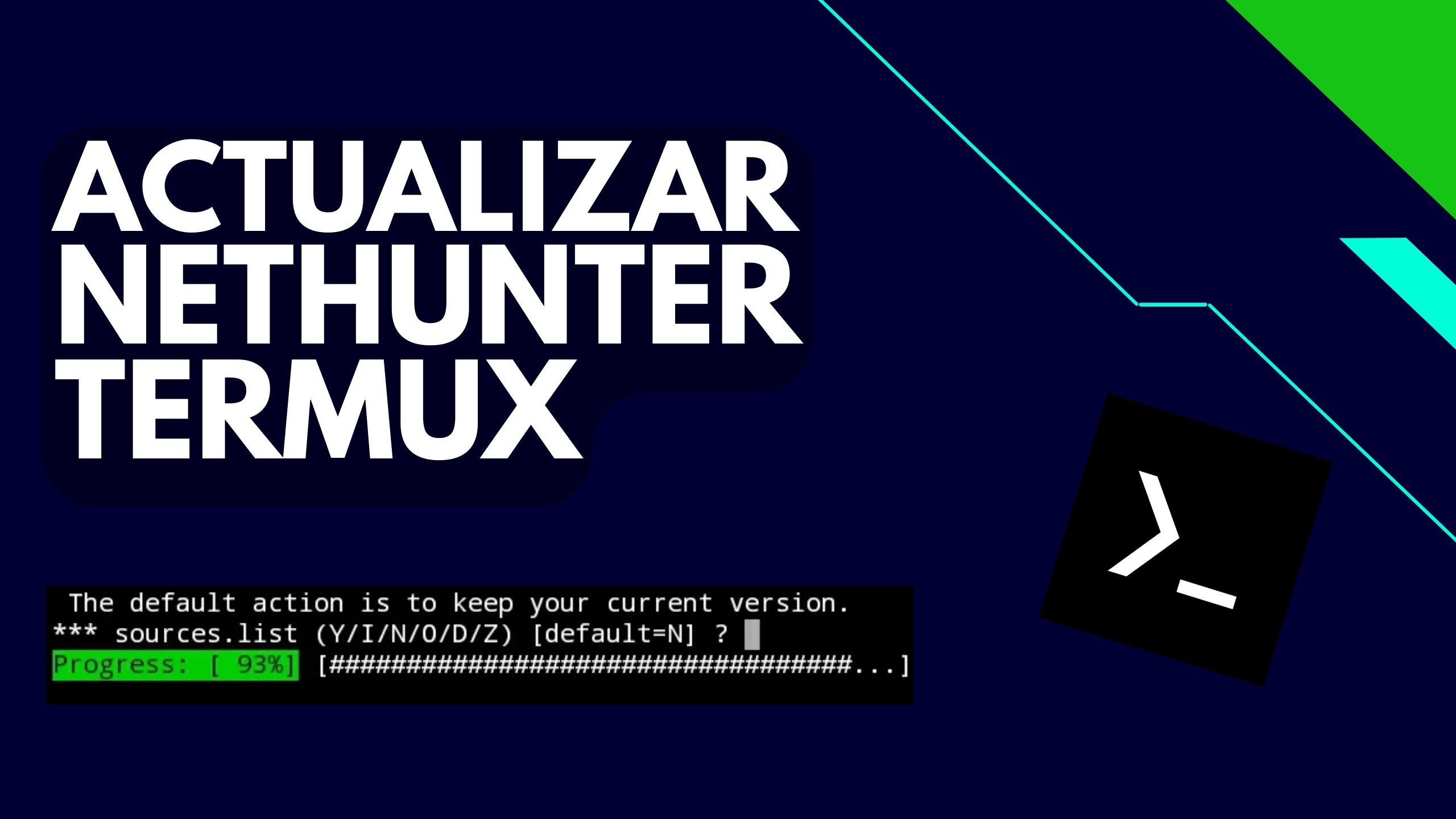
Nethunter is the mobile operating system of Kali Linux, sometimes it is essential to update the operating system, but we will use some simple commands inside termux. This will help us to update the nethunter kernel, we must take into account that when we update it will occupy more space in our system. We recommend that you first free up space, have a good internet connection and be very patient.
To start, update nethunter from termux :
- first we must go to the termux terminal.
- Now we write nh o nh -r (It will depend if you start it in superuser).

- Type the command apt-get update.
- Then the command apt-get upgrade (If it asks us if we want to perform this action, type the letter Y and then press enter).

- Again we write apt-get update.
It is important to take into account that when entering the command apt-get upgrade It will take more than 40 minutes. So be patient when upgrading from termux.
But why should we upgrade nethunter?
The answer to this question is very simple and is that every Linux distribution contains kernel update packages or repositories. In addition, we can fix some incompatibility issues as well as kernel problems. It benefits us too much to update nethunter because the Linux community contributors are always looking for some vulnerabilities of the systems and they are the ones who provide support themselves.
What happens if I don't update kali Linux nethunter?
As we already mentioned why we should update, but is it really so bad not to update the kernel? The answer is no, since everything will depend on how much you have installed, or how vulnerable you may be on the internet. And the only thing that will happen is that there may be some incompatibilities in repositories, as well as in communication protocols and kernel encryption.
If you want to know how to install kali Linux nethunter we leave the following post: https://informaticacolectiva.com/instalar-kali-linux-nethunter-en-android/

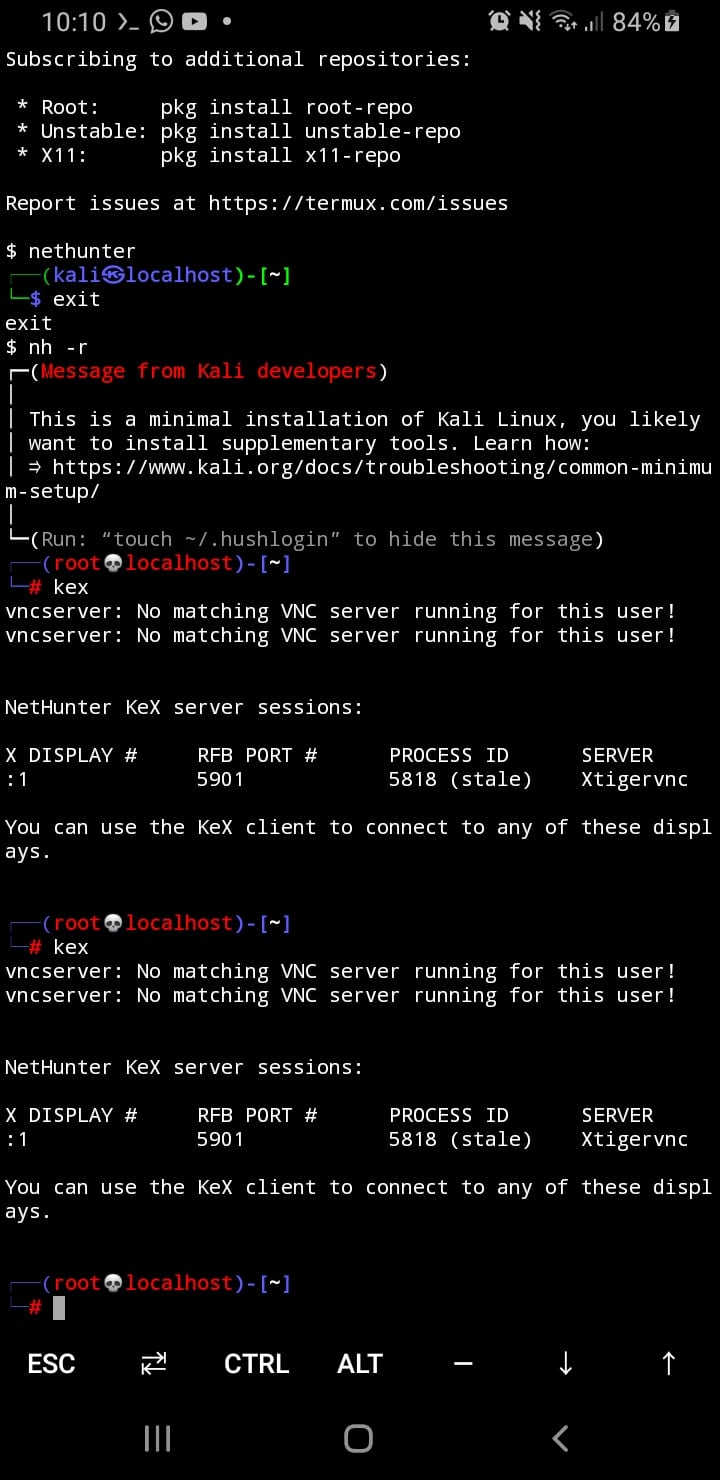
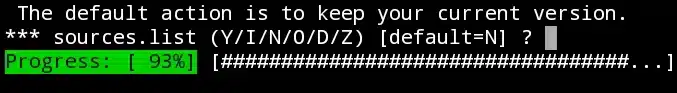
Write us a comment: