How to Use Kali Linux Without Installing FROM A USB Flash Drive

How to use kali linux properly inside a usb, Kali Linux is a Debian-based Linux distribution geared towards various information security tasks, such as penetration testing, security research, computer forensics and reverse engineering.
Kali Linux is the undisputed industry standard open source penetration testing platform.
There are many Linux distributions available, and although we must pay attention to certain aspects, the virtualization process for each distribution is very similar. Therefore, in this article we will focus on reviewing the process of creating and installing Kali Linux in a virtual machine, and in another article we will explain in more detail how to configure the Internet connection and other aspects of this secure distribution. The Internet.
YOU CAN ALSO READ: HOW TO INSTALL KALI LINUX ON VMWARE
Make a bootable Kali USB drive (Windows)
Creating a bootable Kali Linux USB key in a Linux environment is easy. Once you have downloaded and verified your Kali ISO file, you can use the ddcommand to copy it to your USB memory stick using the following procedure. Note that you will need to run as root or run the ddcommand with sudo. The following example assumes a Linux Mint 17.1 desktop; depending on the distribution you are using, some details may vary slightly, but the general idea should be very similar. If you prefer to use Etcher, follow the same instructions as a Windows user. Note that the USB drive will have a path similar to /dev/sdb.
Our favorite way, and the fastest method, to get up and running with Kali Linux is to run it "live" from a USB drive. This method has several advantages:
- It is non-destructive: it makes no changes to the host system hard drive or the installed operating system, and to return to normal operations, simply remove the "Kali Live" USB drive and reboot the system.
- It's portable: you can carry Kali Linux in your pocket and have it running in minutes on an off-the-shelf system.
- It is customizable: you can roll your own custom Kali Linux ISO image and place it on a USB drive using the same procedures as above.
- It is potentially persistent: with a little extra effort, you can set up your Kali Linux USB drive "live" so that it will have persistent storage The data you collect will be saved on reboots.
To do this, we first need to create a bootable USB drive that has been configured from a Kali Linux ISO image.
1.- Download Universal USB Installer from the official web site
2.- Download the KALI LINUX ISO image from its official web site
3.- Mount the iso in a USB:
- Select the operating system to mount and insert the ISO image previously downloaded.
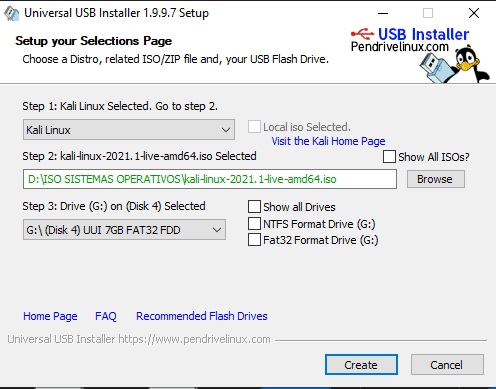
- Click on create and wait for the program to finish booting our memory.
4.- Once we have finished booting our PC, in my case with F12 :
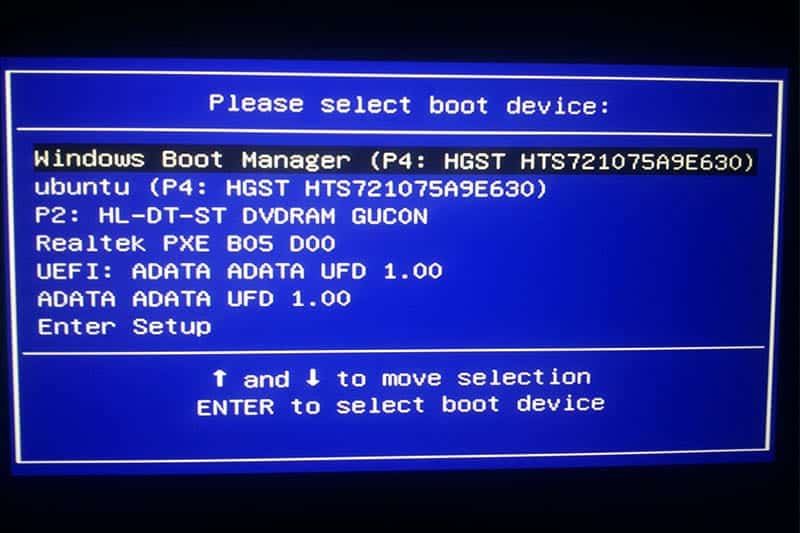
each machine has a different configuration, but the usb must appear with its respective name.
5.-When you press enter the memory will load the boot of the operating system:
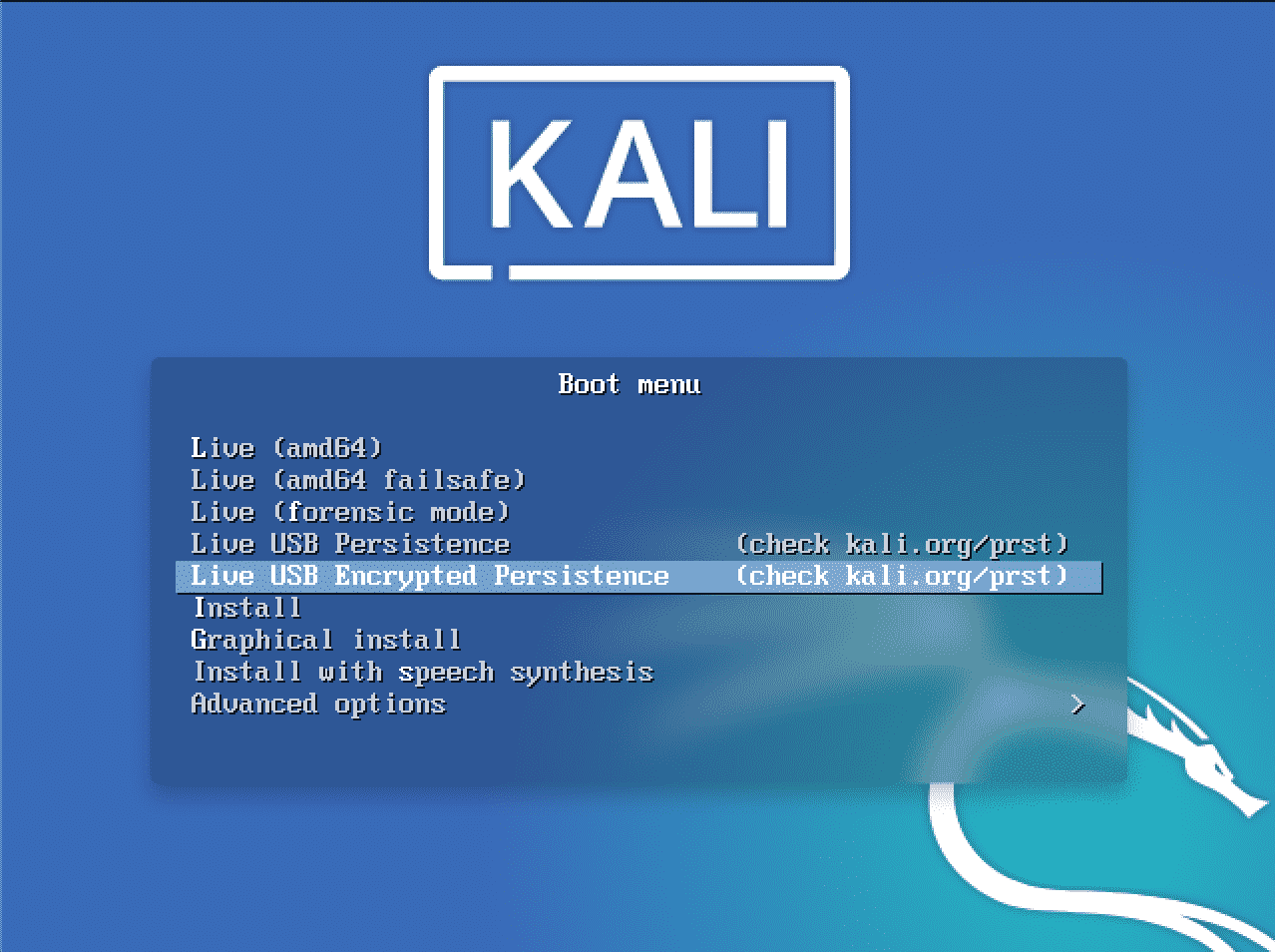
6.- We click on live mode (first option), it will start loading the ISO image until it is on the desktop.

Advantages and Disadvantages of using kali linux from a USB stick
One of the best things that this operating system includes is the speed and ease of use from a usb drive, since we can test kali linux without the need to install it completely on our hard drive or partitioning.
Advantages:
- We can use it as many times as we want
- Use on any machine
- System portability anywhere
- No damage to your installed operating system
Disadvantages:
- Data is not saved
- If we do not know how to use it, we can damage our drives where our operating system is located.
- Since it is portable, it has to be configured every time it is started.
Kali linux booting tutorial
If you have any doubts, here is a video that explains the steps in more detail:
https://www.youtube.com/watch?v=rcw15-hHsY0

Leave a Reply
You must be logged in to post a comment.