(process completed (signal 9) - press enter) Nethunter Kali Linux Termux Solution
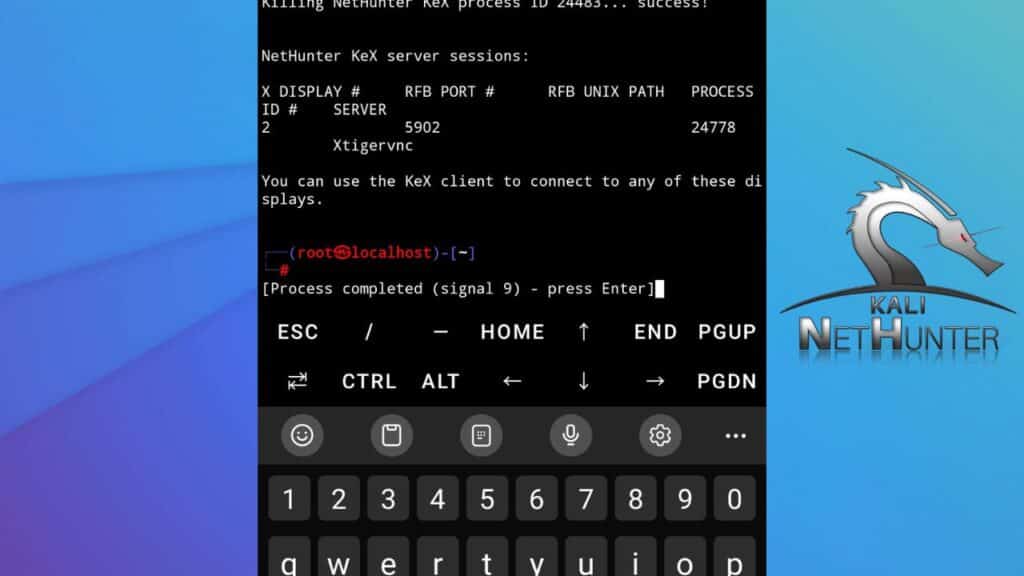
process completed (signal 9) - press enter is a problem that happens in termux when we run nethunter. There is a solution to this problem and it is very simple.
Why does the process terminate on my termux?
According to the article by agnostic-apollo Phantom, Cached And Empty Processes In Android 12, a new mechanism was added for the Android system to monitor processes forked by applications. They were called ?phantom processes?. Y DEFAULT_MAX_PHANTOM_PROCESSES(default = 32, all apps combined, not per app) defines how many processes can run before the system kills them.They were called "Ghosts" because they were designed to give Android developers nightmares when they saw them (supposedly, of course).
This feature could prevent applications from using excessive CPU power. However, it is detrimental to Termux commands. While running background services, the system is likely to kill Termux at any time. That is why vncserver terminated when it tries to connect to vncserver.
After that, Google added a new flag settings_enable_monitor_phantom_procsto disable Phantom Processes Killingalthough it was enabled by default on all Android devices.
Phantom Processes Killing could be disabled by executing ADB commands. These commands are provided by agnostic-apollo.
How to solve the kali linux nethunter problem from pc?
The following steps must be followed:
- Download the adb sdk manager tool (for windows, linux or mac): https://developer.android.com/studio/releases/platform-tools?hl=es-419
- Extract the tool to the desktop
- If you are using windows open a Power Shell terminal in the extracted platform-tools folder and then shift+right click power shell

open power shell window in directory - Now in our mobile we enable the debugging options for programmer, inside we activate the USB debugging option.
- We connect our mobile to the PC and accept the USB debugging connection.
- In power shell we execute the command ./adb devices (if our device comes out, we are doing well)
- Finally we execute ./adb shell "system/bin/device_config put activity_manager max_phantom_processes 2147483647".
- Restart our mobile phone
- We run Nethunter from termux again and check
Finally we wait for termux to start and then execute the following commands to initialize :
- nh -r
- kex
It should initialize correctly and after waiting a few minutes you will notice that it no longer closes.
Kali Linux Nethunter on Android tutorialOpen in new browser tab

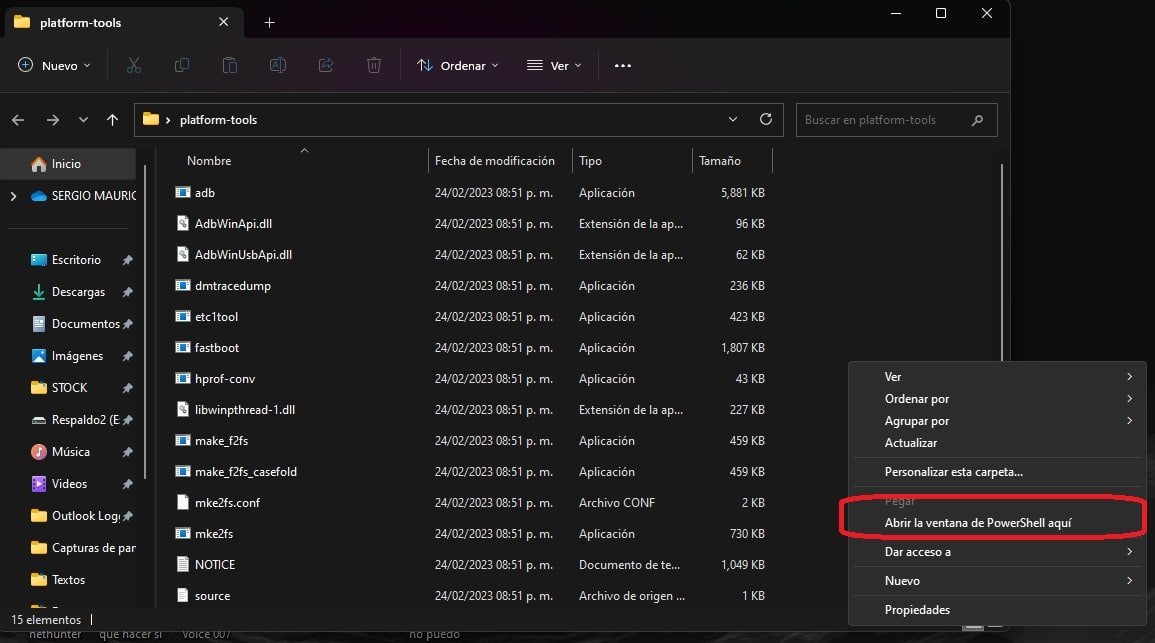
Write us a comment: