SOLUTION: KALI NETHUNTER FIREFOX TAB CRASHED
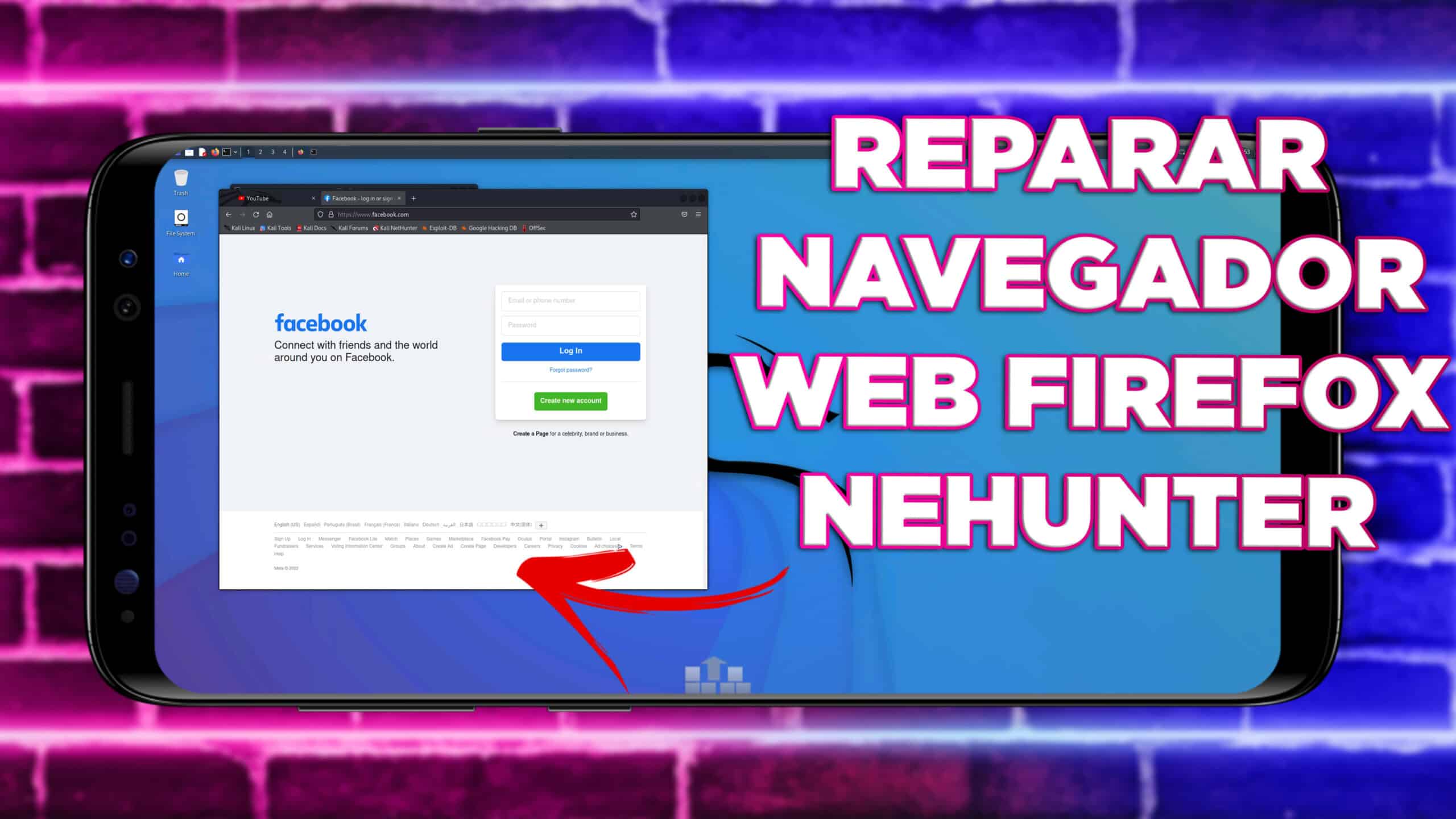
Nethunter in an operating system to run from our mobile. However, in recent days we have seen browser crashers and it does not let you access the internet, but solving it is very simple. So we just need to follow the steps below:
- First open the termux terminal.
- Now run nethunter -r or nh -r to access the terminal as a super user.
- Inside the terminal we modify the file resolv.config
- Now with kex we run the virtual machine and then open Firefox.
- Restart the browser and that's it.
How to upgrade Kali linux nethunter From Termux
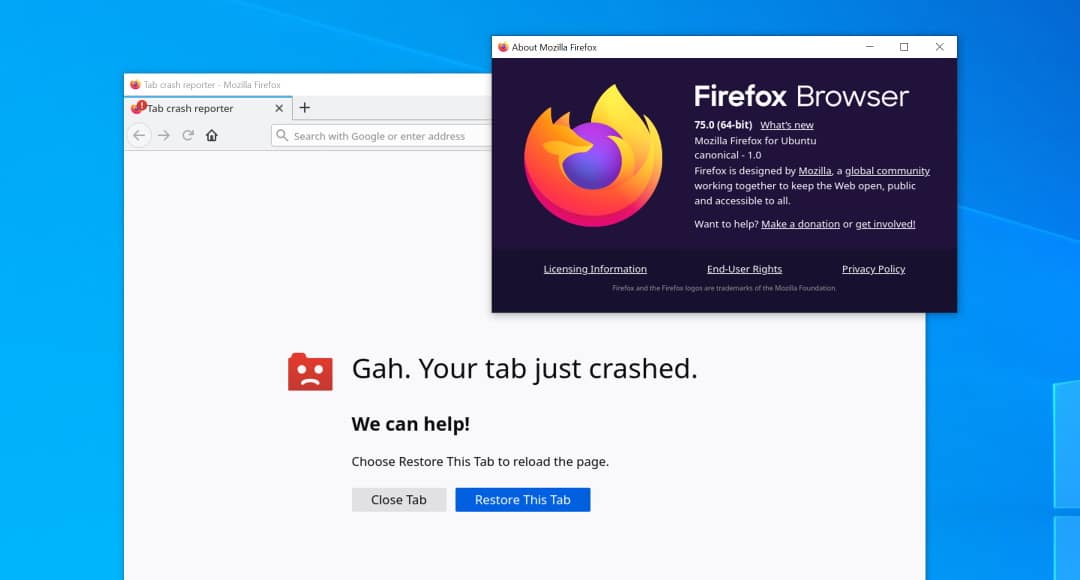
To modify the resolv.conf file
cd ...
dir
cd etc
nano resolv.config
nameserver 8.8.8.8.8
ctrl + O (enter)
crtl + X (enter)
To solve the problem in the browser
- Open the browser
- We write about:config
- We accept the risk and click on continue
- In preferences we are looking for media.cubeb.sandbox and mark as false
- We are looking for security.sandbox.content.level we modify the value to 0
- Close firefox and open it again
Conclusion: To finish this process successfully, we must take into account that we must update the repositories. This problem basically happens because the developers when compiling the nethunter image had a bad browser configuration. Even though you can try resetting the browser configuration or installing another one it may work.
Video tutorial:
Si deseas descargar e instalar nethunter aquí la documentacion

Write us a comment: