Solve the signal problem in your cell phone.
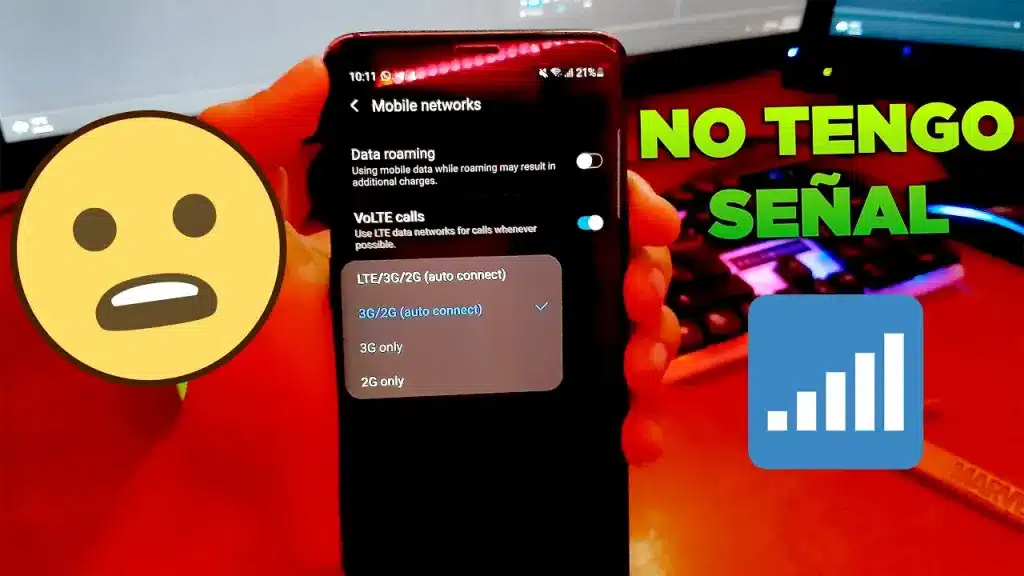
- 1.- Check signal coverage
- Change the network mode.
- 3.- Restart the mobile and wait a moment.
- 4.- Check the physical status of your SIM card for the mobile signal.
- 5.- Check if the software version is the correct one for the region.
- 6.- Check if the IMEI of your mobile is not in BLACKLIST.
- 7.- Verify that the equipment is unlocked for the mobile signal.
The mobile signal is an important factor and it is very common that our cell phone is left without signal, there may be many reasons why this may stop working. Even though we must identify what the problem is, sometimes it is usually only due to the coverage of the geographical area, other times it is the equipment itself that is causing the network to suddenly go away. Next, we will review each possible solution that can help us to solve this problem.
1.- Check signal coverage
As we know, there are probably coverage problems only, either because of the geographical area where we are located, most of the mobile signal is connected with 4G and 5G, but in many occasions the signal can be so weak that it does not have enough power to transmit voice and video data. To check the signal at the top of our cell phone on the screen we have a bar that indicates the signal strength should have the symbols 3g, 4g, 5g or H, depending on the case and the model of your phone.
Identify where there is more signal strength
We must find out where the signal is strongest, since regardless of where you are, some elements such as; the concrete, aluminum, metals, electronics. They can prevent the signal from reaching your cell phone. The signal strength measured in dBm (decibel-milliwatt), which is the unit used by cell phones to know how much signal strength we are receiving. dBm values should be negative values in a range of -50 and -100 dBm, when the intensity signal is at (-100,-110 and 120 dBm), It means that our signal is weak.
How do we know what signal strength we have in our cell phone?
If you use Androidfirst let's go to settings>Phone (or about)>Status>Sim (or network)and there we can see some data with the strength of our signal.
If you use IPhone, you will have to use the application on your phone to dial and call the number 3001#12345#. Then a test mode will open and the signal strength will be displayed.
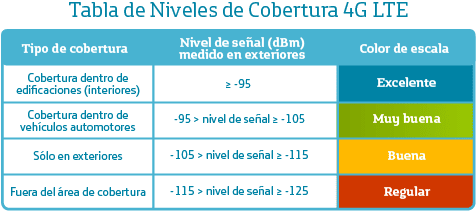
Change the network mode.
By changing the network mode, we are changing the values of the connection type, this procedure works almost entirely. We must change the type of connectivity between 3G, 4G or 5GIf we have 5g, we must change it to 4g and so on. To perform this procedure the following steps must be followed:
- Go to Settings>Network Connections>Mobile Networks>Mobile Networks Settings.
- If we have LTE/3G/2G Autowe must change it to 3G/2G.
- Select the option and click backwards.
- The phone is without signal for a moment, we must wait and check if it allows us to make calls.
This procedure works in most of the cases this procedure works for most of the users that are left without network. Although there may be several reasons why it is not working properly, we should try changing the mobile network. You will probably have to make some network changes later when the network is working normally. In addition, it will allow us to make calls correctly.
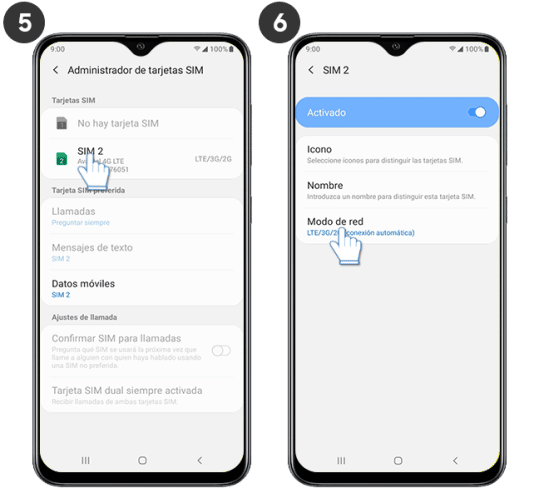
3.- Restart the mobile and wait a moment.
If you are one of those people who never turn off your cell phone, probably the software of the cell phone itself freezes. phone applications are left open for too long. Causing the phone's memory to become saturated, we recommend turning off and on the phone. turn on the phone again. To turn the phone off and on, do the following:
Android: Press and hold the power button until the on-screen menu appears and then select reboot. If your phone does not offer a reset option, press and hold the power button until the screen turns off and then turns back on.
iPhone: If your iPhone has a home button, you can press and hold the sleep/wake button until the power slider is displayed. Drag the slider to the right. Once the device is turned off, press and hold the Sleep/Wake button until you see the Apple logo.
You can also try the flight mode. To try to recover the signal we must put the device in airplane mode:
- If you use AndroidIf you click on it, slide the menu bar down, you will find the icon of an airplane, press it and wait. 15 to 30 seconds and press it again. This will reconnect to the provider's network.
- If you use IPhone, you can swipe down from the upper right corner and look for the airplane mode icon, you should expect to see the 15 to 30 seconds and press it again.
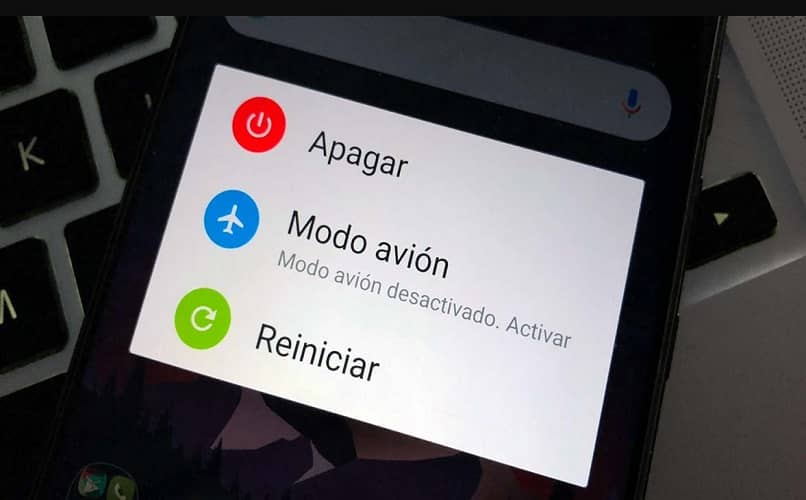
4.- Check the physical status of your SIM card for the mobile signal.
Nowadays all mobile devices have a SIM card that is programmed to indicate the number we have. In many cases, the SIM card may be damaged, misplaced or the slot may simply be in the wrong place. dirty with dust and water. which is probably preventing it from working properly. To check the status of your SIM check the following points:
- First we must locate the slot of our SIMIn most of the phones it is possible to extract it, either with the tool that comes with the purchase of our equipment, and we must carefully insert it into the hole. It will probably come with the card. microSD In the case of Android. It is important to turn off the cell phone when performing this procedure.
- Once the SIM tray has been opened, carefully remove it and check if it is clean and in good condition. If possible, test it on another mobile device to check its operation.
- If it is dirty, clean it carefully until it shines or has a metallic color, try blowing into the slot where the SIM card is inserted to remove any dirt.
- If possible, gently pass an object on the pins where the sim makes contact, since, in many occasions due to falls or blows to the cell phone, these move their position.
Once these steps have been checked, carefully insert the SIM card and verify if it works or gives signal. If this procedure still does not work try checking the following:
- Do a cross test: If the SIM still does not work and the phone displays one of the following three messages: "Insert SIM", "SIM error", "SIM error". o "SIM card rejected "you can to verify that the problem is still with the SIM and not with your terminal, you can perform a cross test. Insert it in another cell phone to see if it works correctly in that case. If it still does not work, you will probably have to replace it with a new one.
- Pay attention to the size of the SIM card: There are different sized SIM cards to fit different phones. Make sure you have the right size card for your handset. There are phones that do not have the right size in the SIM tray and that is probably the problem of not reading it.
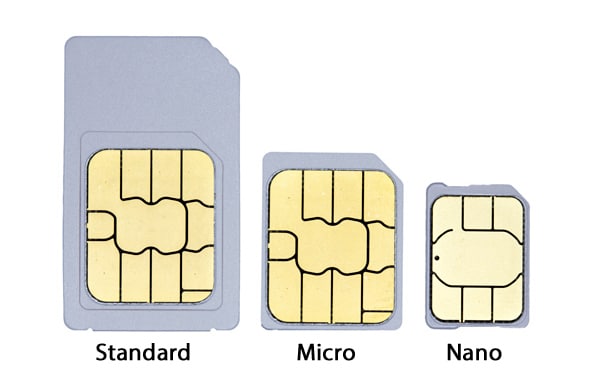
5.- Check if the software version is the correct one for the region.
Sometimes people try to upgrade or change their operating system from the PCin order to have an improved version on their cell phone. In many occasions without realizing it, they install versions that do not correspond to the region, since each operating system has the region configuration for the providers. So having a version that does not correspond to your mobile can cause the following problems:
- Calls are cut off
- Internet services take a long time to connect
- SMS does not work
- Weak or no signal
To check if our cell phone is updated to the latest version we must perform the following steps:
- Go to Settings>About>Software updates>Check for updates.
- Wait for the system to check for updates.
- If an update is released, wait for it to be installed, you must consider that you must have the mobile fully charged to prevent it from shutting down and an error occurs.
If you do not have an original software, we recommend you to take your phone to a specialized and authorized service so that they can install the original version on your phone. But if you know how to update your phone or install the original version then look for the correct version by model, year and country...
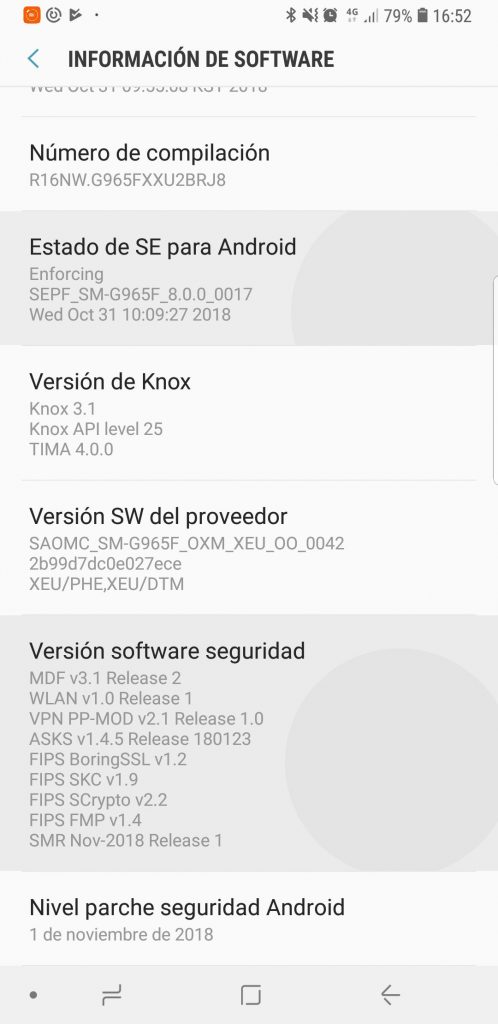
https://informaticaoficial.xyz/restaurar-contactos-borrados/
6.- Check if the IMEI of your mobile is not in BLACKLIST.
The blacklist is a blacklist of IMEI's that have a theft report, it is a very common problem when you buy a second hand cell phone, so when you buy the cell phone check if the IMEI is not blocked. This prevents it from being used. To verify the IMEI number of the device, dial on the call keypad *#06#Now enter the IMEI in the https://imei24.com/ and check if it does not have a theft report. If you are from Mexico you can enter the https://www.ift.org.mx/usuarios-y-audiencias/consulta-de-imei . If it is clean then our mobile will not have network problems.
What are the causes of the IMEI being blacklisted?
- Theft report
- Unpaid accounts in service plans
- Cloned or corrupted IMEI
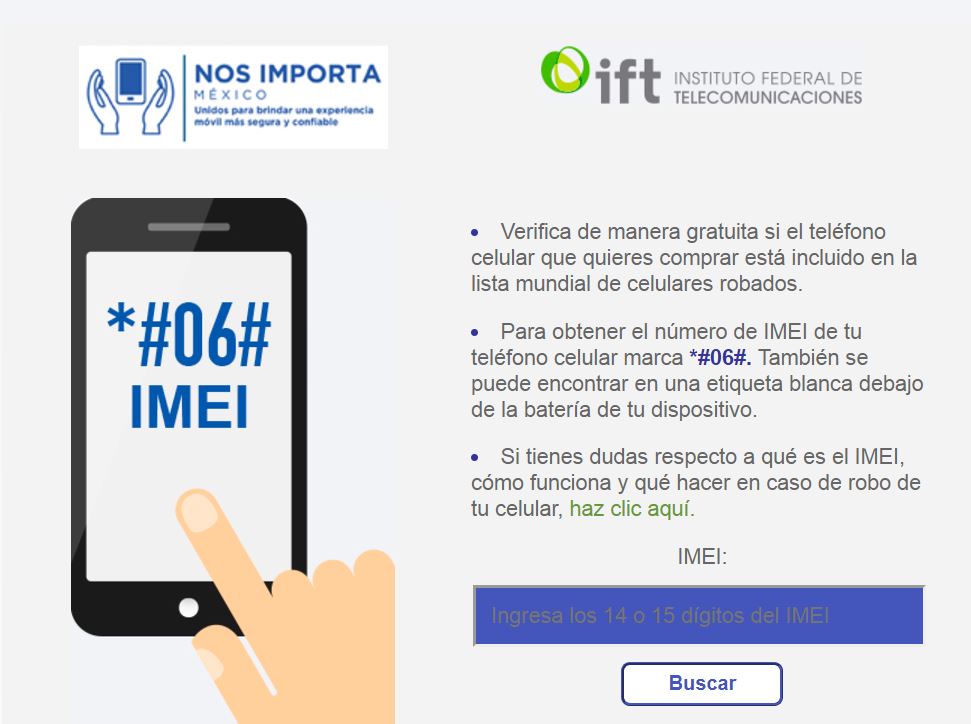
7.- Verify that the equipment is unlocked for the mobile signal.
Finally, we must check if the equipment is unlocked, if it is not the most feasible option is to take it to the customer service center to unlock the equipment. This happens when our cell phone comes from the factory with a telephone company and we insert a different chip. So it is likely that we have no signal. Now to check the unlocking status of the different models of cell phones we do the following:
PHONE
- Open "Configurations" (Preferences) and look for the "Mobile Data" section.
- An option called "Mobile Data Network" or "Cellular Data Network" will appear.
If this last option appears in this section, your iPhone is most likely unlocked since Mobile Data Network or Cellular Data Network is not an option that should appear if the phone is locked by the service provider.
SAMSUNG (OLDER MODELS)
- Open the "Phone" app on your cell phone (you know, the one you open when you want to dial someone's number).
- Write the following code: *#7465625#
- A couple of options should appear. If the first one indicates "OFF", the mobile is unlocked. If it indicates "ON", the mobile is locked.
SONY
- Access to the "Telephone.
- Please enter the following code: *#*#7378423#*#*
- A screen with options should appear.
- Select "Service info" and "Configuration".
- Locate the "Rooting Status" section. If it says "Yes", the phone is unlocked. If it says "No", the phone is not unlocked.
LG
- Go to Settings > About phone > Software information.
- Locate the "Software Version" section. If the version ends in "-EUR-XX"means that the cell phone is free.
HUAWEI
- Open the "Phone" app on your device.
- Enter the following code: *#*#2846579#*#*
- A new menu should open.
- Go to Project Menu > Network Settings > SIM Card lock state query.
- If the section says "Sim card lock state NW_LOCKED", it means that your phone is not unlocked.
How to know if my phone is unlocked by IMEI number?
Our IMEI number is a unique number for each cell phone, so in the portal of IMEI.info, We can check if our cell phone is unlocked by entering the 15 digits. If you do not know how to perform this procedure do the following:
- Accessing the call application
- Brand *#06#
- Copy and paste the number 15-digit IMEI in the portal https://www.imei.info/
- Check if your equipment is unlocked.
Tutorial explaining how to check the signal:
You can also read: How to change the imei of samsung

Write us a comment: