TRACK AN ANDROID DEVICE WITHOUT INSTALLING APPLICATIONS
How to Track a Stolen Android Device with Google
Administrador de dispositivo Android es una característica incorporada en la última versión del teléfono Android. Puede bloquear y borrar sus datos móviles de forma remota con la ayuda del administrador de dispositivos Android.
Este tutorial es realizado en la versión de Android 6.0. Los pasos podrían ser un poco diferentes en otras versiones de Android.
Activar el Administrador de dispositivos Android en tu móvil
Go to the Ajustes del teléfono -> Seguridad -> Administradores de dispositivos.
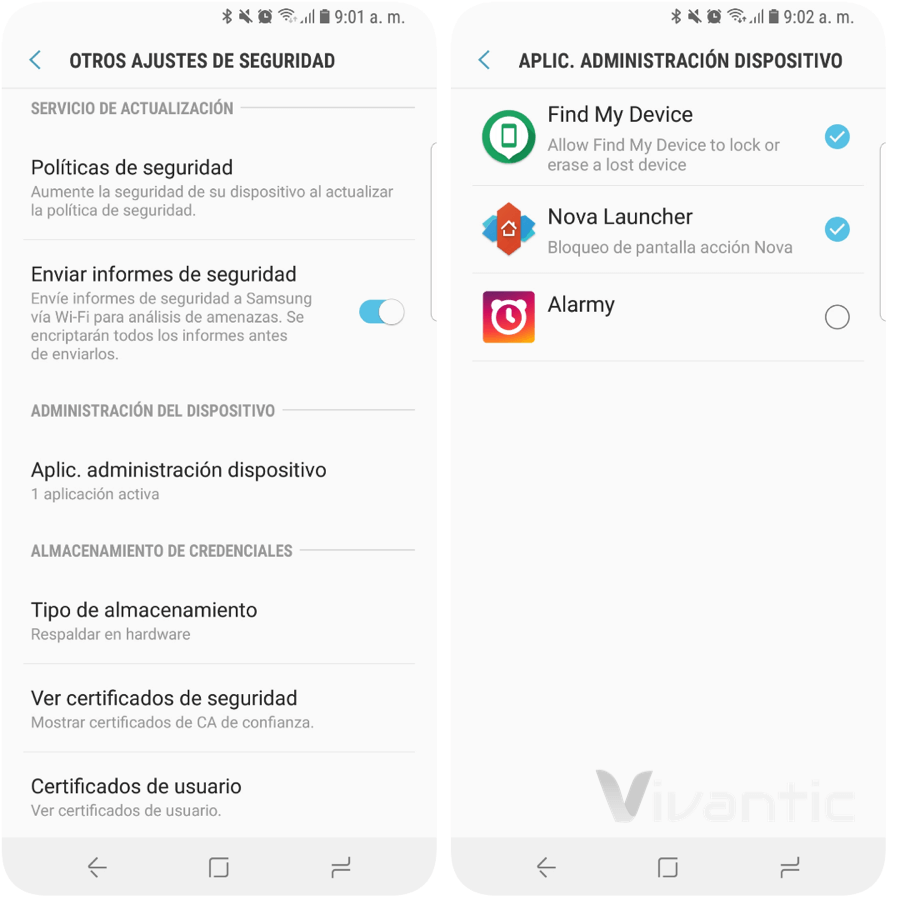
Ahora activar el Administrador de dispositivos Android en el teléfono. Para ello solo tiene que marcar la opción y pulsa en “Activate".
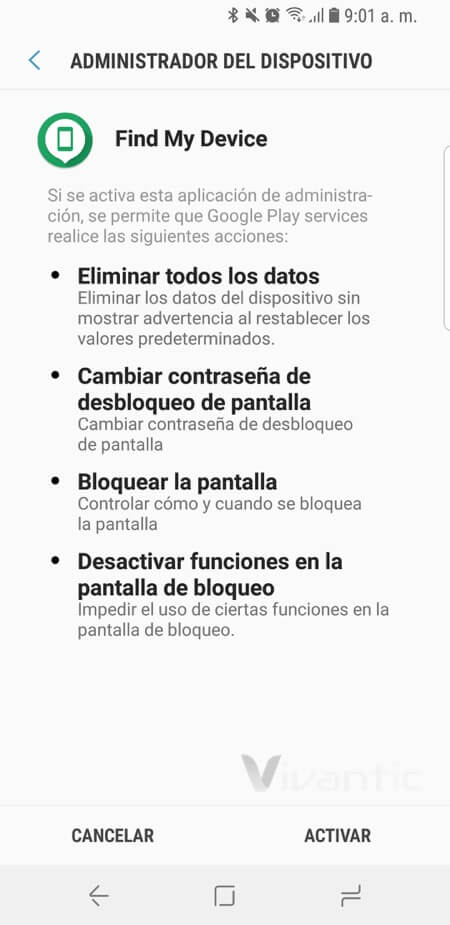
Note: Asegúrese de habilitar la ubicación desde la configuración del móvil.

How to find stolen phone with Android Device Manager
- Open the Google website: Device Manager.
- Inicio de sesión con su ID de Google.
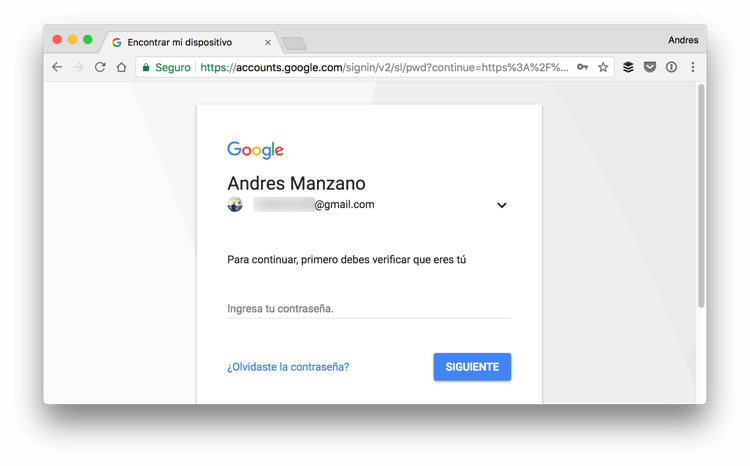
- Espere que cargue el mapa y en unos segundos obtendrá la ubicación en el mapa con información util coo la ruta del mapa, porcentaje de la batería y el nombre de la red wifi a la cual este conectado.
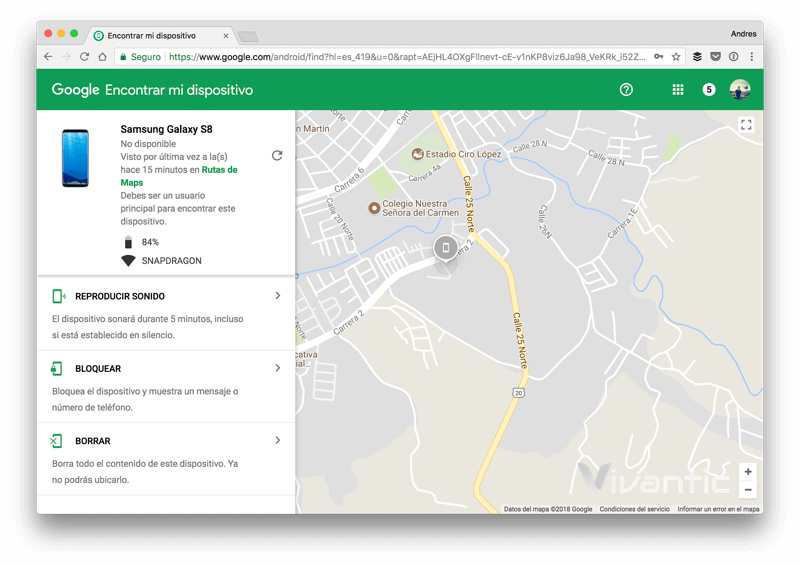
Note: Haga un Zoom para ver exactamente la ubicación del Administrador de dispositivos Android
- Desde aquí puede hacer sonar el teléfono Android. Si ha perdido su teléfono Android en el hogar, esta característica le ayuda a buscar su teléfono.
- Haga clic en el botón Borrar para remotely erase all los datos en su teléfono Android: Fotos, videos, documentos, conversaciones…todo.
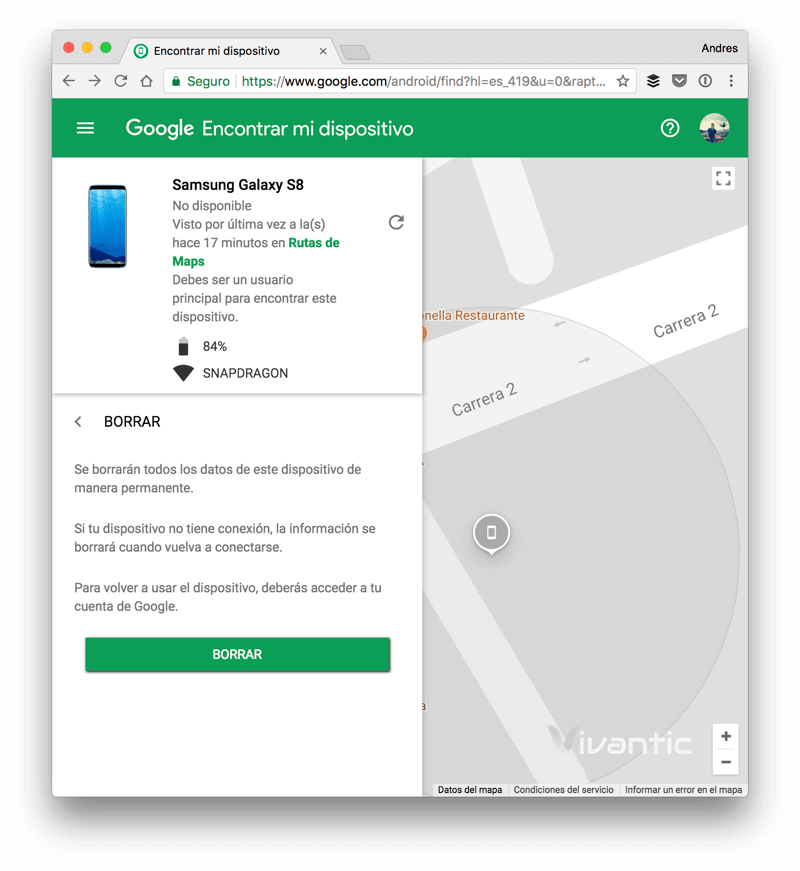
- También se puede cambiar la contraseña de su teléfono Android de forma remota desde el botón” block".
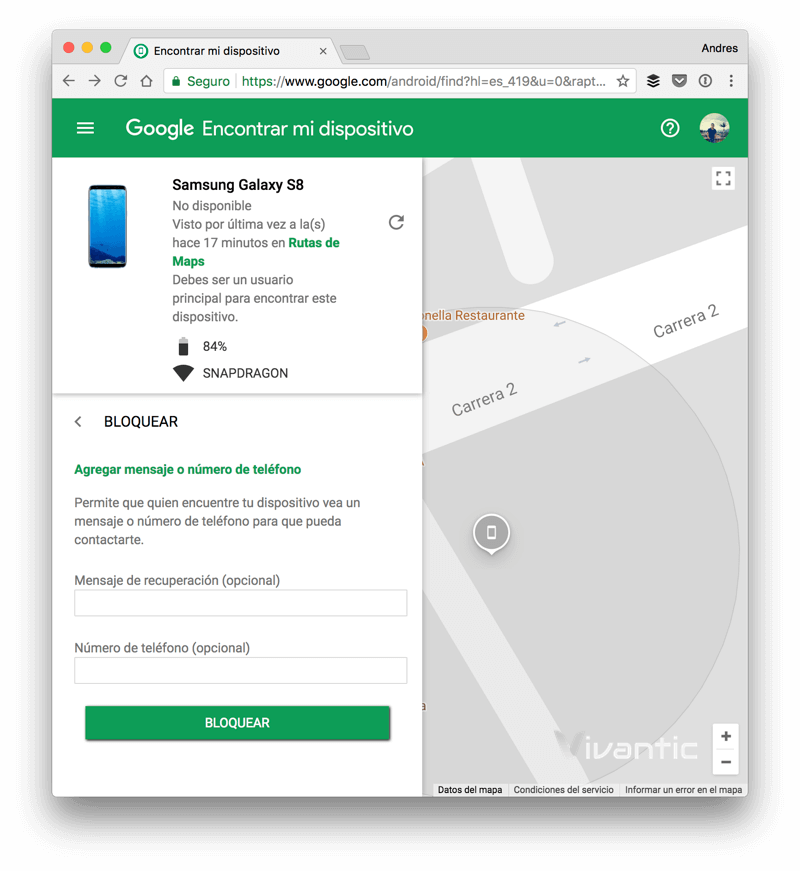
Administrador de dispositivos Android es una de las mejores maneras de realizar un seguimiento de su teléfono Android perdido. Sin embargo, este método requiere una conexión a Internet que funcione.
https://informaticacolectiva.com

Write us a comment: