Activar Windows 10 desde CMD paso a paso
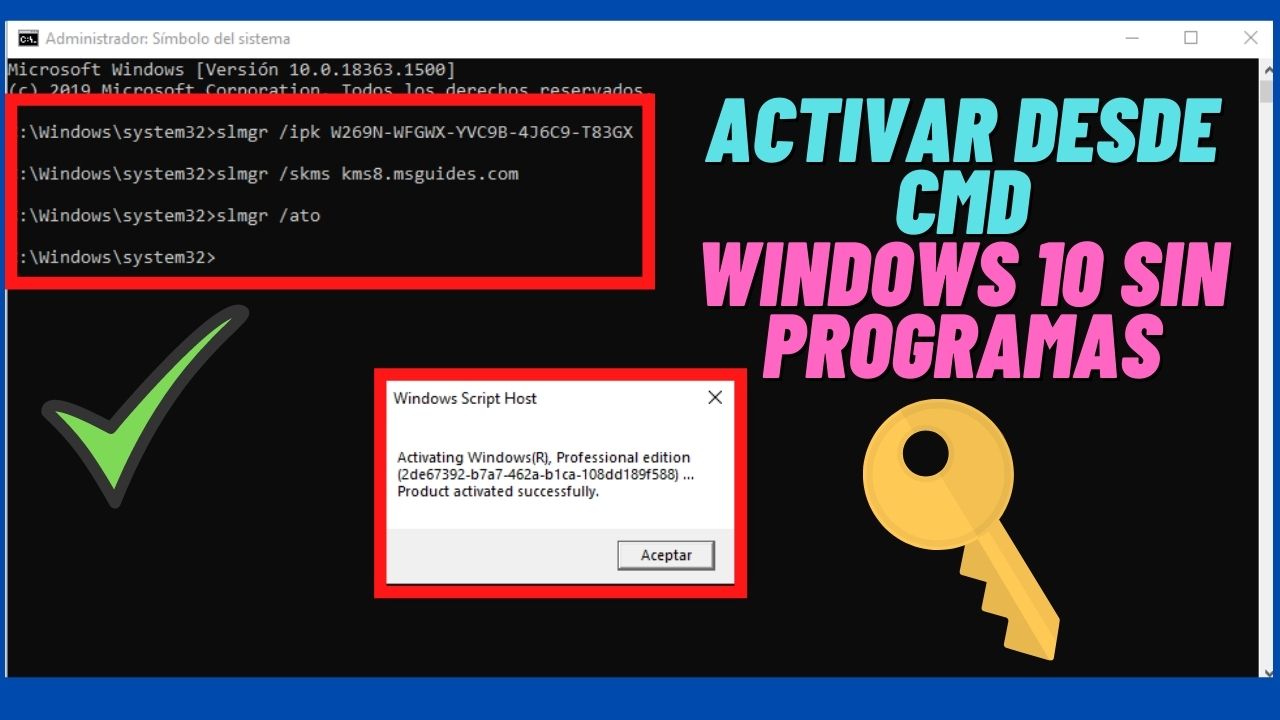
- Antes de empezar: verifica edición y estado
- Método 1: licencia digital (sin clave)
- Método 2: activar con clave desde Configuración
- Método 3: activar Windows 10 desde CMD (con clave válida)
- Solución de errores frecuentes
- Buenas prácticas y preguntas frecuentes
- Comandos útiles (resumen)
- Recursos relacionados
- Ejemplos de licencias para ediciones de windows 10
- Recursos relacionados
En esta guía te explico cómo activar Windows 10 desde la línea de comandos (CMD) de forma 100% legal. Además, incluí buenas prácticas y soluciones a errores frecuentes. Por lo tanto, si ya tienes una licencia digital o una clave de producto válida, podrás completar el proceso en minutos. Asimismo, verás alternativas desde la app de Configuración y un método para reactivar tras cambiar hardware.
Importante: esta guía no promueve el uso de claves no autorizadas ni servidores de activación de terceros. En cambio, se centra en procedimientos oficiales. Por lo tanto, sigue los pasos solo si cuentas con una licencia legítima (OEM, Retail, por suscripción o por tu organización).
Antes de empezar: verifica edición y estado
Primero, confirma tu edición y el estado de activación. De este modo evitarás errores por claves que no coinciden con Home, Pro, Education o Enterprise.
- Open Inicio > Configuración > Actualización y seguridad > Activación.
- Desde CMD (como administrador) puedes consultar detalles con:
slmgr /dli
slmgr /xprSi el resultado no coincide con tu compra, revisa la documentación de la licencia. En caso contrario, continúa con alguno de los métodos siguientes.
Método 1: licencia digital (sin clave)
Cuando tu equipo ya está vinculado a una cuenta Microsoft, la activación puede completarse automáticamente. En consecuencia, no necesitas escribir una clave.
- Inicia sesión con tu cuenta asociada a la licencia digital.
- Go to Configuración > Actualización y seguridad > Activación.
- Si cambiaste de hardware, abre el Solucionador de activación y elige “He cambiado recientemente el hardware de este dispositivo”.
Método 2: activar con clave desde Configuración
Este camino es directo y, además, funciona en cualquier edición compatible. Por ello es la opción ideal para usuarios que prefieren interfaz gráfica.
- Open Inicio > Configuración > Actualización y seguridad > Activación.
- Click on Cambiar la clave de producto.
- Introduce tu clave válida de 25 caracteres y confirma.
Método 3: activar Windows 10 desde CMD (con clave válida)
Si prefieres la consola o necesitas automatizar varios equipos, slmgr es la herramienta oficial. Aun así, recuerda ejecutarla como administrador.
Paso a paso:
- Busca cmd en Inicio, clic derecho > Ejecutar como administrador.
- Instala tu clave válida:
- (Solo empresas con KMS propio) Configura el host que te entregue TI:
Para volver a la configuración por defecto: - Activa Windows:
- Comprueba el estado:
Si aparece una ventana de Windows Script Host, anota el mensaje exacto. De esta manera podrás diagnosticar el problema con precisión.
Solución de errores frecuentes
A continuación verás los códigos más habituales. En caso de duda, compara tu edición y verifica la procedencia de la clave.
| Error / Código | Causa común | Qué hacer |
|---|---|---|
0xC004C003 | Clave bloqueada o inválida | Revisa que la clave sea legítima y de la edición correcta. Si la compraste, contacta al vendedor o a Microsoft con el comprobante. |
0x803F7001 | No se encontró licencia | Inicia sesión con la cuenta asociada a tu licencia digital o ingresa una clave válida. |
0xC004F074 | El equipo intenta KMS pero no alcanza el servidor | Verifica la red corporativa/VPN y que el host KMS esté accesible. Si no perteneces a una organización, elimina la configuración con slmgr /ckms y usa tu clave Retail/OEM. |
0xC004F050 | Clave no coincide con la edición | Confirma tu edición en Configuración > Activación y usa una clave de la misma edición. |
Buenas prácticas y preguntas frecuentes
En términos de mantenimiento, conviene vincular la licencia a tu cuenta Microsoft. Así la reactivación es más rápida si cambias la placa base u otros componentes.
- ¿Es legal activar desde CMD? Sí.
slmgres una herramienta oficial; sin embargo, utiliza siempre claves legítimas. - No uses “claves genéricas” de internet. Además de ser poco fiables, vulneran los términos de licencia.
- Guarda el comprobante de compra y anota la clave en un gestor seguro. Finalmente, mantén Windows actualizado.
Comandos útiles (resumen)
:: Ver estado breve
slmgr /dli
:: Ver estado detallado
slmgr /dlv
:: Instalar clave (reemplaza por tu clave válida)
slmgr /ipk VK7JG-NPHTM-C97JM-9MPGT-3V66T
:: Activar
slmgr /ato
:: Comprobar si la licencia es permanente o por volumen
slmgr /xpr
:: Quitar host KMS configurado (si no corresponde)
slmgr /ckmsSi tras seguir los pasos continúas con problemas, revisa la fecha y hora del sistema, la conexión a Internet y los permisos del firewall. Por último, intenta la activación desde Configuration o contacta al soporte oficial de Microsoft con tu comprobante de compra.
Recursos relacionados
- Activar Windows 11 desde CMD (guía paso a paso)
- Guía oficial: activar Windows 10
- Vincular licencia digital a tu cuenta Microsoft
¿Te sirvió? Compártelo. Mantener Windows activado y actualizado mejora la seguridad y el rendimiento.
Ejemplos de licencias para ediciones de windows 10
- Windows 10 Home:
| TX9XD-98N7V-6WMQ6-BX7FG-H8Q99 |
| KTNPV-KTRK4-3RRR8-39X6W-W44T3 |
| YTMG3-N6DKC-DKB77-7M9GH-8HVX7 |
| 4CPRK-NM3K3-X6XXQ-RXX86-WXCHW |
- Windows 10 Professional:
| VK7JG-NPHTM-C97JM-9MPGT-3V66T |
| 8N67H-M3CY9-QT7C4-2TR7M-TXYCV |
| 2B87N-8KFHP-DKV6R-Y2C8J-PKCKT |
| DXG7C-N36C4-C4HTG-X4T3X-2YV77 |
| WYPNQ-8C467-V2W6J-TX4WX-WT2RQ |
- Windows 10 Home Single Language:
| 7HNRX-D7KGG-3K4RQ-4WPJ4-YTDFH |
| NKJFK-GPHP7-G8C3J-P6JXR-HQRJR |
- Windows 10 Enterprise:
| NPPR9-FWDCX-D2C8J-H872K-2YT43 |
| CKFK9-QNGF2-D34FM-99QX2-8XC4K |
| DPH2V-TTNVB-4X9Q3-TJR4H-KHJW4 |
| WNMTR-4C88C-JK8YV-HQ7T2-76DF9 |
| 2F77B-TNFGY-69QQF-B8YKP-D69TJ |
| XGVPP-NMH47-7TTHJ-W3FW7-8HV2C |
| RW7WN-FMT44-KRGBK-G44WK-QV7YK |
| FW7NV-4T673-HF4VX-9X4MM-B4H4T |
| WGGHN-J84D6-QYCPR-T7PJ7-X766F |
| NK96Y-D9CD8-W44CQ-R8YTK-DYJWX |
- Windows 10 Education:
| NW6C2-QMPVW-D7KKK-3GKT6-VCFB2 |
| 2WH4N-8QGBV-H22JP-CT43Q-MDWWJ |
| YNMGQ-8RYV3-4PGQ3-C8XTP-7CFBY |
| 6TP4R-GNPTD-KYYHQ-7B7DP-J447Y |
| 84NGF-MHBT6-FXBX8-QWJK7-DRR8H |
| 8PTT6-RNW4C-6V7J2-C2D3X-MHBPB |
| GJTYN-HDMQY-FRR76-HVGC7-QPF8P |
| YVWGF-BXNMC-HTQYQ-CPQ99-66QFC |
- Windows 10 S:
| MH37W-N47XK-V7XM9-C7227-GCQG9 |
| 334NH-RXG76-64THK-C7CKG-D3VPT |
| PBHCJ-Q2NYD-2PX34-T2TD6-233PK |
| VKJG7-NPHTM-C97JM-9MPGT-3V66T |
| W269N-WFGWX-YVC9B-4J6C9-T83GX |
| NRG8B-VKK3Q-CXVCJ-9G2XF-6Q84J |
| 9FNHH-K3HBT-3W4TD-6383H-6XYWF |
| YYVX9-NTFWV-6MDM3-9PT4T-4M68B |
| 44RPN-FTY23-9VTTB-MP9BX-T84FV |
| DCPHK-NFMTC-H88MJ-PFHPY-QJ4BJ |
| QFFDN-GRT3P-VKWWX-X7T3R-8B639 |

Write us a comment: