Download AdwCleaner Junk and Virus Cleaner
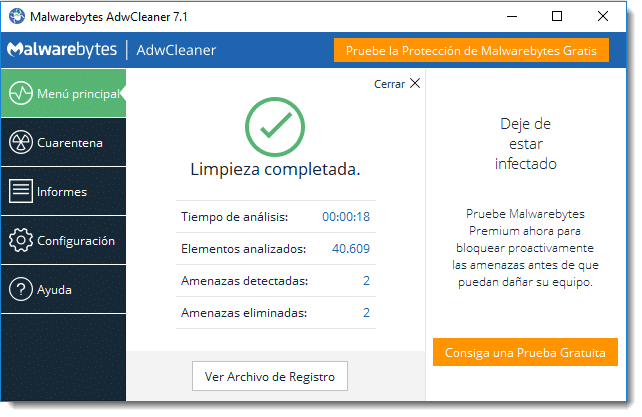
Download AdwCleaner junk and virus cleaner.
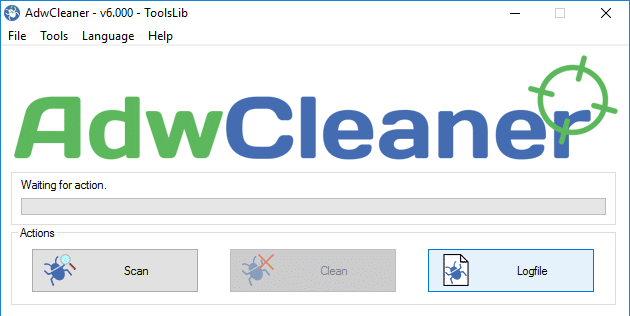
AdwCleaner rids your computer of unwanted programs and malware, including adware, toolbars and more. Regardless of how these programs ended up on your computer, this application can remove them quickly and easily.
Pleasant interface: presents all features clearly through its intuitive interface. The progress bar at the top of the screen shows how the chosen activity is progressing, and below that, you will find buttons for actual tasks, including Scan, Clean, Report and Uninstall. You will find the scan results in the lower section of the window, organized into categories such as Services, Folders, Files, Shortcuts, Scheduled Tasks, Registry and more, for easy searching.
It works quickly: no matter what function you're using, you won't be stuck waiting for it to finish. Everything from scans to cleanups is done quickly and smoothly, making this program a good choice to incorporate into your daily or weekly maintenance routine.
HOW TO WIPE ANDROID AND RESTORE FACTORY SETTINGS(Opens in a new browser tab)
CONS OF AWCLEANER
Aggressive default deletion: this program is quite aggressive in terms of what it removes. That's usually a good thing, but it can also mean that some items you want or need are also removed from time to time. To avoid this, you can go through individual items and deselect everything you want to keep before running the cleanup function. But that can get a bit tedious and also significantly increases the amount of time it takes to complete the process.
BOTTOM LINE
AdwCleaner offers many interesting features in an affordable, convenient and free package. It's a good choice for users of all experience levels, although the fact that it aggressively removes programs can be a challenge for real novice users.
PUBLISHER'S DESCRIPTION
AdwCleaner is a free tool that will scan your computer and efficiently remove Adware (adware software), PUP / LPI (Potentially Unwanted Program), Toolbars, Hijacker (Browser Home Page Hijacker). It also features an anti adware host that will help prevent adware software from being installed on your machine. It works with a search and removal mode. It can be easily uninstalled using the "Uninstall" mode.
AdwCleaner is now part of the Malwarebytes family. At Malwarebytes, we're big fans too. That's why we've asked Jerome Boursier, Corentin Chepeau and the rest of the AdwCleaner team to join us. We are now working together to make a malware-free existence a reality for everyone.
Don't worry: we will maintain, support and keep AdwCleaner free for everyone. We believe in its mission and will integrate its technology into Malwarebytes products in the future. Learn more about the acquisition.
How to download adwcleaner:
- First go to the download link.
DOWNLOAD ADWCLEANER HERE - Now follow the link shortener steps.
- Download the file named adwcleaner_7.4.
- Now run it with double click
- A welcome screen will appear and we accept the terms.
- Now we simply give is Scan Now.
 AdwCleaner main interface
AdwCleaner main interface
- Once the scanning is finished, click on the next button
- It will start cleaning the system, just wait a few seconds.
- We restart our pc, important to save our files.
- Cleaning has been completed.

CONCLUSION: AdwCleaner helps us to eliminate virus types and junk files like cache memory, we recommend to make this analysis at least every week so that our equipment works in the best and easy way. It can help us to repair some errors when opening some programs.
Remove virus shortcut on USB flash drive from windows(Opens in a new browser tab)

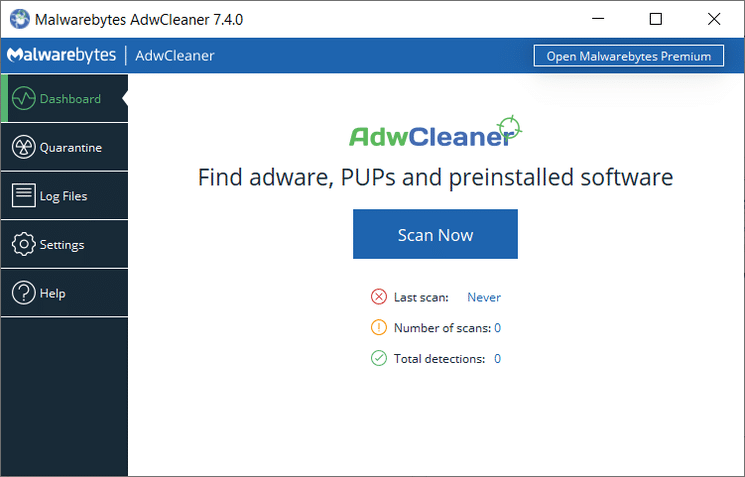 AdwCleaner main interface
AdwCleaner main interface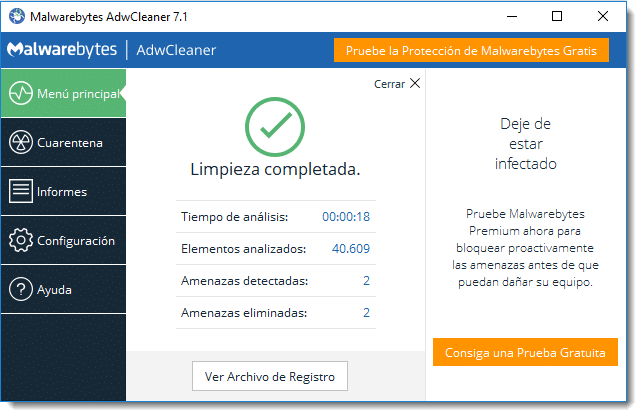
Write us a comment: