How to change the IMEI number of a Samsung 2019
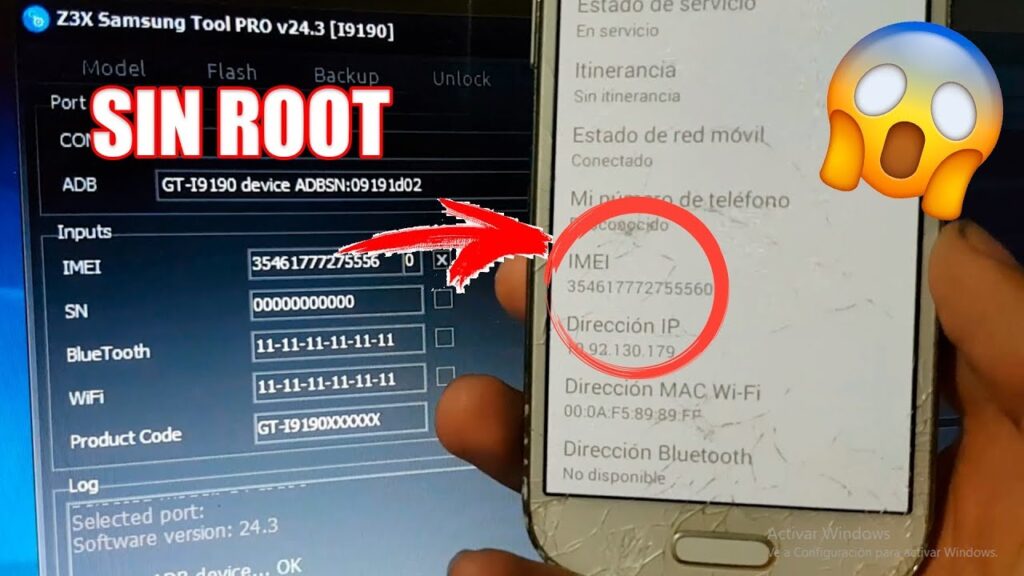
Among them, some have done it by entering the phone's Engineer Mode, others by performing the Root process with some application. XposedHowever, these are not the only methods, since it is possible to create a virtual IMEI in order to leave the number "clean", since many companies block the IMEI numbers. imei numbers of their customers for non-payment, or simply for cell phones purchased used, they block them at the time.
Change Samsung IMEI without Root

In this opportunity we will explain how to change the IMEI number without having to root our Samsung, because when you root it can void the warranty with the manufacturer, in case of any damage.
How to change Android IMEI
To make things a little clearer, the IMEI Number The number of a cell phone is linked only to the electronic card or motherboard of the device, it is unique and unrepeatable, that is to say that no other phone has the same number as ours. The fact that this is unique and cannot be easily changed is to identify a device connected to a specific network or company, the company uses it to keep track of its customers and also in case of loss or theft block the phone completely, leaving it inoperable for phone companies, as they share the same list. Black List? of phones reported lost or stolen, so that another person cannot use it.
How to Change IMEI
- To find the IMEI number you have to dial *#06# on the call keypad.
- To find the device ID you have to dial *#*#8255#*#*
- Although there is also another way to find the cell phone ID, in Settings -> About device -> Status.
How to change the IMEI of a Samsung cell phone
This is one of the easiest methods to change the IMEI, since we do not need to download any application or tool that allows us to modify the IMEI number of an Android, so just following the steps we can get a new IMEI number on any Android.
- To change the IMEI number of the phone just dial *#7465625# ó *#*#3646633#*#* in the call keypad of your Android device.
- Then we must choose the option that says Connectivity?
- Now find out the CSD information, by entering the option Radio Information.
How to change the imei of a cell phone
If you are using a Dual-SIM cell phone, the values shown may be as follows: IMEI_1 {SIM01} ? {IMEI SIM02}
- Now we only have to select one of the two if it is Dual-SIM, otherwise we will only see one option.
- When entering the option we will see a string or code of the following form: AT + EGMR = 1,7, ? IMEI_1 ? and ?AT + EGMR = 1.10,? IMEI_2 ?
- Now we only need to replace the IMEI1 IMEI2 with your desired value for change the phone's IMEI number . Then press Enter.
- We have to activate the Mode Aircraftand then restart the cell phone, with the airplane mode activated.
- Once the power is on, we remove the Airplane Modeand check that the IMEI was successfully changed by typing on the call keypad, *#06#.
- Done, the IMEI was changed from the phone and now we can use it on all carriers.
DOWNLOAD OF THE FILES:
SAMGUNG PRO TOOLS: Link updated 15-04-22
drivers for samsung click here
https://www.youtube.com/watch?v=8cezyPlYzsw&t=5s
I Can't Make Calls On My Android, Repair Signal, Receive Calls SOLUTION.(Opens in a new browser tab)


Write us a comment: