How to Uninstall Windows 11 and Return to Windows 10 Without Losing Files
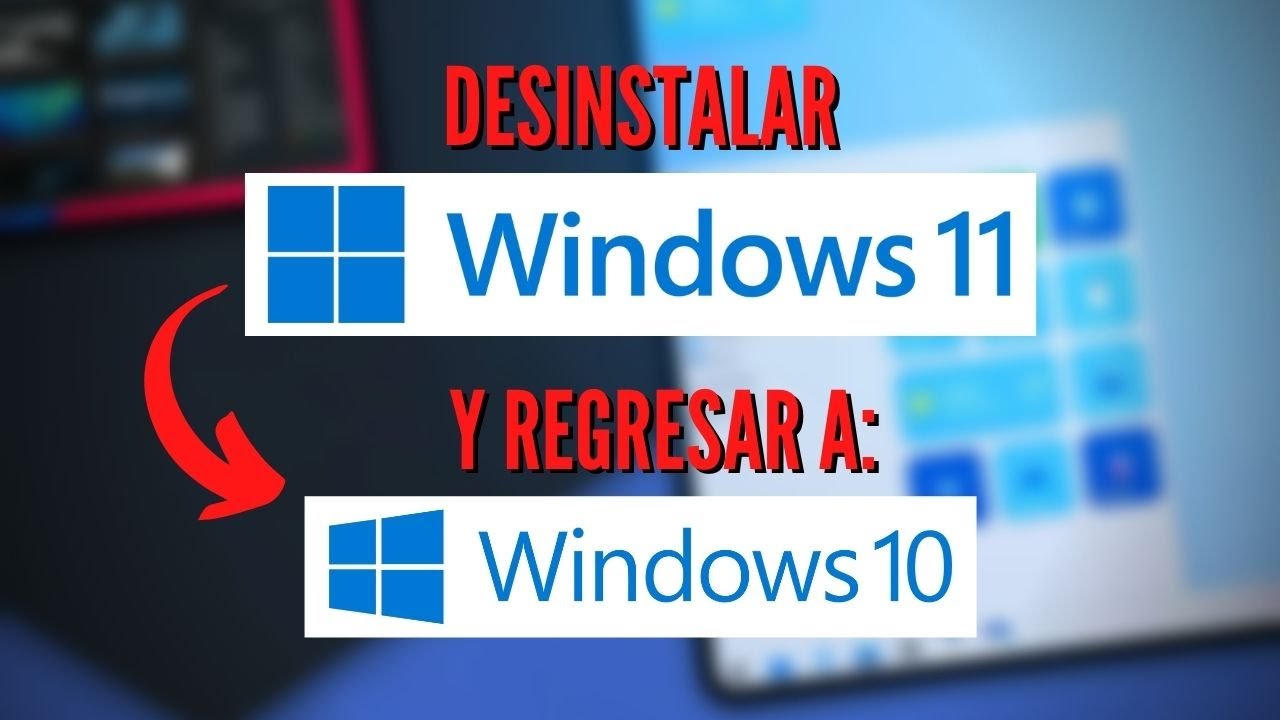
Como desinstalar windows 11 y volver a windows 10 sin perder archivos, este método solo funciona si acabamos de instalar windows 11 desde windows update. Para poder hacer un upgrade desde nuestro sistema debemos considerar; que no se halla borrado el sistema anterior. Es decir que si pasan 10 días después de haber actualizado a windows 11 desde el windows update nos borrara los archivos anteriores de windows 10 que se quedan en la memoria temporal.
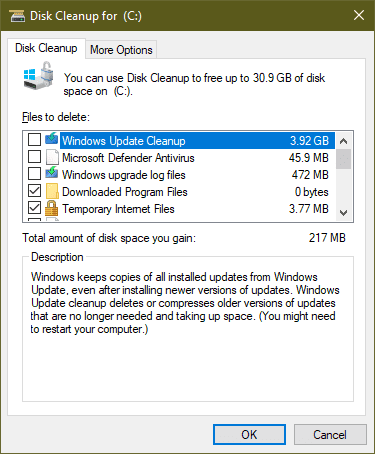
El sistema operativo después de unos días se encarga de limpiar esos archivos temporales que se almacenan en nuestra unida de instalación, para ser específicos en el disco local c:/Windows.old. Windows.old es el resto de archivos de versiones anteriores. Entonces primero necesitaríamos saber s tenemos esa carpeta.
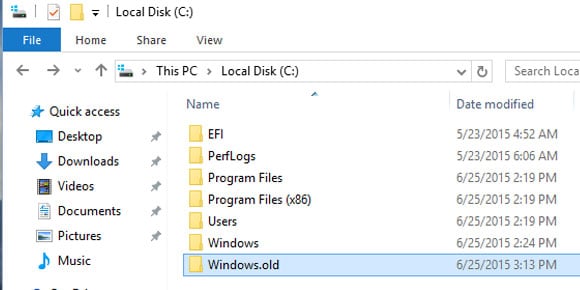
Why go back to windows 10 version?
Cuando sale un nuevo sistema operativo hay muchos errores en el hardware ya que varias veces los sistemas operativos no se encuentran bien optimizados para el hardware obsoleto, como es el caso de TPM 2.0 que si no lo teníamos no podíamos instalar windows 11. Mucha gente opta por regresar a sus compilaciones anteriores, pero aquí la cuestión es como regresar sin perder archivos.
Some of the reasons why people revert to their previous versions:
- No, they like me.
- They do not accommodate with the new versions
- The system does not flow as fast
- Les parece más como trabajar con un sistema que ya conocen
- Errors occur in the system
- Some programs are incompatible
- They have HDD units and find it very boring to upgrade.
Ahora te diremos por que debes actualizar windows siempre a las últimas versiones; Es obvio que las ultimas compilaciones de windows nos den mejor seguridad y estabilidad de sistema. Sin embargo, para algunas personas no lo es.
Razones para actualizar tu sistema operativo a la última version:
- Security
- Stability
- Mejor diseño
- More features
- Mejor compatibilidad de conexión
Steps to uninstall windows 11 and return to windows 10
Tomando en cuenta puntos anteriores, ahora si podemos regresar a la version anterior, es importante mencionar que no debemos limpiar la cache del sistema para que no se pierda nuestra información. Incluyendo la carpeta de windows.old.
To return to the windows 10 version we must:
- Ir a configuración.
- Then privacy and security.
- Ahora buscamos la opción de restablecer
- y encontraremos una opción de regresar a la version anterior de windows 10.
- Press return.
- We wait a few minutes for it to return
Es importante tomar en cuenta que este proceso solo funcionara si actualizamos desde el windows update de windows 10, es decir que no formateamos el equipo insertando una ISO. Además de que los archivos temporales no fueran eliminados. De lo contrario no aparecerá la opción para regresar.
YOU CAN ALSO READ: Rufus helps you bypass TPM and Secure Boot in Windows 11

Write us a comment: