How to Upload an HTML Page to 000webhost
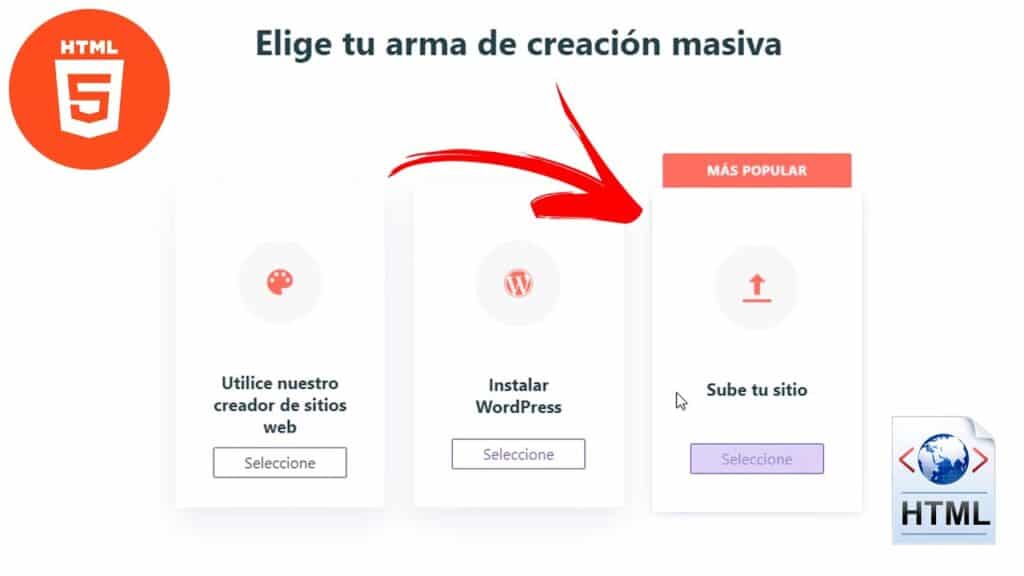
Want to share your website with the world? Uploading a website to the Internet is easy with the guide in this publication. Discover the steps you need to follow to set up a web server, upload files and make your site visible on the net. Get ready to innovate!
000Web host is a hosting service that allows us to upload html web pages or install WordPress, 000webhost belongs to Hostinger. This project helps many to preview their website projects before they are launched.
000webhost was founded in 2007 as a free web hosting. It is the daughter brand of Hostinger and if you are looking for free shared hosting, then this is a safe option. They won't put ads next to your content and it comes with some of the features of paid hosting, such as PHP, MySQL and cPanel.
In addition, it is a free server, 000webhost within the languages supported are the following:
- PHP.
- MySQL.
And if you need more advanced capabilities for your website, features such as:
- PHP Sockets.
- Ioncube Loader.
- . htaccess.
- Curl GD2 Zend.
- XML.
- fopen.
WHY USE 000WEBHOST?
Because it allows us to use their free online server service, and we can upload our built web page and see how it looks like. In addition, it would be published on the Internet, of course under a subdomain of the same service provider.
WHAT DOES IT ALLOW US TO DO?
Upload our web page in html with CSS styles.
Install and build websites such as wordpress.
Upload a database to connect it to our website or WordPress etc.
REASONS TO USE 000WEBHOST:
- It is free of charge.
- Provides free SSL.
- We can connect our domain.
- It is easy to use.
- We can remove the site in case it goes down.
- It allows us to create a subdomain with the name we want.
- FTP connection.
THE BAD THING ABOUT 000WEBHOST:
- The speed is very slow (but for small or test projects it is excellent).
- Limitation to manage configurations.
- We cannot create our own domain.
- It does not support a lot of traffic.
HOW TO CREATE MY FIRST PAGE ON 000WEBHOST?
- To create our page it is necessary that we already have it finished and ready to upload, now we just need to start publishing.
- First we must create a account from here.
- We must select the plan we wish to purchase, in this case we select the Free Hosting and we give free registration.
- In the registration we put our email and a password or we can register with our social networks.
- Now we log in and in case of verifying our email we verify it.
Now to start creating a project after registering:
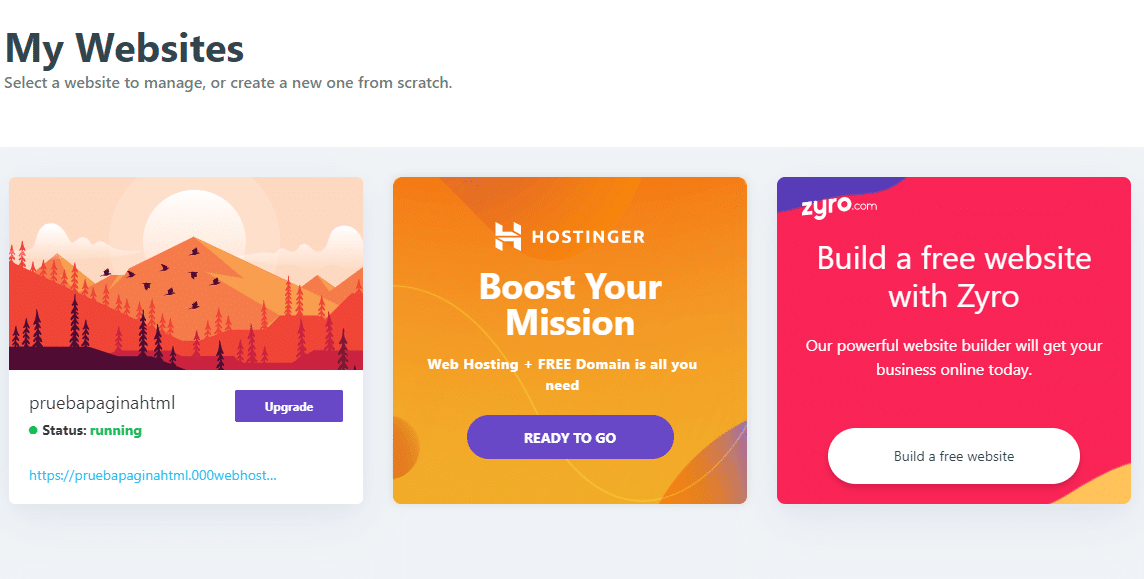
Register a domain name and web hosting.
The first step in uploading a website to the Internet is to register a domain name. This will give you a unique and identifiable address to make your site stand out among others. You will also need to look for web hosting, which allows you to store the necessary files on your servers.
Create a database to host dynamic content, such as blog pages or forums:
If you are planning to add dynamic content to your website, such as a blog or forum, you will need to create a database to store your content. Popular database managers include MySQL, PostgreSQL and Microsoft SQL Server. This stage will require advanced technical skills and knowledge of technology to implement correctly.
Publish your site by making changes to the DNS file of the domain name to point to the IP address of the web server where your files are hosted. Publish your site by changing the DNS file of the domain name to point to the IP address of the web server where your files are hosted. This means that when a user accesses your web page, they will automatically be directed to the server where your files are hosted. This step may vary depending on the hosting and platform type you are using.
That's it! Now watch the following video tutorial for a much better explanation and to clarify doubts:
Important points to take into account:
- We must respect CAPITAL LETTERS and lowercase letters.
- The home page should be named; index.html or index.php.
- Uploading the page will take time depending on the number of files, their weight and your internet connection.
YOU CAN ALSO READ: HOW TO CREATE YOUR OWN LINK SHORTENER.

Leave a Reply
You must be logged in to post a comment.