Chromebook PCs have the Features You've Been Waiting For
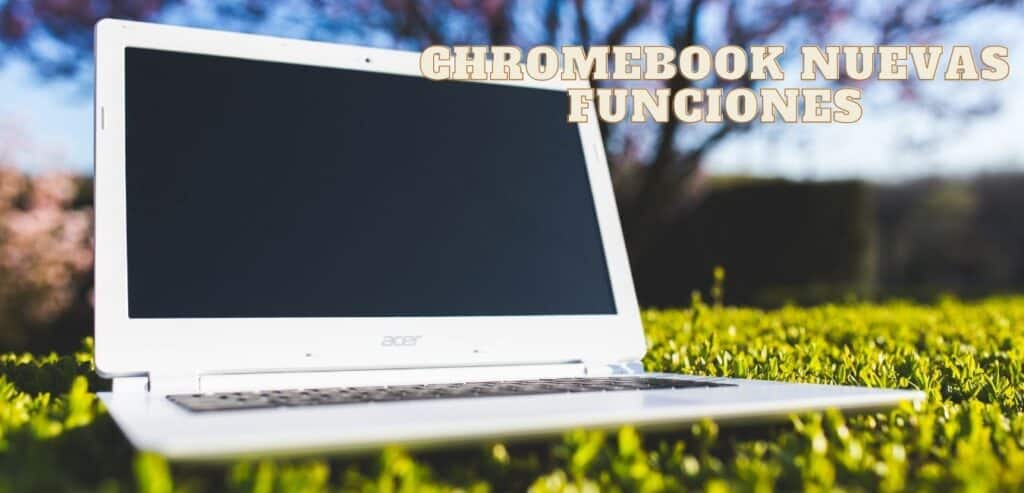
Google has already launched a native connectivity efficiency tool for users of Chromebook. Esto para iniciar en un conjunto de rutinas con el fin de localizar fallos con nuestra conexión en algún momento.
If you have one of these Equipment Pc seguramente ya te has encontrado con problemas al momento de diagnosticar diversas tareas relativas a la conexión, cuando por ocasiones estas disfrutando de algún vídeo juego.
And it is because in the Chromebook no disponen de aplicaciones que diagnostiquen inconvenientes de conexión.
So they have to resort to external applications to check why the Internet is constantly interrupted.
PCs nowadays have different diagnostic tools incorporated, but in themselves, the users of Chromebook have resorted to downloads of external applications such as Chrome Connectivity Diagnostics.
Google Play Store finally activates dark mode(Opens in a new browser tab)
Chromebook ofrece Solución
Currently Google esta en el desarrollo de añadir de manera nativa una aplicación de diagnostico de problemas de redes en los Chromebook.
Si dispones de la versión canary en el ChromeOS podras activar la nueva aplicación de diagnostico pegando la siguiente ruta.
chrome://flags/#connectivity-diagnostics-webui en la barra de direcciones.
hecho esto y reiniciado, podrás observar una aplicación de diagnostico de connectivity than the same appearance you see in the image:
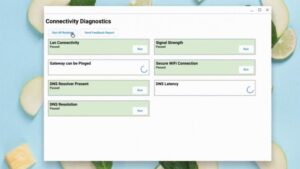

Write us a comment: