Prevent WhatsApp from automatically downloading photos
Evita que WhatsApp descargue fotos automáticamente.

No doubt about it, WhatsApp es uno de los medio de comunicación más recurrentes entre la población a nivel mundial. Gracias a esta app, podemos estar comunicados hasta en rincones del otro lado del globo terráqueo; sin embargo, hay ciertas funciones que tiene y que, muchas veces, no las requerimos.
And one of them is downloading fotos o videos automáticamente cuando te las envían. Normalmente esto sucede cuando estás conectado a una red Wi-Fi o tienes datos móviles, incluso suele ser hasta molesto y se puede llegar a saturar la memoria de tu equipo telefónico de tantas imágenes, gif o videos que se mandan. Es por eso que a continuación, tenemos el remedio infalible para que configures tu WhatsApp y evitar que se descarguen esas fotos que no quieres guardar en tu teléfono.
1. Entra a tu aplicación (WhatsApp) y posteriormente ve al apartado de ajustes / Datos y almacenamiento / Y en el apartado de descarga automática, desactiva todos los tipos de archivos tanto en los apartados “Conectado a datos móviles” y “Conectado a Wi-Fi”.
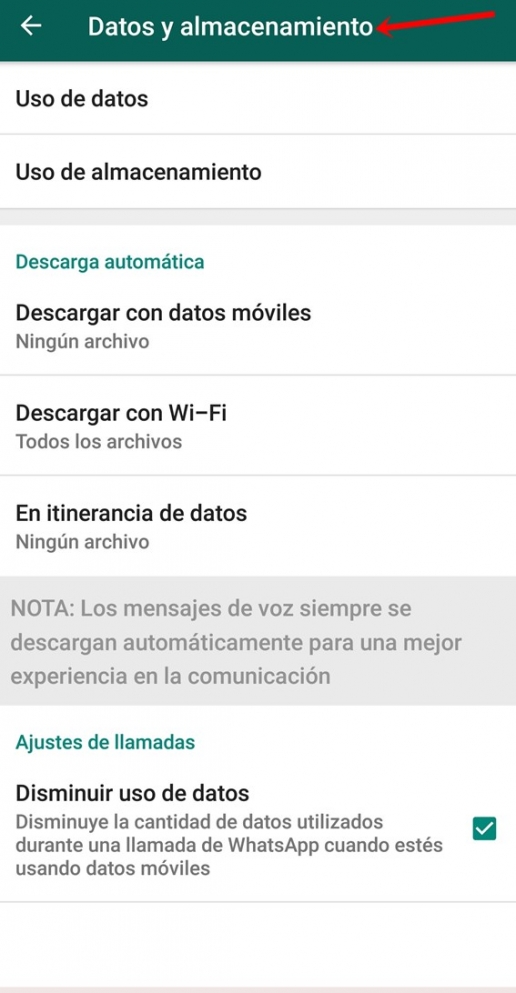
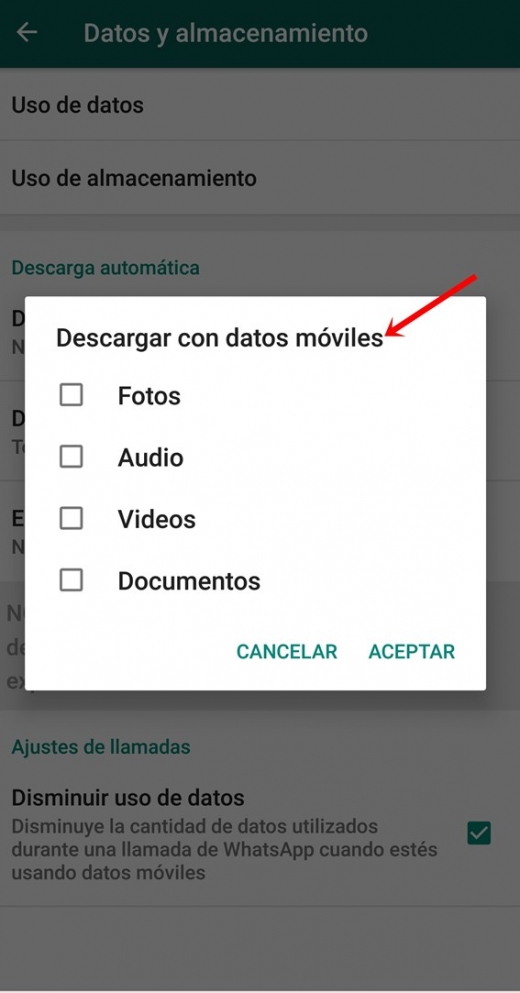
Once all the boxes have been unchecked, da click en aceptar y en automático tu equipo telefónico dejará de descargar gifs, videos o las imágenes típicas de Piolín de tus tías, ahora tú podrás decidir qué quieres guardar y que ver en tu equipo telefónico.

Write us a comment: