How to turn your Android into a complete ethical hacking device
Tool-X: así puedes convertir tu smartphone Android en un completo dispositivo para hacking ético.

Si estamos interesados en la seguridad informática, seguramente alguna vez hayamos utilizado herramientas o alguna distribución de hacking ético que nos permitan llevar a cabo todo tipo de prácticas de seguridad. Una de las distros de hacking ético más conocida y utilizada dentro de este ámbito es Kali LinuxThis distro has a wide variety of applications installed and configured in such a way that we can find everything we need.
One of the limitations of Kali Linux dada su naturaleza es que implica depender de un equipo dedicado a esta distro, o ejecutarla en una máquina virtual. Si somos usuarios de alguna otra distribución Linux, o queremos convertir nuestro smartphone Android en una completa navaja suiza del hacking ético, entonces sin duda debemos echar probar Tool-X.
Tool-X is a complete script with más de 250 herramientasya instaladas por defecto en Kali Linux diseñado para llevarlas a otros sistemas basados en Linux, ya sea una distro basada en Debian, como puede ser Ubuntu, o Android
How to install Kali Linux ethical hacking tools on Android thanks to Tool-X
El script Tool-X ha sido diseñado para permitirnos instalar estas herramientas en dispositivos Android, tanto si tenemos permisos de root como si no lo tenemos. Para ello, lo único que vamos a necesitar, además del smartphone, es instalar una aplicación de terminal en el dispositivo, como es el caso de Termux, free app that can be downloaded from the Play Store.
Si no nos gusta este terminal, este script también ha sido diseñado para funcionar con GNURoot Debian, app que también podemos bajar gratis desde la Play Store de Android.
Una vez instalada la app de terminal en nuestro smartphone la ejecutamos y lo que haremos a continuación será ejecutar los siguientes comandos para download Tool-X repository and install the tool on your Android:
- apt update
- pkg install git
- git clone https://github.com/Rajkumrdusad/Tool-X.git
- cd Tool-X
- chmod +x install.aex
- sh install.aex
Una vez finalice la instalación, el siguiente paso será escribir en este terminal el comando “Tool-X” para lanzar la herramienta.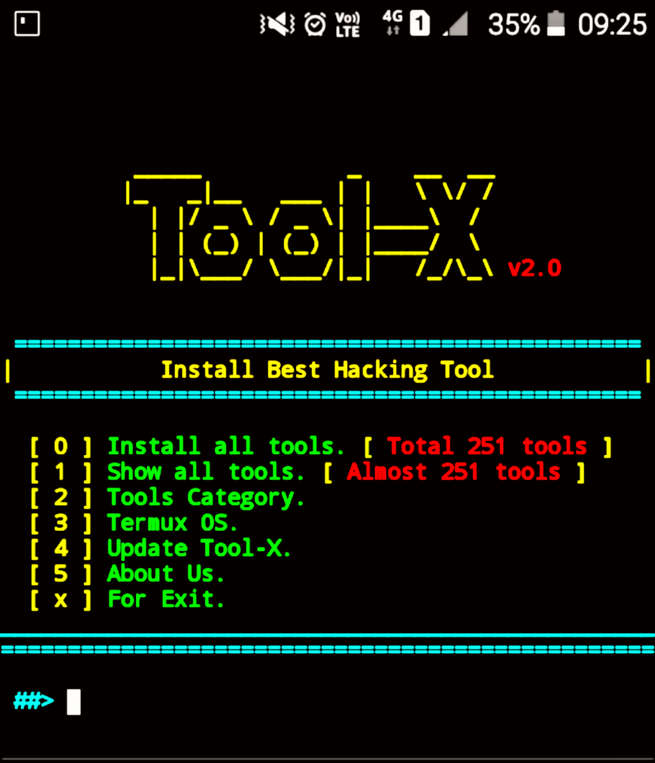
Como podemos ver, la interfaz es muy sencilla y nos encontraremos con las siguientes opciones dentro del programa según el número que pulsemos:
- 0 – instalar todas las aplicaciones.
- 1 – mostrar todas las herramientas disponibles e instalar las que queramos con su número.
- 2 – mostrar las categorías de las aplicaciones.
- 3 – Iniciar Termux OS.
- 4 – actualizar Tool-X.
- 5 – información sobre el desarrollador.
- X – salir.
How to install Tool-X in Ubuntu
Si queremos instalar las herramientas de hacking ético en cualquier otra distro de nuestro PC, como Ubuntu, también podemos hacerlo conTool-X. Para ello, lo único que debemos hacer es abrir la app de Terminal de nuestro sistema y ejecutar los siguientes comandos para poner en marcha el script, de forma muy similar a como acabamos de ver en Android:
- sudo apt-get update
- sudo apt-get install git
- sudo git clone https://github.com/Rajkumrdusad/Tool-X.git
- cd Tool-X
- chmod +x install.aex
- sudo sh install.aex
Cuando finalice la instalación, simplemente ejecutaremos “Tool-X” en el terminal para lanzar esta herramienta y usarla con los mismos comandos que hemos visto en el paso anterior.

Write us a comment: